-
OBD2 Categories
Original Launch X431 Original Autel Tools Original Xhorse Tool Car ECU Programmer Car Key Programmer OTOFIX SCANNER Original XTOOL Diagnose Auto Diagnostic Tool Original CGDI Tools Lonsdor Key Programmer Original VXDIAG Tools Original OBDSTAR Yanhua MINI ACDP GODIAG Auto Tools Car Keys & Remotes Auto Locksmith Tools Car Key Chip Mileage Correction Tool OBD Connector & Cable Original OTOFIX Scanner Software Subscription
- Brands
- April SALE
- New Launch X431
- Xhorse Keys
- Autel
- Autel Software Subscription
- Contact Us
Newsletter
Best Quality KESS V2 OBD2 Manager Tuning Kit FAQ about Installation and Usage

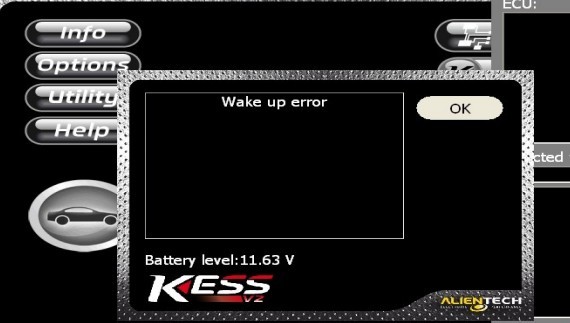
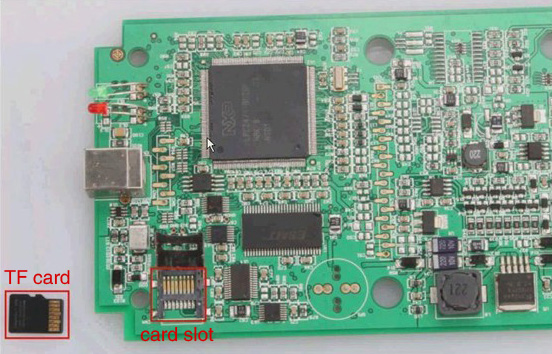


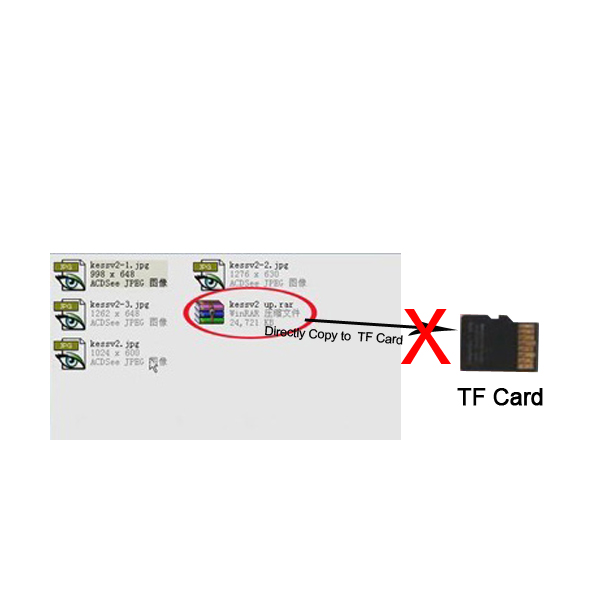
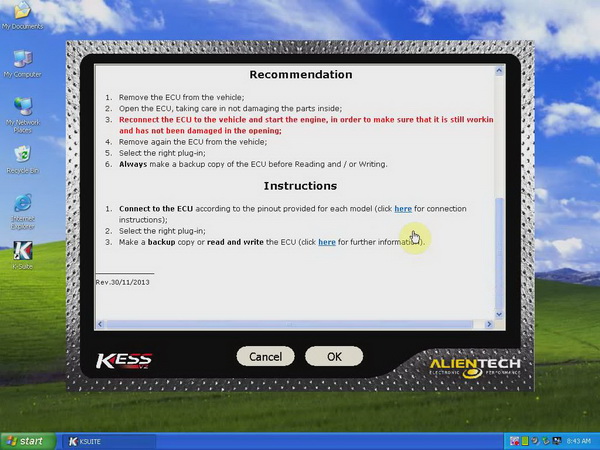
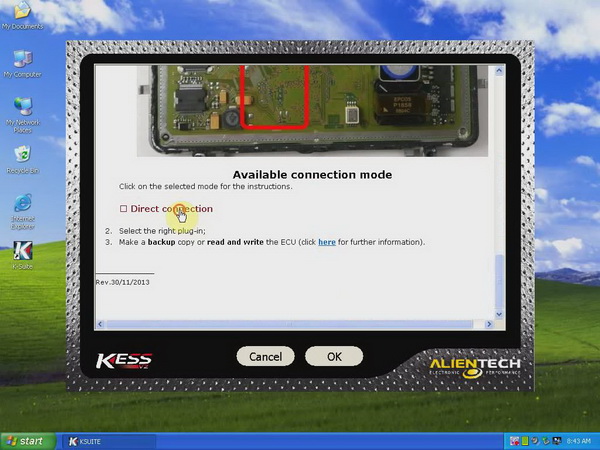
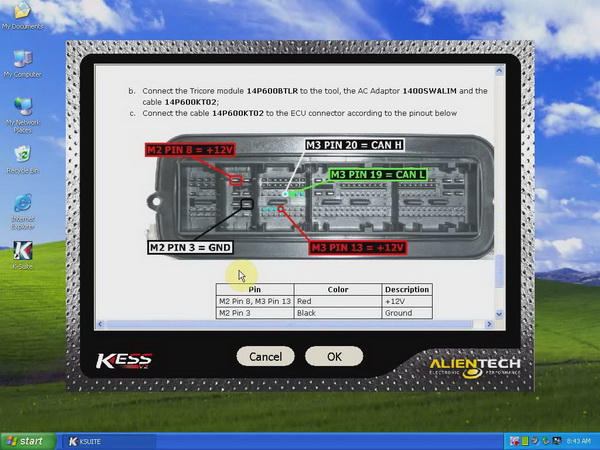
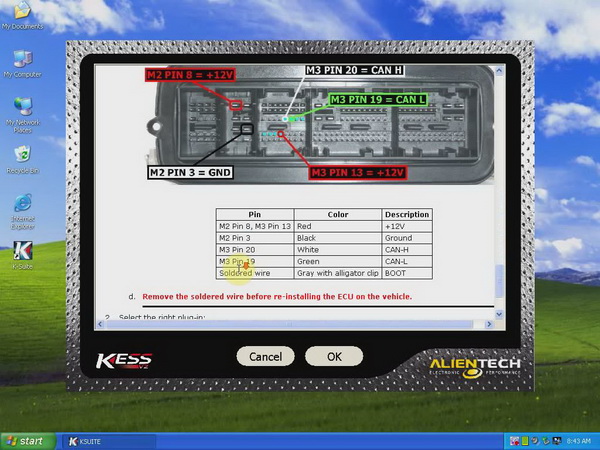
KESS V2 FAQ about Installation and Usage, basic information of kess v2 software language, version and OS requirement, etc.
KESS V2 Installation Video
KESS V2 Software Package
Attention: Please do not update this tool online.
Please do remember disconnect internet when you use this tool.
Do not update it online or it will damage the tool.
Do not use the device do truck vehicle above 12V, otherwise it will cause the device burnt.
There are two ways to solve the problem:
Please do remember disconnect internet when you use this tool.
Do not update it online or it will damage the tool.
Do not use the device do truck vehicle above 12V, otherwise it will cause the device burnt.
There are two ways to solve the problem:
1. If you know how to change chip for Kess v2, you can buy J-Link JLINK V8+ ARM USB-JTAG Adapter Emulator CPU Repair Chip with 60 Tokens
from us, 18EUR each piece free shipping via regular airmail.
from us, 18EUR each piece free shipping via regular airmail.
2. If you don't know how to change chips for Kess v2, you need to send back the main unit for repair.
How to Solve KESS V2 Wake up error ?
If you get "Wake up error" when running Kess v2 as the following picture shows.

Kess v2 fails to read out TF card program or the program in the TF card is not working properly.
2 reasons for Kess v2 fails to read out TF card program.
1) The four pins of chip are not soldered firmly on the main board.
2) The chip is loose for a long time of use.

Try to do as following instruction:
1) Solder the chip once more to make it tightly connected to the main board.
2) Clean up the shrapnel on the card slot with a brush.
3) Lift up the shrapnel a little bit to make sure it can well communicate with the TF card, if the card slot shrapnel is not flexible enough.
4) Clean the TF card and then put it back to the card slot.

If the wake up error stays, format the card and then copy the software back to the card.
It is easy 3 basic steps, pay attention to the important note.
1) Format TF card
2) Ask us to send you the software in the TF card
3) Decompress the file, choose them all, copy and paste to TF card. (IMPORTANT NOTE: Don’t directly copy the compressed file to TF card; don’t create a new folder in TF card and copy decompressed file into it.)

(1. Decompress file: kessv2 up)

(2. Copy the 4 files and paste to TF card)

(Wrong operation)
If the two methods above do not work out wake up error, reflash the CPU program, and then copy and paste the software to the TF card again. The procedure to reflash CPU is as the same as that to solve token limitation as the following link shows:
About KESS V2 installation and usage
Q: Where to download KESS V2 driver?
A: Download KESS V2 Software Driver File
Q: When KESS V2 read ECU, I got checksum error.
A: When read the ECU, it appear the checksum error, try to google the file c + + 2005 library, and then install it, the problem will solve.
Q(1): How does KESS V2 checksums work? Does KESS V2 automatically confirm and rewrite? Does KESS v2 work with truck? Such as: Mercedes MP1/MP2/MP3 or MAN TGA.
A(2): After reading the software, kess v2 will automatically calibrate checksums. KESS V2 doesn't work with truck, because the truck voltage is too high and KESS V2 will be burnt out.
Q(2): Then K-tag work with truck?
A(2): Yes, it does.
Q: How to connect KESS V2 to K-LINE med 17, do you have any manual or diagram?
A: If your car is OBD diagnostic socket, just plug the OBD cable into the car; if your car is not OBD diagnostic socket, after you select the ECU type in the KESS V2 software, the diagram will appear and show you how to connect (see the following pictures)
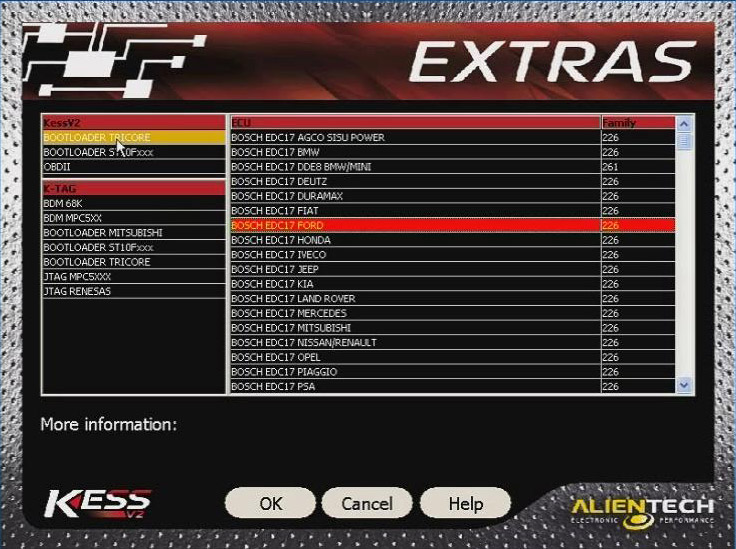
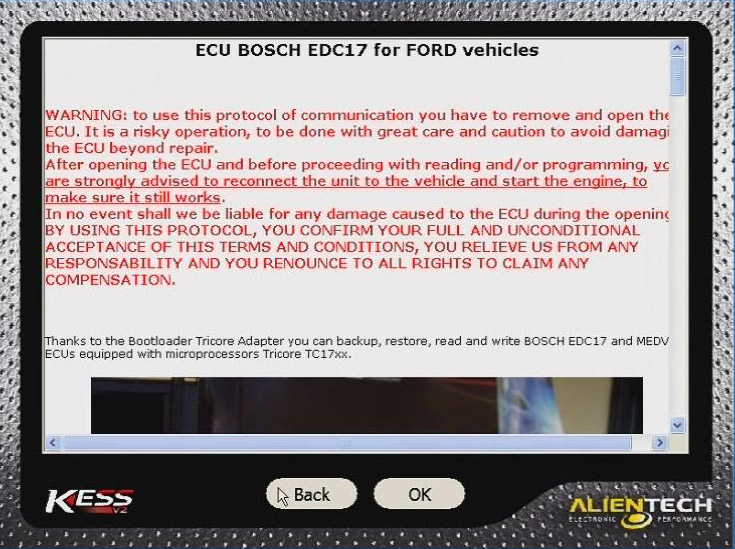
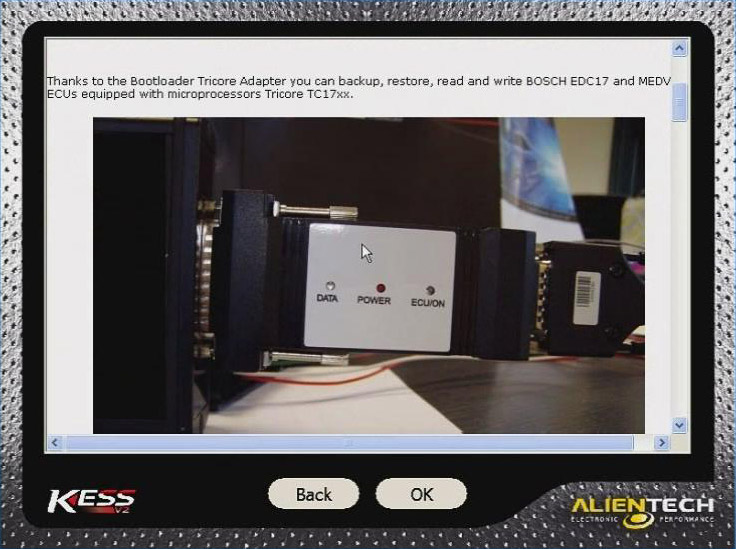
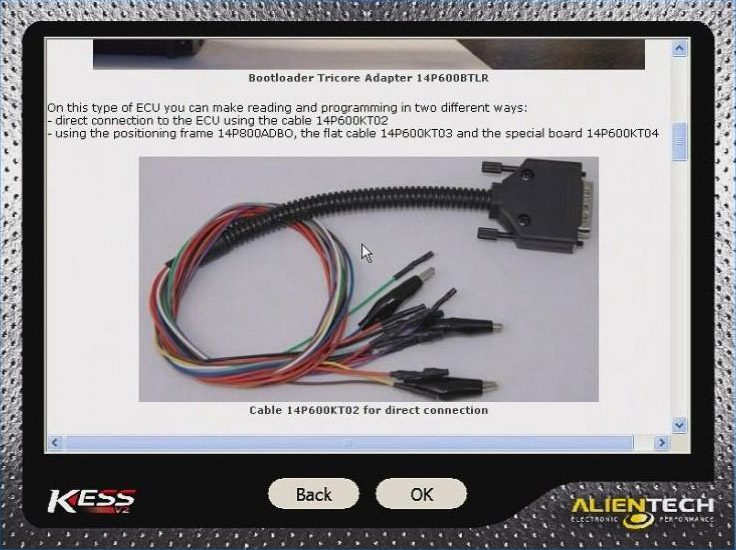
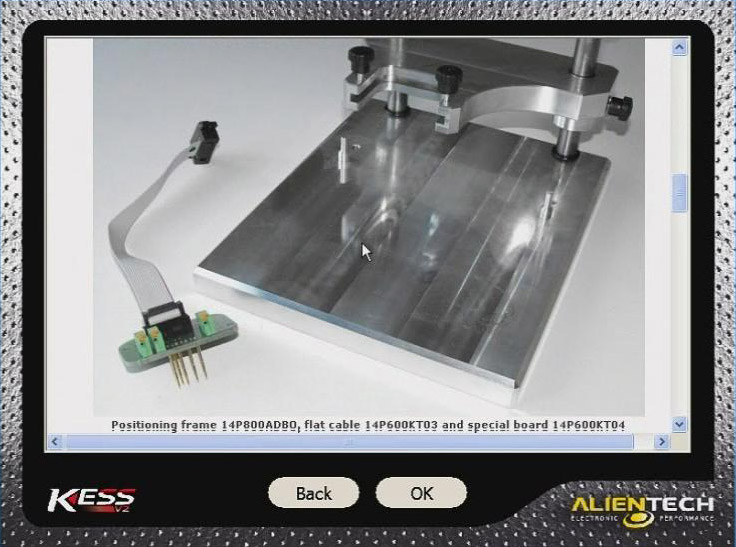
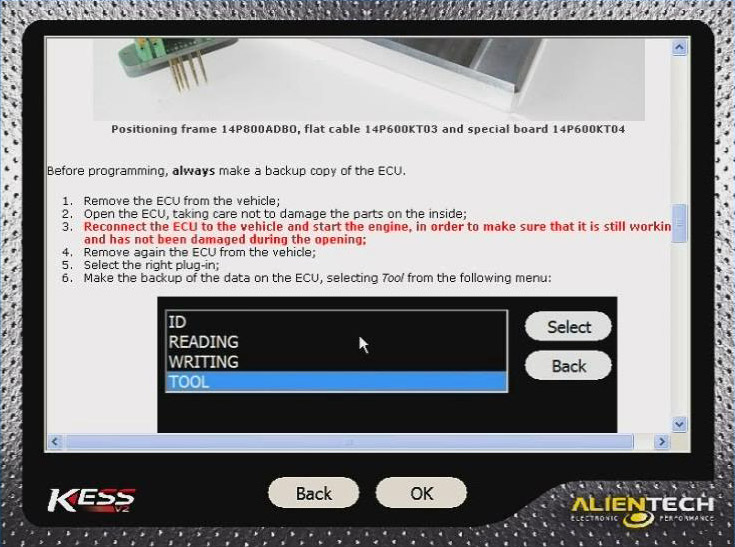
Q: when I use KESS V2 and choose the version 12, 8L E4, type D13B, HP 400, ECU TRW EMS2, "OK" button is not available.
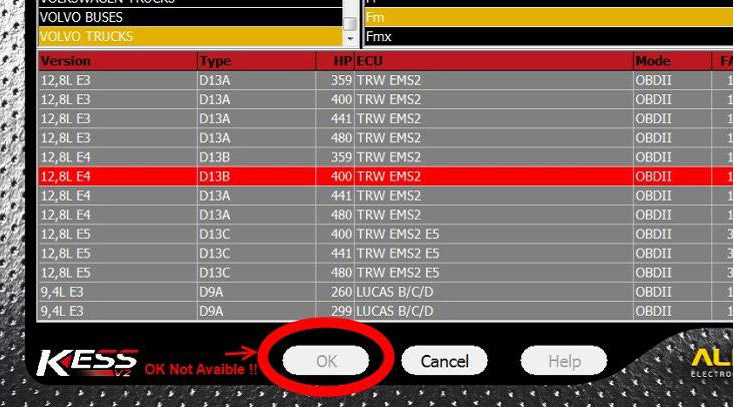
A: "OK" button not available means KESS V2 doesn't support this car model. Besides, KESS V2 only covers car models, not trucks.
Q: After I open "KSuite.exe" and ready to run KESS V2, all of the following icons are gray and locked, I can't go on.
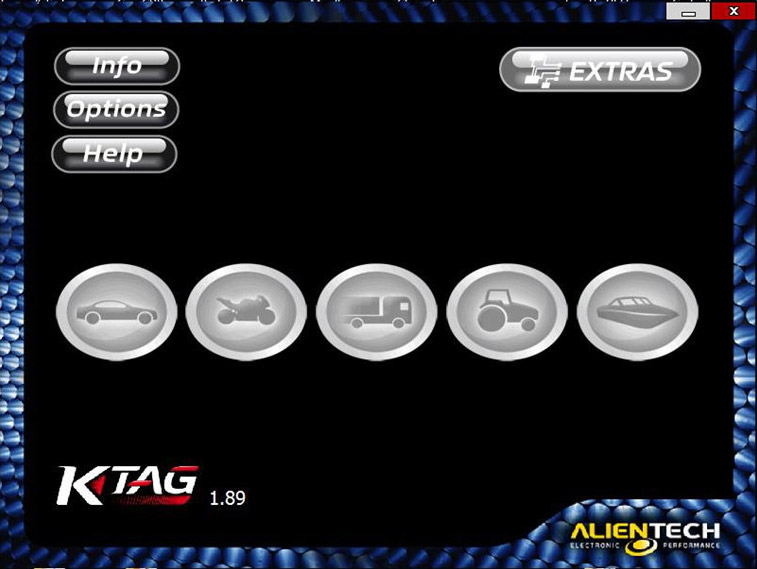
A: it means it doesn't Found New Hardware, back to check whether the driver is installed successfully. Advice you contact us to send you KESS V2 video tutorial.
Q: KESS V2 has error "Connections not established"

A: The driver is not successfully installed, go to "Device Manager" to check whether it has KESS V2 driver? Advice you contact us to send you KESS V2 video tutorial.
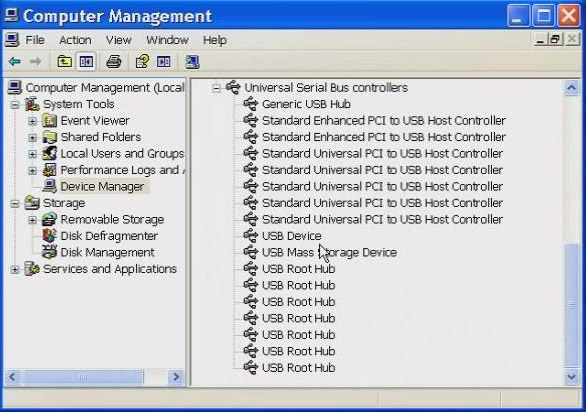
Q: What's the difference between KTAG and KESS V2?
A: KTAG and KESS V2 share the same software, but KESS V2 has OBD function (means KESS V2 program ECU by OBD diagnostic cable) while KTAG doesn't have.
Q: What's the difference between KESS V2 and FGTech Galletto 2?
A: Both KESS V2 and FGTech Galletto 2 work with a number of cars, but they program ECU via different ways. Fgtech program ECU by BDM (in another word, FGTECH has BDM function), but KESS V2 doesn't support, Kess V2 has Anti-mediation lock module, it is better in working with new and encrypted cars than FGTech Galletto 2.
About KESS V2 basic information: Language , version and OS requirement
Q: Besides French, what other language KESS V2 is available?
A: KESS V2 Software Support Language:
English, French, German, Italian, Spanish, Portuguese

Q: Is yours KESS V2 master or slave? If slave, how it works? Do file have to decrypted/ crypted etc when reading and writing or how it's different than master one?
I know yet, if master, no any decrypt etc.
A: Our KESS V2 is Master.
Q: Both kess v2 and Ktag only work with Windows XP system?
A: Windows 7 is Okay too, but better use Windows 7 Professional. If Windows 7 is not Okay, use Windows XP professional.
About KESS V2 function
Q: Kess V2 describes "9. Full integration with ECM Titanium" but I didn't find it has ECM Titanium.
A: You misunderstood, this sentence means KESS V2 can work with ECM Titanium, not means KESS V2 contains ECM Titanium. KESS V2 is an ECU programming tool, and ECM Titanium is a set of programming software for adjusting power.
Q: Does KESS V2 support remapping the ECU? Or it can only read and write ECU?
A: KESS V2 doesn't support remapping the ECU.
Kess v2 Usage Notice:
KESSV2 Error 1:
When it appears Kess V2 Software external exception eefface error, please do not update this tool online.
Close the network before install the software and use the device. Do not use the device do truck vehicle above 12V, otherwise it will cause the device burnt.
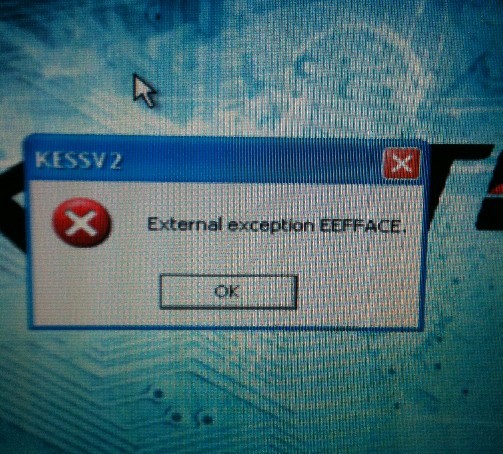
KESSV2 Error 2: MODULE TRICORE Bootloader Tricore adapter is defective or Bootloader KessV2 not activated
KESSV2 Error 3:
KESSV2 Error 3:
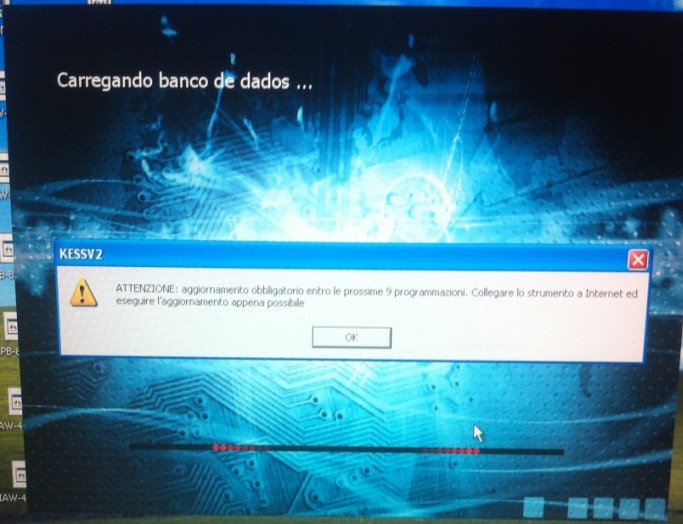
Attention: KESSV2 needs no activate.
If the error 2 or 3 happened, please take the machine apart and soldering with 100k resistor, which means connecting a resistance of 100 k between 1 and 2.
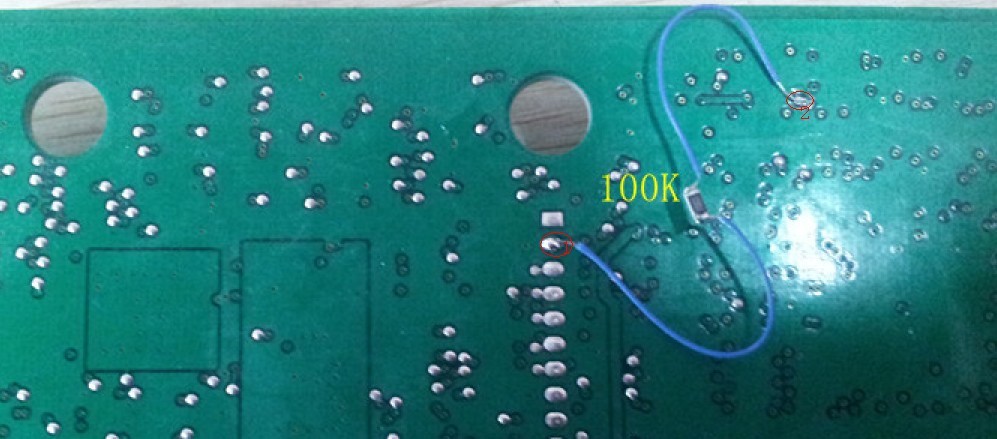
Kess V2 Series VS Ktag Series
| Item No | SE128 | SE87 | SE87-B | SE87-E | SE87-C | SE87-D | SE87-K | SE80 | SE80-B | SE80-E | SE80-C | SE80-D |
| Item Name | New Genius K-Touch | Kess V2 | Ktag | |||||||||
|
Software / Hardware Version |
Hw V5.005.003 |
Sw V2.15 Hw V3.099 |
Sw V2.22 Hw V4.036 |
Sw V2.15 Hw V4.024 |
Sw V2.10 Hw V5.001 |
Sw V2.11 Hw V6.070 |
Sw V2.10 Hw V5.001 |
Sw V2.13 Hw V6.070 |
Sw V2.13 Hw V7.003 |
|||
| Tokens |
No Token Limit, 30 tokens by default, add new tokens with reset button |
60 Tokens, add new tokens with J-Link |
No Token Limit, add new tokens with a manual | No Token Limit, add new tokens with reset button | 30 Tokens, add new tokens with CPU NXP Fix Chip |
500 Tokens, add new tokens with J-Link |
No Token Limit, add new tokens with reset button |
500 Tokens, add new tokens with J-Link |
No Token Limit, add new tokens with a manual | No Token Limit, add new tokens with reset button | ||
| OS |
WinXP/Win7 32bit (partly). If you need we can send you the winxp/win7(SS122/-B) system dvd shared by our tech. |
|||||||||||
| Support Language |
English,
French, German, Spanish, Italian, Portuguese,
Hungarian
|
English, French, German, Spanish, Italian, Portuguese | ||||||||||
| Support Protocols | CAN-BUS, KWP and J1850 protocols | Line, CAN, EDC17 and MED17 and Ford J1850 | Line, CAN, EDC17 and MED17 and Ford J1850 | |||||||||
| Support Vehicle | Car, Bikes, LCV,support more new vehicles than Kess V2 does | World-wide famous brand cars | World-wide famous brand trucks |
World-wide famous brand cars, trucks,traktors and bikes |
||||||||
| Support Truck | Yes | NO | Yes | Yes | ||||||||
| Support Motorcycle | Yes | NO | Yes, work with a small part | |||||||||
| Via BDM or OBD | Via OBD | Via BDM | ||||||||||
| PC Need | Hand-held ECU Chip Tuning Tool, no PC need; software is inside the machine ready to use | PC-based ECU Programmer, you need install the software by yourself | ||||||||||
| Update |
send back the device main unit |
Software of Kess V2 and Ktag both can be updated by CD. To update Kess V2 Hardware, you need to send back the main device and pay 95USD. To update Ktag Hardware, you need to send back the main device and pay 370USD. |
||||||||||
| Note |
Q1: Why i need to buy Kess v2 and Ktag ecu programmer together?
A2: 1. Ktag and Kess V2 share the same software for reading/writing ECU Engine Data, but they bear the different ways to read ECU data.
2. Kess V2 is a ecu programming tool that is perfect for OBD use;While Ktag is perfect for Jtag, BDM and all Boot application (tricore and ST10).
3. With Kess V2, you program directly through the OBD port of the vehicle;While with Ktag, you need to take aprt the ECU and open it, after you can make the read/write operation.
4. Many ECU had the advantage that can be read and write from OBD port (so KESS V2 is perfect),but there are lots of ECU that need to disassemble from the car and open, and this is the case for all the ecu that need to be programmed with Jtag, BDM and Boot protocols, so Ktag is needed.
|
|||||||||||















