-
OBD2 Categories
Original Launch X431 Original Autel Tools Original Xhorse Tool Car ECU Programmer Car Key Programmer Original XTOOL Diagnose Auto Diagnostic Tool Original CGDI Tools Lonsdor Key Programmer Original VXDIAG Tools Original OBDSTAR Yanhua MINI ACDP GODIAG Auto Tools Car Keys & Remotes Auto Locksmith Tools Car Key Chip Mileage Correction Tool OBD Connector & Cable Original OTOFIX Scanner Software Subscription
- Brands
- April SALE
- New Launch X431
- Xhorse Keys
- Autel
- Autel Software Subscription
- Contact Us
Newsletter
Original Launch Creader VII Diagnostic Full System Code Reader
Original Launch Creader VII Full System Code Reader FAQ
LAUNCH Creader VII FAQ
Q: Where can i get the launch creader vii registeration password? Does it includes in the goods package?
A: Please open the device and check the menu option "help" and you will find the password to register on launch official website.
Q: when use the Launch Creader VII to test car, error message reads "Diagnostic procedure check is invalid, please contact the local dealer”, what can I do?
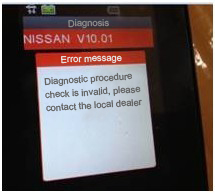
A: It was due to some error of Launch official website system data management, we fix it up now, please log in Launch official website again and download the newest version software, then the problem will be resolved.
Q: Launch Creader VII and Launch CReader Professional 123 CRP123, what is the difference?
A: Lanuch Creader VII supports basic diagnostic functions for full system of one single vehicle model (read & clear DTCS, read data stream);
Launch CRP123 work with more than 20 brand car, read & clear DTCS, read data stream for Engine, Gearbox, ABS, SRS etc.
Q: Does it need to insert battery when I use Launch Creader VII?
A: It does not need insert battery, Creader VII will be charged when connected with the car.
Q: Does it need to download Launch Creader VI software? Where to download?
A: it does not need download the software, the software program is stored in the main unit, just directly connect with the car and use it, like Launch Creader VI, Launch Creader VI supports OBDII full function.
Q: Can Launch Creader VII support update? How to update?
A: Yes, Launjch Creader VII support online update by CF card.
Q: I deleted the software by oversight; can I download the software and where to download?
A: Launch X431 Creader VII Software Download Website.















