-
OBD2 Categories
OTOFIX SCANNER Original Launch X431 Original Autel Tools Original Xhorse Tool Car ECU Programmer Car Key Programmer Original XTOOL Diagnose Auto Diagnostic Tool Original CGDI Tools Lonsdor Key Programmer Original VXDIAG Tools Original OBDSTAR Yanhua MINI ACDP GODIAG Auto Tools Car Keys & Remotes Auto Locksmith Tools Car Key Chip Mileage Correction Tool OBD Connector & Cable Original OTOFIX Scanner Software Subscription
- Brands
- April SALE
- New Launch X431
- Xhorse Keys
- Autel
- Autel Software Subscription
- Contact Us
Newsletter
Hottest Digiprog 3 Odometer Programmer Technical FAQ on Supported Models, Functions, and Update
Hottest Digiprog 3 Odometer Programmer Technical FAQ on Supported Models, Functions, and Usage Issues
Please pay attention when you update Digiprog3.
1. When update the digiprog3, it will become blue screen(it is normal), please do not disconnect power, keep connected and wait 10-20 mins, the machine will automatically restart.
2. When download the update file, please make sure the PC with no anti-virus software.
3. Make sure the PC will not become standby status when updating. Computer power must connect ok.
Besides, during the updating, please don't shut the power off or it will be really causing blue screen.
Then you will have to send it back to repair.
About Digiprog 3 workable car models
Q: Can Digiprog 3 do BWM mdels after 2008? can do BMW car key?
A: Please better use Digimaster 3 to program mileage for the high-end BMW. Digiprog 3 can't make key for BMW, advice you use AK300 key pro.
Q: Does digiprog3 work with VW golf 6 2009, golf 5 2006 and Peugeot 407 2006?
A: Yes. Digiprog 3 does. Please contact the customer service online for digiprog3 vehicle list.
Q: Can Digiprog3 do seat Diesel 1.6tdi 2010?
A: Please check the Digiprog 3 obd car list.
Important Notes
Q: Have tried to connect the Digiprog3 with 2 computers, it come out the error message "DiagProg3.Setup GetByte_USB-TimeOut" like this
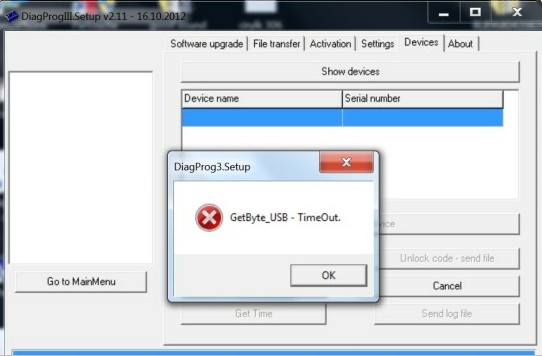
A: Please don't conenct the Digiprog3 with computer, or use it with original Digiprog3 software, otherwise it will make the device damge or bluescreen.
Q: I download eeprom from digiprog3 and store it in the computer, it fails to connect the software and the USB driver is successfully installed, but diprog3.exe found no hardware, it needs to store eeprom file, but the memory is full.
A: Sorry, digiprog needs no connect with the computer, unless it needs to update.
Q: You say Digiprog3 can't connect with the computer, then what is the "setup.exe" used for? Where is the USB cable to be connected?
How to supply power? After plug the OBD cable into the car, Digiprog 3 suggests insert No.1 cable, do I have to remove dashboard?
A: 1) Do not install the CD-ROM software "setup.exe".
2) When you want to update digiprog3, connect the USB cable to the computer.
3) It doesn't need power cord if the digiprog3 is directly connected to the car, the car will supply power for digiprog3.
4) After you plug the OBD cable (16pin cable), digiprog3 suggests you insert NO.1 cable, it means you have to use ST01 cable, not OBD cable.
Q: Does digiprog 3 (SM33-Z) need power cord?
A: When you directly plug OBD cable into the car to change mileage, it doesn’t need power cord, the car will supply the power; when you change mileage for the car by removing dashboard or chip, it will need power cord.
Q: I found Digiprog 3 power supply is not 220V, does it matter?
A: Generally speaking, Chinese power input 110-220V, digiprog 3 power input 110-220V and power output 12V.
About errors that occur during usage
Q: The user manual in Digiprog 3 DVD is German language only, it has no English, can you confirm this?
A: Digiprog 3 DVD is German, but the operation is available with both English and German, after you turn on Digiprog 3, click "language" option, and then set English.
Q: How to select the language what I want.
A: Digiprog 3 DVD is German, but the operation is available with both English and German, after you turn on Digiprog 3, click "language" option to set.
Q: When use digiprog 3, I got disorder code, what can I do?
A: Please send us Digiprog III serial number, and we will send you program to refresh digiprog 3 main unit.
Q: With digiprog 3, how to convert KM to miles?
A: Our odometer programmers change the mileage value in KM, if your car mileage value is in miles unit and it becomes into KM unit after programmed, go to reset back in miles unit in the dashboard menu.
Q: what is Digiprog III power-on password?
A: Digiprog 3 Power-on password is 1. After enter password "1",
click tick" √"not " X", otherwise Digiprog3 will freeze.
Compared with the other products
Q: What is the difference between tacho pro 2008 and digiprog 3?
A: tacho pro 2008 and digiprog 3 share the same function. But tacho pro works with the car before 2006 year, digiprog 3 works with the car even up to 2012 year.
Q: What is ST01, ST04 cable used for in the package of Digiprog 3 (SM33-C)?
A: It needs to remove chip when you program mileage for some car models. One end of the ST01 cable and ST04 cable clip the chip, and the other end connect to digiprog3.
Q: I use digiprog3 (item No.SM33-C) to work with Opel Astra 2004, and the manual suggests use No.1 cable, this cable is ST01?
A: Yes, No.1 cable is ST01 cable, and the software needs to open off-line programming or online-programming.
Q: Can I use Digiprog3 (item No.SM33) ST01 cable and ST04 cable to work with Yanhua brand Digiprog 3(item No.SM33-B)?
A: Yes, you can, but Yanhua brand Digiprog 3(item No.SM33-B) is better use this following adapter in the package, it works better and more stable.
Q: When I use Digiprog 3 (item No.SM33-B) to work with Honda and Toyota, it needs ST01 cable and ST04 cable, but Digiprog 3 doesn't contain these two cables.
A: Yes, Digiprog 3 (item No.SM33-B) doesn't contain these two cables, please use the following adapter in the package to replace.
By what ways to do car
Q: When I use digiprog3 to program mileage for 2011 beetle and 2007 mariner, I got error "No connection", I use 16pin OBD cable.
A: It means you can't do via OBD way, you have to use the other way to do.
Q: When I use digiprog3 to program mileage for BMW X5 2002 and 2006, I got error "No connection", I directly plug 16pin cable into the car to do.
A: You car model can't do via OBD2, try to use the other way to do, like: remove dashboard or chip.
Q: Which cable / adapter to use? Via OBD, remove dashboard or chip what way to do?
A: Before use Digiprog3, please read carefully the manual in the CD, and learn what way to program mileage for your car, what cable / adapter to use. Please look at the following picture in the manual, it clearly shows the car model appearance, dashboard appearance, what adapter to use and where the dashboard chip locates.
Q: How to use the following adapter of Digiprog 3 (Item No. SM33)? How to weld the connector in the red circle?
A: Please read carefully the .pdf manual in the CD, you will know how to use and how to weld, there are corresponding interface in some car models' dashboard, just put the connector in the red circle into the corresponding interface.
Q: How to use Digiprog3 (SM33) to change mileage for Renault BSI?
A: After select the car model, you will be suggested what adapters to need, some Renault models can be done by OBD way, some ones need to remove chip.
















 how-to-update-to-digiprog3-carsets.co.uk.pdf
how-to-update-to-digiprog3-carsets.co.uk.pdf