-
OBD2 Categories
OTOFIX SCANNER Original Launch X431 Original Autel Tools Original Xhorse Tool Car ECU Programmer Car Key Programmer Original XTOOL Diagnose Auto Diagnostic Tool Original CGDI Tools Lonsdor Key Programmer Original VXDIAG Tools Original OBDSTAR Yanhua MINI ACDP GODIAG Auto Tools Car Keys & Remotes Auto Locksmith Tools Car Key Chip Mileage Correction Tool OBD Connector & Cable Original OTOFIX Scanner Software Subscription
- Brands
- April SALE
- New Launch X431
- Xhorse Keys
- Autel
- Autel Software Subscription
- Contact Us
Newsletter
How to Update to Digiprog3 V4.88 and the Update Requirement
how-to-update-to-digiprog3-v4.85-carsets.co.uk.pdf (253K)


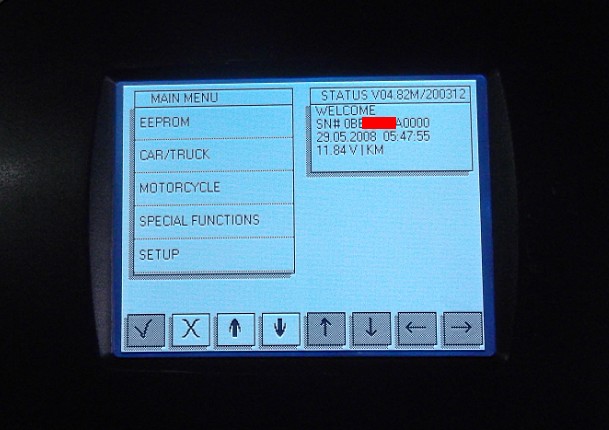

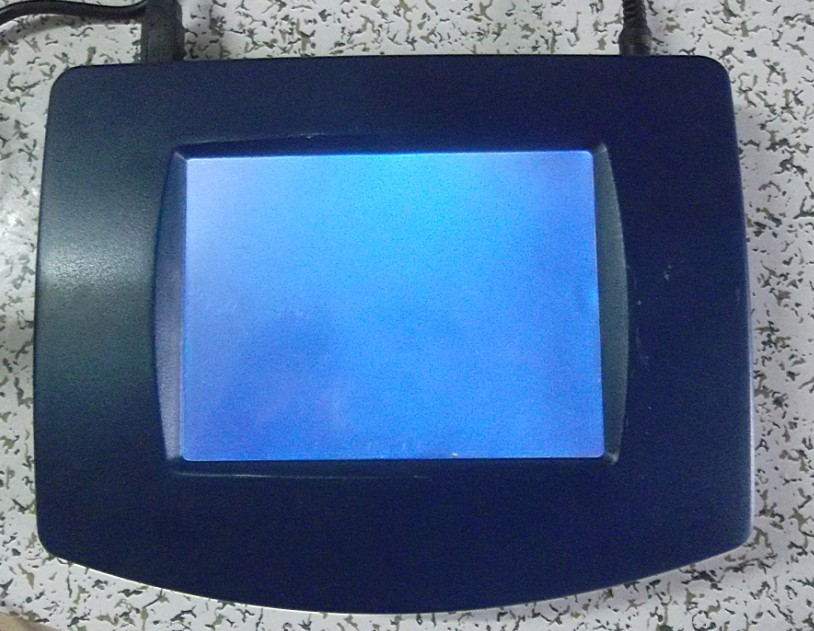
How to Update to Digiprog3 V4.88 ? What is the Digiprog 3 V4.88 Update Requirement ?
Digiprog3 V4.88 Update Note:
1. Make sure the power connect is ok and the power supply is enough and stable.
2. Donot enter standby mode, or the computer screen display as in protection state.
3. Donot cut off the power during the digiprog3 update process.
4. Operation Windows system must be Winxp sp3 32bit, close the antivirus and firewall software.
1. Connect the USB to the computer, start your dp3, run Digiloader1.exe.

2. Choose the right port, select Digi1.bin, and click the button.
If your dp3 dose not enter blue screen,check your setting and restart from step 1.
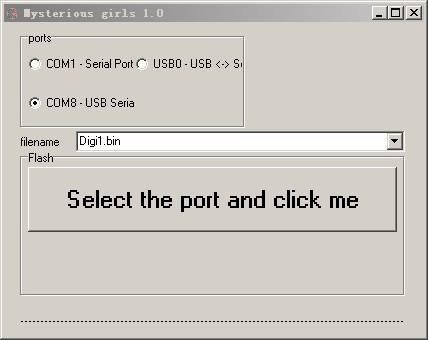
3. In upgrading, it should be like this until over.
Attention: It will be damaged if you remove it now.

4. Upgrade Over. Your dp3 should restart automatically.
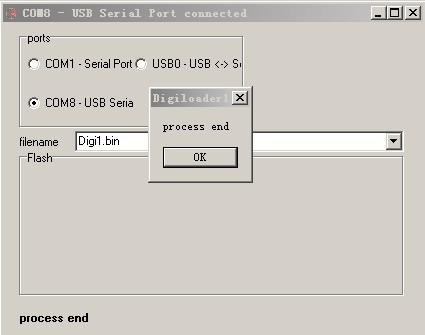
















 yanhua-digiprog-3-full-configuration-packing-list.pdf
yanhua-digiprog-3-full-configuration-packing-list.pdf