-
OBD2 Categories
Original Launch X431 Original Autel Tools Original Xhorse Tool Car ECU Programmer Car Key Programmer OTOFIX SCANNER Original XTOOL Diagnose Auto Diagnostic Tool Original CGDI Tools Lonsdor Key Programmer Original VXDIAG Tools Original OBDSTAR Yanhua MINI ACDP GODIAG Auto Tools Car Keys & Remotes Auto Locksmith Tools Car Key Chip Mileage Correction Tool OBD Connector & Cable Original OTOFIX Scanner Software Subscription
- Brands
- April SALE
- New Launch X431
- Xhorse Keys
- Autel
- Autel Software Subscription
- Contact Us
Newsletter
Wifi Connection of Scania VCI3 User Guide
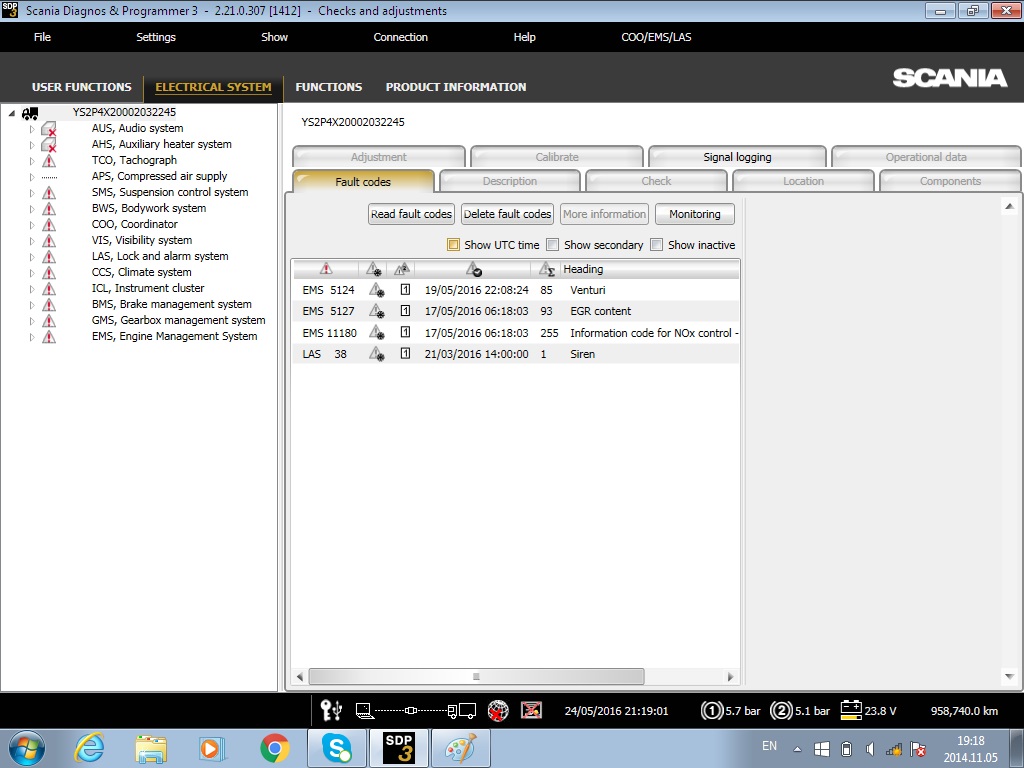
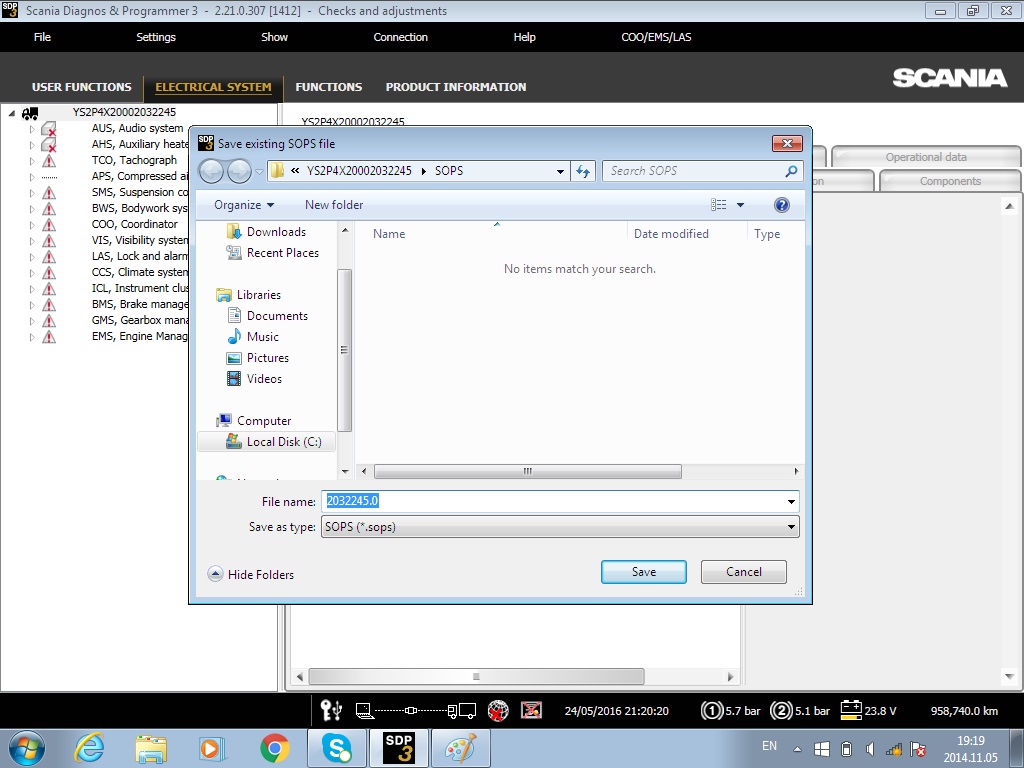
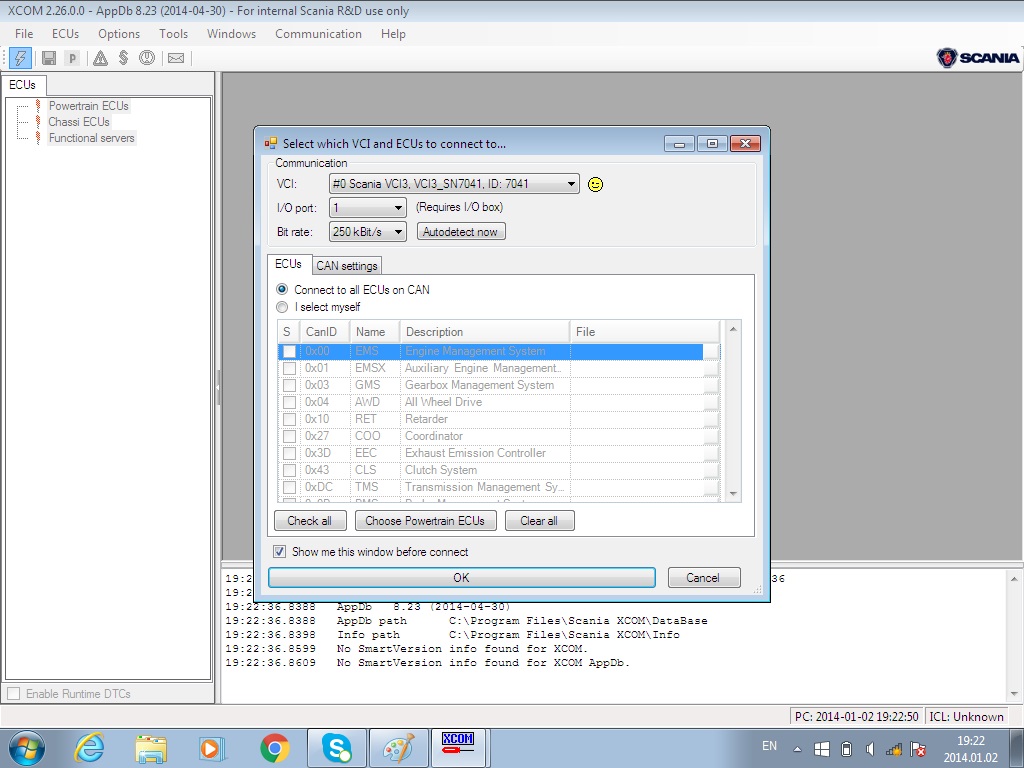
Wifi Connection of Scania VCI3 User Guide
1. Connect the device with your car and the pc.
2. Open the pc wifi connection, and find out the scania vci3 wifi id: VCI3-SN7041
3. Click VCI3-SN7041-network to connect


4. Check wireless network connection 4 properities - Networking - Internet Protocol Version 4 (TCP/IPv4) - obtain an IP address automatically.


5. Open the scania vci3 software connection option and connect to wireless VCI.




6. The scania vci3 wifi connection is ok.
















