-
OBD2 Categories
OTOFIX SCANNER Original Launch X431 Original Autel Tools Original Xhorse Tool Car ECU Programmer Car Key Programmer Original XTOOL Diagnose Auto Diagnostic Tool Original CGDI Tools Lonsdor Key Programmer Original VXDIAG Tools Original OBDSTAR Yanhua MINI ACDP GODIAG Auto Tools Car Keys & Remotes Auto Locksmith Tools Car Key Chip Mileage Correction Tool OBD Connector & Cable Original OTOFIX Scanner Software Subscription
- Brands
- April SALE
- New Launch X431
- Xhorse Keys
- Autel
- Autel Software Subscription
- Contact Us
Newsletter
FGTech Galletto 2-Master EOBD2 Technical Support
fgtech-with-bdm-function-user-guide-carsets.co.uk.pdf (329K)
fgtech-driver-list-truck-tractor.pdf (80K) fgtech-driver-list-motorbyke.pdf (32K) fgtech-driver-list-car.pdf (399K)FGTech driver car list
FGTech driver motorbyke list
FGTech driver truck tractor list
Technical FAQ on FGTech Galletto 2 V50 (SE61 and SE61-D) about Installation IssuesFGTech driver motorbyke list
FGTech driver truck tractor list
Pls Attention Software Installation Requirements as photo shows
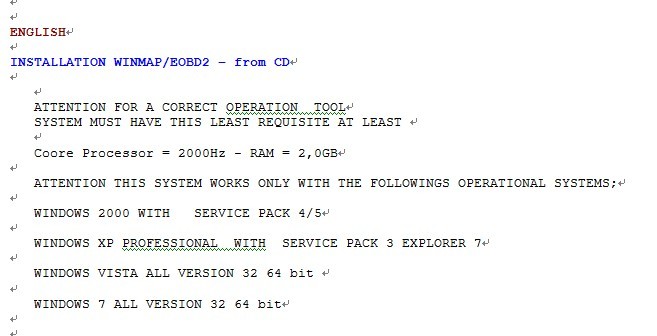
How to install FGTech Galletto Software?
1. create a new folder in C:/ in the name of "FGTech" or any location on your computer
2. copy all folders/files from CD and paste into your new folder named C:/FGTech/ or any location on your computer
3. run Get_Hardware-ID.exe , copy id number and e-mail us that ID
For example :
ME78CC99-4E61 ( when run Get_Hardware-ID.exe you will have like this an ID )
e-mail us that ID, as soon as we receive your ID via e-mail, We will send you user name and password for run software ( EOBD2.EXE )
Like this:
user name : TEST
key : C9C3X-EWDU3-RZLB8-ZEGDJ-7L7KU-SNYLW-EGQWN-7B6AX-BT8X6-GUS6P
FGTech BDM function
1.When you open the FgTech software, you will see the tip as the following picture shows you, then you just need to click " OK "
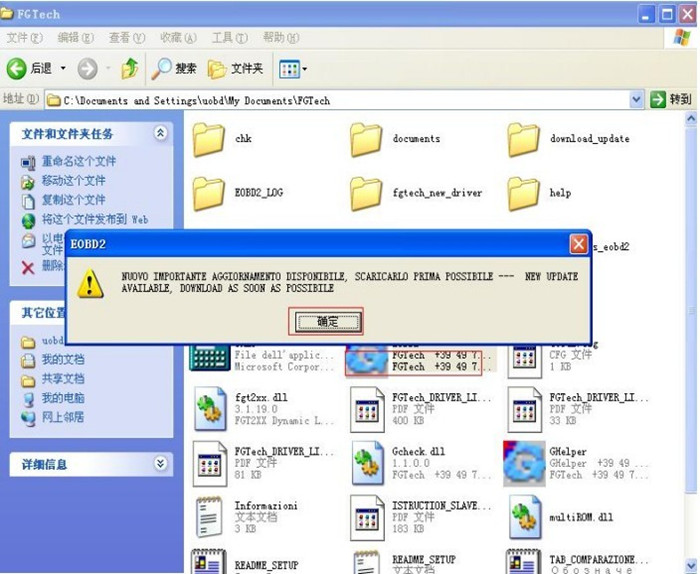
2. On the screen to select the car model, choose BDM\JTAG, and then click " OK "
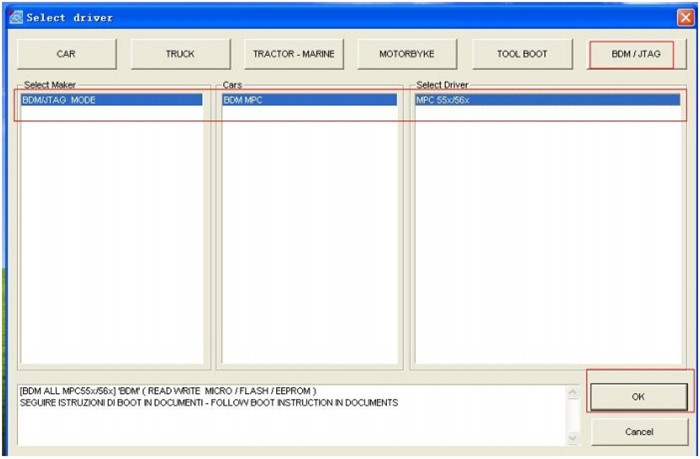
3. Select " Connect "
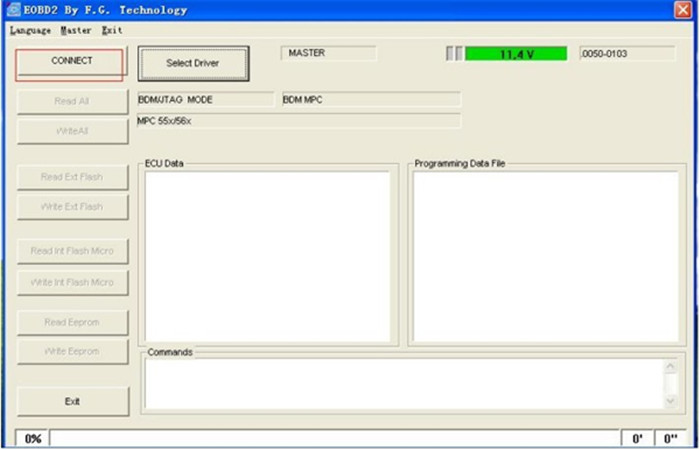
4. After the communication between ECU and the fgtech software, select " Read All " " Read ext flash " " Read Eeprom "
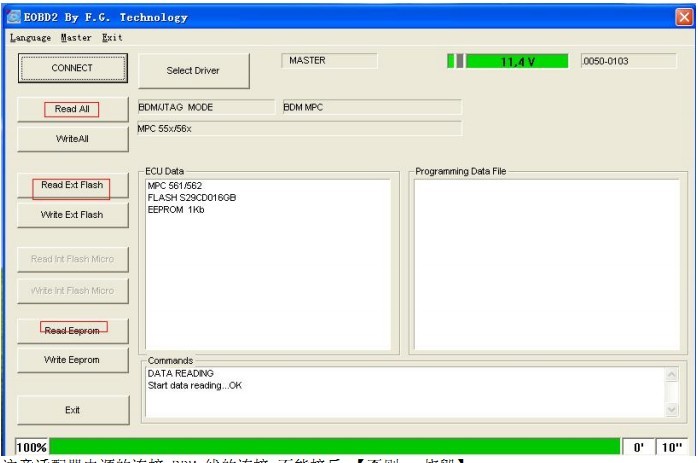
5. Attention for the power adapter connection and BDM cable connection, make sure that you don't connect it oppositely, Or it will damage the ECU.
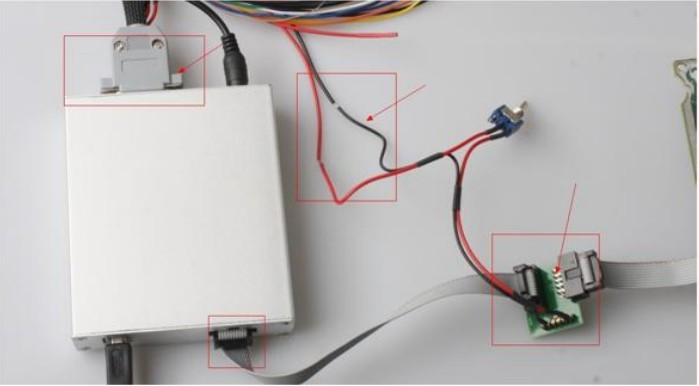
6.Attention for the BDM ECU cable connection, can not make mistake for the cable color, please be carefull.
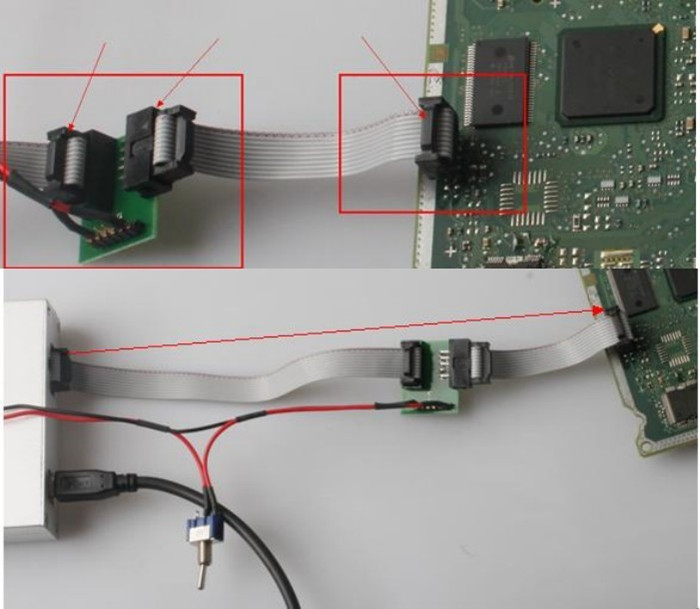
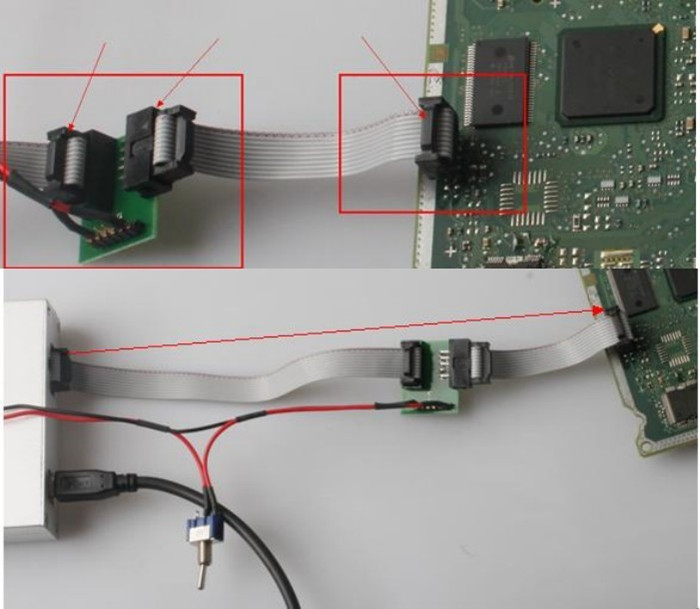
FGtech Galletto Interface FAQs
Q: Does Fgtech galletto 2 support the BDM?
A: FGtech can work with BDM function now.
Q: Ok, does the EDC17 works as well?
A: Yes the EDC17 can work well.
Q: So what is the problem with WINGAL?
A: The WINGAL can not work well by FGtech.
Q: I plugged it to the USB port, loaded the drivers located into the RAR in the CD supplied, device is detected, but when i start the program it keeps telling me that "no dongle found!!!"
and then an error regarding FGT2XX.DLL and states i need to reinstall application, but there's no installer, just a bunch of files.
A: Confirming with engineer, this software do not need install.
please do by following step:
1. copy the software into your computer
2. plug into the usb dongle and connect the device to your computer
3. follow the system prompt to click the "next step" to install the driver
4. Run the eobd.exe
It is ok.
Q: Thanks i realized the dongle was in another bag with the cable harness. I was thinking the FGTech itself would be the dongle.
Thanks a lot, it's working now . Tested on my ford focus.
Now i have another question, when i start the program it tells that there's a new update, and tells me to dowload and install.
How safe is updating the software? Where to download the updates? If not possible to update via original updaters would you provide newest versions of the software?
A: This item can not update now, please do not update it on any official website.
Please try to disconnect the network during using this item or overlook this system information.















