-
OBD2 Categories
OTOFIX SCANNER Original Launch X431 Original Autel Tools Original Xhorse Tool Car ECU Programmer Car Key Programmer Original XTOOL Diagnose Auto Diagnostic Tool Original CGDI Tools Lonsdor Key Programmer Original VXDIAG Tools Original OBDSTAR Yanhua MINI ACDP GODIAG Auto Tools Car Keys & Remotes Auto Locksmith Tools Car Key Chip Mileage Correction Tool OBD Connector & Cable Original OTOFIX Scanner Software Subscription
- Brands
- April SALE
- New Launch X431
- Xhorse Keys
- Autel
- Autel Software Subscription
- Contact Us
Newsletter
MB SD Connect Compact 4 FAQ About Installation Activation Update Usage
how-to-do-self-diagnose-on-mb-sd-c4.pdf (358K)


MB SD Connect Compact 4 FAQ About Installation Activation Update Usage
Check Performance Testing on D630 Laptop with SSD & Ordinary Internal HDD, and choose the best software hdd for your Mercedes Benz MB SD C4.
| MB SD C4 Software HDD installed on D630 Laptop 4GB / Time Consuming | Poweron - Enter the System | Shutdown | Xentry Diagnose |
| SSD | 90s | 20s | 145s |
| Ordinary Internal HDD | 240s | 50s | 207s |
| MB SD C4 Software HDD installed on D630 Laptop 1GB / Time Consuming | Poweron - Enter the System | Shutdown | Xentry Diagnose |
| SSD | 193s | 22s | 268s |
| Ordinary Internal HDD | 300s | 120s | 307s |
Comparison on MB Star C3,MB Star C4, MB SD Connect Compact C4 and Super MB Star C3
| Item NO. | SP45-C | SP45-F | SP117 | SP06 | SP100-D | SP45-B |
| Item Name | Ordinary Star C3 | Red Star C3 | Best Star C3 | MB Star C4 | MB SD C4 | Super MB Star C3 |
| Original | NO | NO | NO | NO | NO | HDD is original |
| Update | Update via HDD | Update via HDD | Update via HDD | Update via HDD | Update via HDD |
Update Online one year for free |
| Hard Disk |
Multi-language External HDD, Dell D630 HDD, T30 HDD |
Multi-language External HDD, Dell D630 HDD, T30 HDD |
Multi-language External HDD, Dell D630 HDD, T30 HDD |
Multi-language External HDD, Dell D630 HDD, T30 HDD |
Multi-language External HDD, Dell D630 HDD |
Multi-language External HDD, Dell D630 HDD, T30 HDD |
|
Support Vehicles |
12V cars only 1989-2015 |
cars 1989-2015 |
cars 1989-2015 |
cars 1989-2015 |
cars, trucks 1989-2017 |
cars, trucks 1989-2016 |
| Connection | Cable Connection | Cable Connection | Cable Connection | Cable Connection |
Lan Cable and Wireless Connection |
Cable Connection |
| Protocols |
K-line and CAN Bus |
K-line and CAN Bus |
K-line and CAN Bus |
K-line and CAN Bus |
k-line, CAN Bus, UDS |
K-line,CAN Bus |
| Recommendation |
Cheapest Mainly supoort Benz Cars |
Affordable Good Quality |
Best Qaulity C3 Update Fast |
Lighter than C3 |
Hottest
Update Fast Support Wifi Support most Benz cars trucks
Support Online Programming
Support Offline Programming
Include vediamo software
|
Support Online Update Support Online SCN Coding Support Offline SCN Coding Support Offline Coding |
MB SD C4 display error code 204, it means the multiplexer hardware procedure was deleted so that the mb sd c4 serial number display wrong and no wifi connection with mb sd c4.
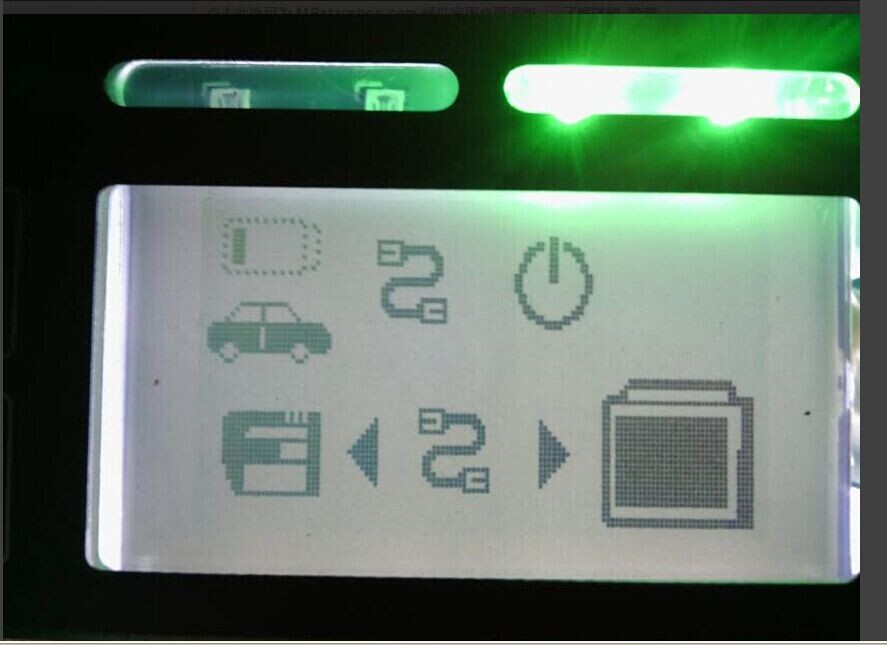
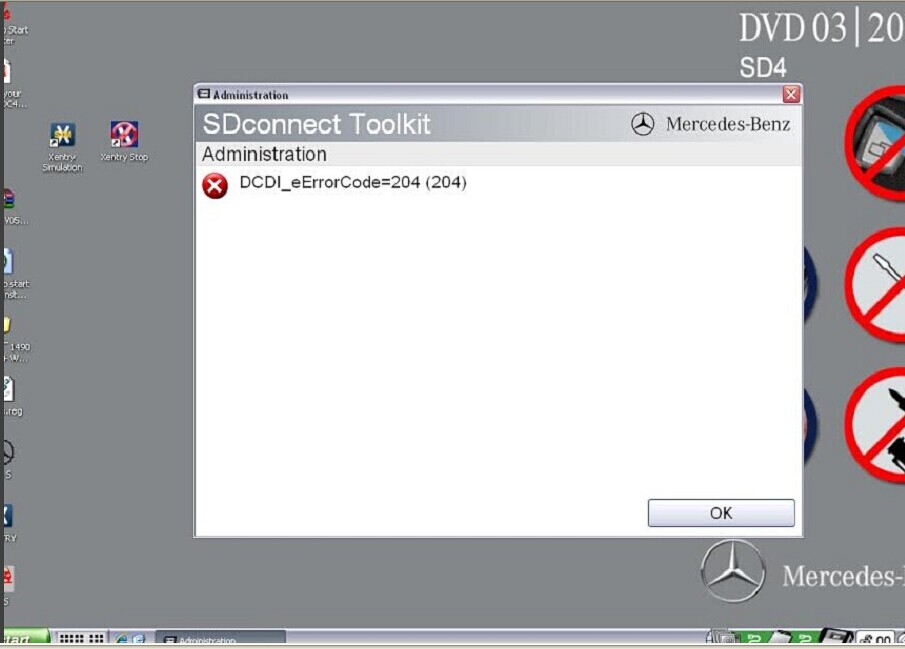
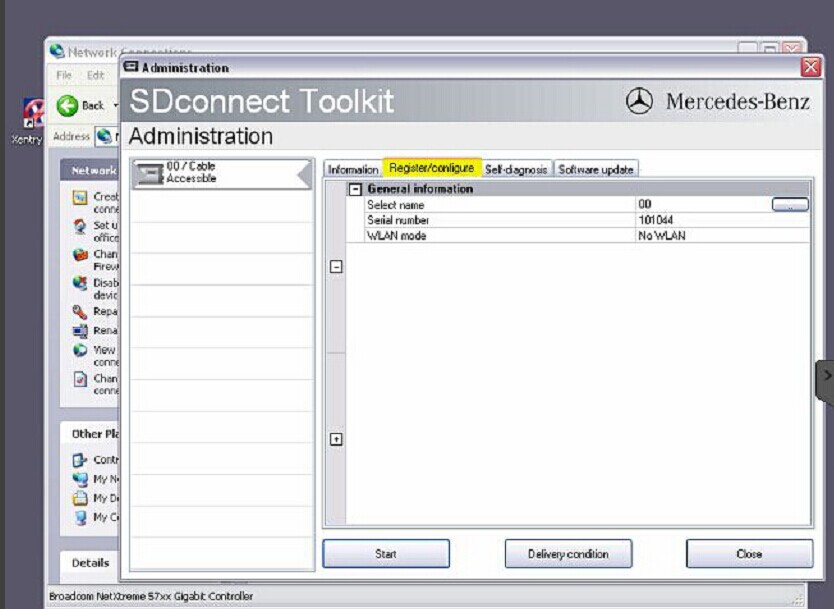
How to fix the mb sd c4 dcdi errorcode 204 ? (The same solution/procedure to update MB SD C4 Firmware )
1. Prepare 6 common AA batteries of 5. Then install the battery by following the "1.steps-for-installing-battery" file.
Notes: The batteries need to be new with fully charged.
2. Connect the MB SD C4 interface with the computer by green cable. Then use the OBD cable to connect the MB SD C4 interface with car. If can not connect car, please use the OBD 12V power supply to take place of car.
Or it will display update failure errorcode 602.
Or it will display update failure errorcode 602.
3. Open the DAS software. Then check those 3 files Update_automatic, Update_manual, Update_Special from the C:\programm files\SDconnect Toolkit. If the name of the file is not right, please correct it.
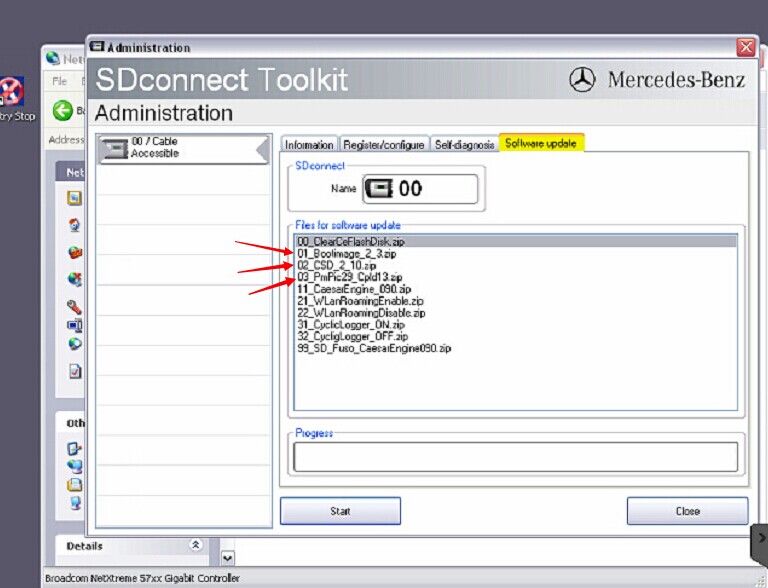
4. Restart the computer.
5. Start to update MB SD C4 Firmware by following the file from: "2.Update SDconnect".
MB SD Connect Compact 4 FAQ
About MB SD Language available
Q: Is DAS available with 21 languages and optional to reset? Or only English available?
A: The DAS on the desktop is only English available, after enter into Xentry you are allowed to set the language you want. Just enter into Xentry whatever car models you want to diagnose, and if the car model should be diagnosed and programmed in the DAS but you enter Xentry, it will automatically switch into DAS and the DAS language will be as the same as the Xenty language.
About MB SD Update
Q: When I connect to Wireless Network Connection, I got the following display, what should I do?
A: Just ignore this message and follow our video tutorial to set.
Q: MB SD Connect Compact 4 Star update error: the software update was aborted. Please repeat the update process. (662)
A: do not update MB SD Connect Compact 4. You are allowed to update hardware version to 2.02, not 2.2.
About MB SD Functions
Q: Does MB SD C4 support SCN coding?
A: Our SD C4 hardware support offline programming, but the software needs to active, and it will cost additional money.
Q:MB SD C4 could read chassis number for Smart 1998, but unable to test ECU after connected with the car.
A: It needs login password when test Smart, we have DAS SMART Calculator (Item No. ss27) to help calculate login password.
Q: Which tool can diagnose ML 270 2005 and A class W169 2007?
A: MB SD C4.
Q: Which tool can diagnose Mercedes Benz Trucks, 3335, 1823 and 1413?
A: MB SD C4.
Q: Which tool can diagnose and program for Mercedes Benz BUS body.
A: MB SD STAR C4 (SP100).
Q: Where to find Smart TAN CODE in the software of MB SD C4 (SP100)?
A: Sorry, so far we have no Smart TAN code, advice you go to 4S store or original factory to consult.
About MB SD Computer system requirement
Q: Does SD C4 contain SATA HDD?
A: There are three kinds of hard disk formats for SD C4, including: for Dell D630, for T30 and moveable hard disk, and only two kinds of format for SD C4, including: for Dell D630and moveable hard disk. Do they contain SATA HDD? It depends on which kinds of HDD, please write a note which format you need when ordering.
Q: Is SD C4 compatible with window7?
A: moveable hard disk version is compatible with WIN7, better Professional version. But suggest you not use WIN7, 90% sdc4 software get broken because of the usage of WIN7.
Q: I have blue screen after insert SD C4 Dell D60 hard disk into the computer and open it.
A: make sure your Dell D630 computer is integrated video card and with 1GB memory, because the D630 of discrete video card is easy to have blue screen or shutdown and restart, restart and shutdown.
Q: When I click "Diagnostic" to find "Fingerprint ID" of mb sd c4 (Item No. SP100-D), I got an error" Internal error (3.17)- 3.89 You must contact the user help Desk ".
A: Check whether your computer is compatible with sd c4 software. If you choose d630 hard disk, it needs to work with Dell D630 computer with integrated video card and 1GB memory; if you choose movable hard disk, it's requirement to the computer is: CPU 2.0GHZ or above, 2GB memory or more, Windows XP professional.
About MB SD Installation
Q: I got this error reading " A disk read error occurred, Press Ctrl+Alt+Del to restart" after I insert the hard disk of SD Compact 4 into the computer.
A: the hard disk has a poor connection with the computer or the hard disk is broken.
Q: MB SD C4 has error after click "Select MUX", Status "No Signal".
A: Please connect to "Local area connection", and set IP address: 172.29.127.114, Subnet mask: 255.255.0.0. for the details, please watch the video tutorial by clicking column "Video".
Q: How to install MB SD connect c4 starfinder?
A: it doesn't need to install starfinder, directly open "c:\program files\web_etm\index.html ".
Q: My moveable hard disk of MB SD connect C4 has no display. Does it use USB cable to connect the hard disk and then active?
A: Yes, use USB cable to connect the moveable hard disk and the computer, firstly install "setup.exe", and then import Mercedes Benz software, the computer configuration should not be too low.
Q: After I connect MB SD C4 to the car, SD C4 has no voltage on the PIN8 OBD cable, but when the ignition key on the second position, the PIN8 cable voltage is 12V. What's the problem?
A: It suggests you don't start the car, after the car start, the PIN8 will display voltage value.
Q: Does the hard disk of MB SD Connect Compact 4 Star (item NO. SP100-C) contain WAS and DAS open program?
A: Yes, it does.
Q: Working with SP100, I wanted to change the way fuel consumption is calculated in the KIW module. This is done in option 1772 of KIW, only adaptable with the developer version of DAS (see FOTO.JPG).
Since when starting I have to agree to the special "dangers" the developer version implements, I thought I would be able to change that value. But there is no modify option available
A: the way of fuel consumption cannot be changed; you are allowed to choose option 1772 of KIW.
Q: Xentrty error reading "Internal error: (3.17)-3.173 you must contact the User Help Desk"
A: Don't set the file "lic-key-2" as read only.
About MB SD WIFI, IP and Wlan Settings
Q: Does MB SD C4 Wlan have key? Can I connect to the internet only by the key and no need to connect to network cable?
A: the WLAN key is "aaaaaaaaaaaaaaaaaaaaaaaaaa" (26 a in total)
Q: How to set MB SD C4 WIFI?
A: Firstly, disconnect the local areal connection, then connect the sdconnect 4 with the car and start the car, finally connect to the wireless connections, please follow the next instructions to set: click Configuration-MUX-Register/configure, under the "General information", select name "04" and then tick off "Wlan parameters, road", then set the following parameters: IP address: 192.168.2.200, Network screen: 255.255.255.0, Encryption: WEP / Hex, Key: aaaaaaaaaaaaaaaaaaaaaaaaaa (26 a in total), we have video tutorial, please click column "Video" to watch or contact our customer service to send you.
Q: After MB SD Connect Compact 4 (SP100) update, it displays nothing on the screen, only the green LED flashes, what should I do?
A: Please connect well SDconnect c4 with the car and the computer, set the correct IP address, then do a self-test.
Q: Why MB SD C4 is unable to connect with the computer; even after I try LAN cable.
A: It needs to set the IP address. How to set the IP address?
Start-Connect to all connections-Local Area Connection-right click "Properties"-Internet Protocol-Use the following IP address, IP address: 172.29.127.114, Subnet mask: 255.255.0.0, finally click "Ok", we have video tutorial, please click column "Video" to watch or contact our customer service to send you.
About MB SD Activation
Q: when I setup SD connect compact 4 hard disk; I got a message reading "No access authorization code! Please contact the Star diagnosis call center".
A: It needs activation, please send us Hardware fingerprint, LAN-ID and HW-ID, then we will help you active. As for how to get Hardware fingerprint, LAN-ID and HW-ID, please refer to this file:
Q: When I open EPC of MB SD C4 (SP100), I got error message "unable to start application program", what's the reason?
A: Firstly, make sure EPC is activated. Secondly, make sure enter EPC from "EPC NET EXPLORER " and find out LAN ID, finally active it. (A part of users tend to directly start EPC from Xentrty, this is not correct.) Still have got the same error? Please contact us for remote assistance.
Q: After I get MB SD connect c4 activation file, I have no idea how to use it, active by star utilities or by EWA NET?
A: We have video tutorial, please click column "Video" to watch. Important note: make sure enter EPC from "EPC NET EXPLORER" and find out LAN ID, finally active it.
Q: I insert the DELL D630 hard disk of MB STAR compact C4 into the computer and then turn on the computer; it asked me for administrator code, what is this code?
A: This administrator code is: User$star2004
About MB SD Self-test
Q: When I start DAS, it says that, I am using the developer version. In some menus however the software does not seem to be a developer version.Is it or is it not a developer version?
am NOT connected to the internet when diagnosing a car. Only the SD-Box is connected to the notebook via WLAN. Could that be the problem?
A: Have you set the "sdc4" well? Could you please do a self-checking for your device? Then show me the result of the self-checking. Please refer to the following steps of self-checking.
A: Did you have the SD C4 set well? Please follow the next instructions to have a self-test, and then send us the self diagnostic report.
Q: MB SD STAR C4 (SP100) is unable to self-test?
A: check whether the COM PORT is COM2, if it is, there are four possible reasons:
1) the COM PORT has problem;
2) MB SD C4 and the computer has a poor connection;
3) The cable or SDC4 doesn't work;
4) SD C4 disconnect with the car.
Q: When I do self-diagnosis for MB, I got error message: 3001 Error.
A: Self-diagnostic has error not suggest MB SD C4 has problem. The aim of self-diagnosis is to check whether SD C4 connect well with the computer and the car,
whether the IP address and parameter is set correctly, whether the SD connect c4 and the driver has successful communication.
We have video tutorial on how to do self diagnosis for SD C4, please follow it to operate, if you are able to self-diagnostic, it suggests MB SD C4 settings is OK,
the connections is OK and it has communication between MB SD c4 and the software. Just go to test the car, if you got any errors, screenshot them and send us to judge where the problem is.















