-
OBD2 Categories
OTOFIX SCANNER Original Launch X431 Original Autel Tools Original Xhorse Tool Car ECU Programmer Car Key Programmer Original XTOOL Diagnose Auto Diagnostic Tool Original CGDI Tools Lonsdor Key Programmer Original VXDIAG Tools Original OBDSTAR Yanhua MINI ACDP GODIAG Auto Tools Car Keys & Remotes Auto Locksmith Tools Car Key Chip Mileage Correction Tool OBD Connector & Cable Original OTOFIX Scanner Software Subscription
- Brands
- April SALE
- New Launch X431
- Xhorse Keys
- Autel
- Autel Software Subscription
- Contact Us
Newsletter
Xtool X-100 PAD Tablet Key Programmer with EEPROM Adapter User Manual Free Download
x-100-pad-special-functions-expert.zip (1.1M)
xtool-x100-pad-user-manual.pdf (1.2M)Xtool X100 PAD2 Full Version/Standard Version VS Xtool X100 PAD
| Specification Comparison |
X100 PAD2 Standard/Full Configuration |
X100 PAD |
| CPU | 1.6GHZ | 1.3GHZ |
| Operation system | Android 4.4 | Android 4.4 |
| Memory | 1GB RAM, 16GB Flash | 16G RAM:1G Flash |
| Battery capacity | 4000mAh7.4V | 2400mAh7.4V |
| Resolution | 1024*768 | 1024*600 |
| Display | 8.0 Inch IPS 5-Point Multi-touch Screen | 7 inch IPS 5-point multi-touch screen |
| HD input/output Port | MINI HDMI | MINI HDMI |
| Communication | Via cable | Via Wireless (Bluetooth) |
| Standby Time | 8h | 5h |
| WIFI | 2.4GHZ | 2.4GHZ |
| Dimension | 240*177*30mm | 208*140*15.5mm |
| Function Comparison |
Xtool X100 PAD2 Full Configuration |
Xtool X100 PAD2 Standard Configuration |
Xtool X100 PAD |
| OBDII Diagnosis |
Diagnosis and immo function cover on the same cars. Four System Diagnosis: Engine control module, Brakes, central electrics, airbag. Diagnosis and immo function cover on the same cars. Four System Diagnosis: Engine control module, Brakes, central electrics, airbag. |
No | |
| Immobilizer programming | Support VW 4th/5th generation immobilizer programming. | It is optional to pay VW 4th /5th generation immobilizer programming. | Yes |
| Odometer Adjustment | Yes | Yes | Yes |
| Oil Reset/Engine oil light reset | Yes | Yes | Yes |
| TPS Throttle Body Adaptation | Yes | Yes | Yes |
| EPB Electrical Parking Brake Adaptation | Yes | Yes | Yes |
| Steering Angle Calibration | Yes | Yes | Yes |
| ABS Exhaust | Yes | Yes | Yes |
| Battery reset | Yes | Yes | Yes |
| Gear learning | Yes | Yes | Yes |
| Tire pressure warning light reset | Yes | Yes | Yes |
| ECU reset | Yes | Yes | Yes |
| EEPROM adapter | Yes | Yes | Yes |
| Exhaust Gas Treatment (DPF) | Yes | Yes | Yes |
| Car Suspension | Yes | Yes | No |
| Headlight adjustment | Yes | Yes | No |
Xtool company has newly several universal pads recently, including Xtool X-100 Pad,Xtool EZ500,EZ400 and EZ300.
What’s the difference among these pads?
Check the table comparison below:
What’s the difference among these pads?
Check the table comparison below:
| Xtool Tools | X100 Pad | Xtool EZ300 | Xtool EZ400 | Xtool EZ500 |
| Photo |
 |
 |
 |
|
| OBDII Diagnosis | --- | Engine,ABS,SRS,AT | Full System | Full System |
| Service Light Reset | Yes | Yes | Yes | Yes |
|
EPB Electrical Parking Brake Adaptation |
Yes | --- | Yes | Yes |
|
TPS Throttle Body Adaptation |
Yes | --- | Yes | Yes |
| Odomter correction | Yes | --- | --- | Yes |
| Steering Angle Calibration | Yes | --- | Yes | Yes |
| Gear Learning | Yes | --- | --- | Yes |
| ABS bleeding | Yes | Yes | Yes | Yes |
| ECU Reset | Yes | Yes | Yes | Yes |
| TPMS Reset | Yes | Yes | --- | Yes |
| Battery Reset | Yes | --- | Yes |
Yes |
X-100 Key programmers Comparison
| Item name | Xtool X-100 PAD (sk182) | Xtool X100 PRO (SK106) | Xtool X300 Plus X300+ (SK172) |
| Design | Tablet PAD | Hand-held device | Hand-held device |
| Manufacturer | Original Xtool | Original Xtool | Original Xtool |
| Bluetooth | YES | NO | NO |
| System | Android | — | — |
| Update | Update via WIFI | Update online | Update online |
| Language | English | English | English |
| Function |
Key Programming, Pin code reading with EEPROM, Reset ECM & Reset immobilizer, Oil reset, Odometer correction
TPMS (tire Pressure Warning Light) reset,Timing belt light reset, EPB Electrical Body Adaption, TPS Throttle Body Adaptation, Steering Angle Calibration, Battery reset, OBDII Diagnostic
|
Key Programming, ECU programming, Reset ECM & Reset immobilizer | Key Programming, Oil Reset, TPMS (tire Pressure Warning Light) Reset, Timing belt light reset, EPB Electrical Body Adaption, TPS Throttle Body Adaptation, OBDII Diagnostic |
How to activate XTOOL PAD before using it?
Please activate the PAD before you test it on vehicles.
1) Connect the PAD with internet by WIFI
2) Enter the following information, after done, click activate. Then PAD is activated and can be used to work on vehicles.

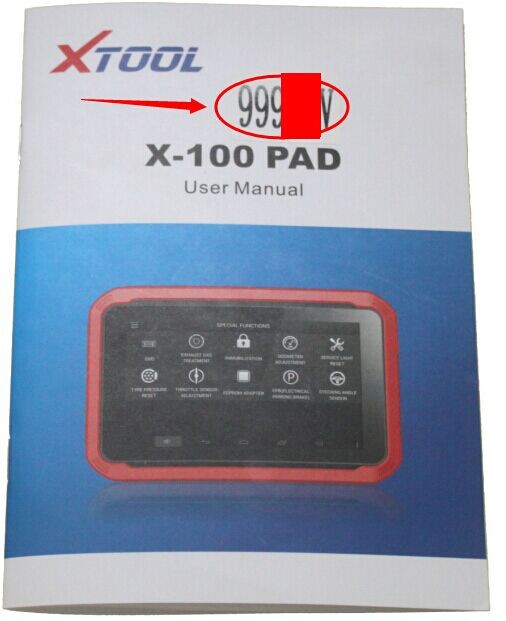
For activation code and serial number, you can find the information on about function of the PAD when you power on the PAD.
For nickname you can use any name you want.
For login account, please use your valid email address or phone number. Better will not forget it in the future.
For password, you can setup any number you like. They system will save it after done. Activation is a one time process. The diagnostic application will start after activation.
After you finish activation, when new software release in future, you can directly update your tool via WIFI.
















