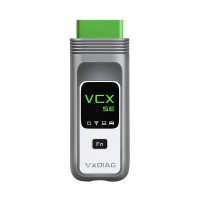-
OBD2 Categories
OTOFIX SCANNER Original Launch X431 Original Autel Tools Original Xhorse Tool Car ECU Programmer Car Key Programmer Original XTOOL Diagnose Auto Diagnostic Tool Original CGDI Tools Lonsdor Key Programmer Original VXDIAG Tools Original OBDSTAR Yanhua MINI ACDP GODIAG Auto Tools Car Keys & Remotes Auto Locksmith Tools Car Key Chip Mileage Correction Tool OBD Connector & Cable Original OTOFIX Scanner Software Subscription
- Brands
- April SALE
- New Launch X431
- Xhorse Keys
- Autel
- Autel Software Subscription
- Contact Us
Newsletter
How Does VXDIAG DONET Works for Benz Online Programming/Coding?
Matched product:
UK/EU SHIP NO TAX VXdiag VCX SE Benz DoiP Diagnostic Tool Get Super Remote Diagnostic DONET For Free
Latest price:£215.60£196.009% off
- Item No. SP361
- Free Shipping
VXdiag VCX SE Benz DoiP Diagnostic Tool Get Super Remote Diagnostic DONET For Free
How Does VXDIAG DONET Works for Benz Online Programming/Coding?
How to configure VCX SE for Benz “DoNet”?1. You already obtain “DoNet” authorization, then enter settings: firstly Input user information (be required for the first use).
2. Input device serial number and click on “save” (be required for the first use).
3. Configure the Network connection: Phone Hotspot is easiest method.
1). Enter the phone "Setting"
2). Select "Other Wireless Connections"
3). Select “Personal Hotspot”
4). Turn on the "Personal Hotspot" switch
5). Select “Personal Hotspot Settings”
6). Set name and password as "DiagOnNet" (pay attention to uppercase and lowercase!)
7). Choose "2.4GHz Band",not 5G network.
4. To reset the device.
Press the “Fn” button of the VXDIAG VCX SE Benz DoIP device ( for VXDIAG VCX box , The reset button is inside of the small hole) for 2 seconds to enter the network configuration mode.
Wait for about 30 seconds until you hear the beep of the device buzzer, then the network configuration is done
5. After the device is connected to the Internet, the home page will display device information (as shown in the image). The device is connected to the network.
6.How Does VXDIAG DONET Works for Benz Online Programming/Coding?
1. Plug VCX SE (with DoNet authorized firstly) onto the car, configure the internet connection
2. Provide the VXDIAG technician with the device serial number. The technician will enter “VX MANNAGER” to connect the VCX device in your car.
3. Once the VCX device is successfully connected, the technician will enter Xentry diagnostic software to login the official account to program online. For example, the picture below shows the C205 DME online coding.
7. After the connection is successful, you will be prompted to restart the “VX MANAGER”, then there will be device information.
It means that the device has been connected to this computer and you can start to diagnose and test the car.
How Does VXDIAG DONET Works for Benz Online Programming/Coding?
1. Plug VCX SE (with DoNet authorized firstly) onto the car, configure the internet connection (view the first part)
2. Provide the VXDIAG technician with the device serial number. The technician will enter “VX MANNAGER” to connect the VCX device in your car.
3. Once the VCX device is successfully connected, the technician will enter Xentry diagnostic software to login the official account to program online. For example, the picture below shows the C205 DME online coding.