-
OBD2 Categories
OTOFIX SCANNER Original Launch X431 Original Autel Tools Original Xhorse Tool Car ECU Programmer Car Key Programmer Original XTOOL Diagnose Auto Diagnostic Tool Original CGDI Tools Lonsdor Key Programmer Original VXDIAG Tools Original OBDSTAR Yanhua MINI ACDP GODIAG Auto Tools Car Keys & Remotes Auto Locksmith Tools Car Key Chip Mileage Correction Tool OBD Connector & Cable Original OTOFIX Scanner Software Subscription
- Brands
- April SALE
- New Launch X431
- Xhorse Keys
- Autel
- Autel Software Subscription
- Contact Us
[Clearance Sales][UK/EU Ship]Xhorse VVDI BE Key Pro Improved Version 5pcs/lot
Buy Now: £69.00
Autel Software Subscription 50% OFF
Autel Software 50% OFF
New Lonsdor K518 Pro
BEST PRICE CONTACT US
Email: sales@cartool.co.uk
WhatsApp: +86 15271813909
Autel Software 50% OFF
New Lonsdor K518 Pro
BEST PRICE CONTACT US
Email: sales@cartool.co.uk
WhatsApp: +86 15271813909
Shipping:
Free Shipping
Standard Flat Rate Shipping Service
Estimated delivery time: 7-15 working days.See details»
Weight:
0.0KG
Returns:
Return for refund within 7 days,buyer pays return shipping. Read details »
Product Description
Xhorse VVDI BE Key Pro Improved Version
Xhorse VVDI BE Key Pro Improved Version 1 VVDI BE Key Pro Improved Version = 200 VVDI MB BGA Tool Points= 1 VVDI MB BGA Token, please get the token yourself in APP.
Ship from UK/EU Warehouse, 2-3 Days Arrive with Tax Free!
Notice:
There is no key shell in default package.
If you need 3 Button Key Shell, please click Smart Key Shell 3 Button for Mercedes Benz
If you need 4 Button Key Shell, please click Smart Key Shell 4 Button with the Plastic for Mercedes Benz
Features:
More compatibility
New design
High Stability
High reliability
Digital signature
More compatibility
New design
High Stability
High reliability
Digital Signature
VVDI BE key Pro improvements:
1. Fix the bug that W164/W639 EIS data doesn't synchronize the key.
2. Fix the bug/faultthat the BE key stop work after repeatedly turn ON the ignition without remove key out from EIS/EZS for example with work on diagnostic...switch IGN OFF---ON for erase faults...then car not start
3. Fix the bug/faultof trunk remote open on cars where power lifts on trunk door mainly...
4. Fix the bug that the BE key only sent RF signal for one time, after update, the RF signal can be sent for two times when press and release the key.
5. Modify the rolling algorithm, fix some errors of BE key.
6. Add pre-roll algorithm: the HASH value can roll ahead.
7. Adopt car-grade quartz crystal, improve infrared communication stability.
8. Boost the infrared signal when you press the button.
9. Support resetting the key frequency between 315MHZ and 433.92 in the way of VVDI MB tool or the PCB SMD resistor
How to assemble the case with CGDI MB BE Key PCB?
1. Put the CGDI MB Be Key PCB into the case.
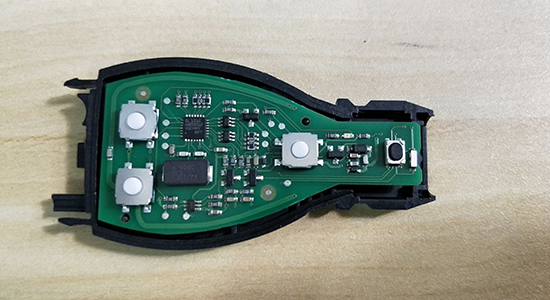
2.Cover the bottom case.

3. Insert the battery and cover the case.

4. Push the metal strips on both sides into the right position.
If the rear metal component is first assembled, then the metal
strips on both sides won't be able to pushed into the right position.

5. Here rearmetal button.
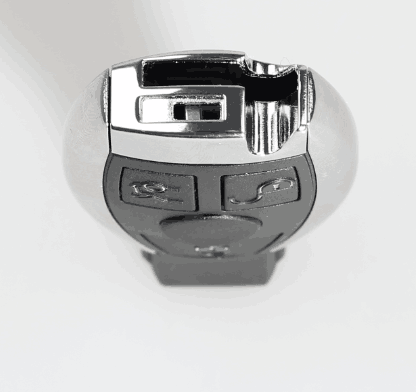
6. Put into the small key and start button.

If you want to disassemble the case, please do it from the last step to the first step.
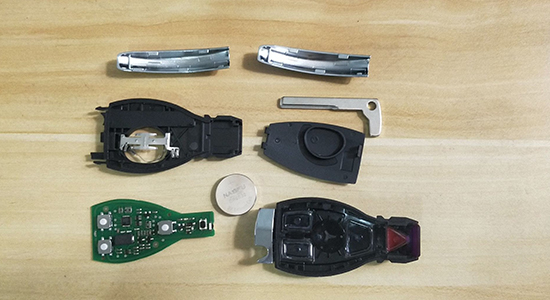
The way to reset the frequency with the PCB SMD resistor:
Weld the 1K SMD resistor on the position the arrow points and the frequency is 315MHZ, after remove it will be 433.92MHZ.
Package includes:
5pcs x VVDI BE key Pro improved version (PCB only without case)
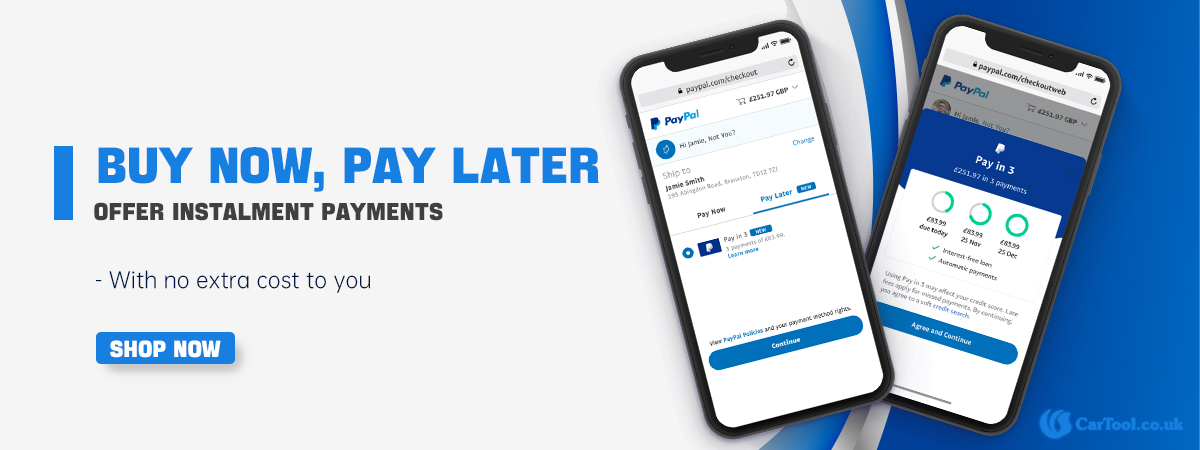
----------------------------------------------------------------------------------------------------------------------------------------
If you have any questions about the device, the price or the payment, please feel free to contact us.
E-Mail:Sales@carTool.co.uk
Skype:carTool.co.uk
Whatsapp: 86-15271813909
Shipping Method & Delivery
1) UK/EU Warehouse Shipping: 2-4 working days with No Tax. We have stock in our UK and EU warehouse for most items.
2) 4PX Express: 6 days with Tax Free for UK customers.The tax was pre-paid by us, when package reached, there's no tax no extra fee for customers.
3) Yanwen Express: 10-12 working days for European Countries. Our company have IOSS, declare under 150 EUR, seller pay tax, customers no need to pay tax, So usually no tax or extra fee for EU customers.
4) DHL Shipping: 3-5 working days. For the items have no stock in UK warehouse, we will ship it by DHL. We will declare a lower price on the invoice to help your clearance.
If you have not received the goods during the normal time, please contact us for checking the package status timely online or by email: sales@cartool.co.uk
Technical Support
If you cannot download software in the default CD, or if you need technical support for software install, please send email to sales@cartool.co.uk, we will help you by Teamviewer.




















![[Clearance Sales][UK/EU Ship]Xhorse VVDI BE Key Pro Improved Version 5pcs/lot](/upload/pro-md/23082916932920835363.jpg)
![[Clearance Sales][UK/EU Ship]Xhorse VVDI BE Key Pro Improved Version 5pcs/lot](/upload/pro-md/23082916932920801100.jpg)
![[Clearance Sales][UK/EU Ship]Xhorse VVDI BE Key Pro Improved Version 5pcs/lot](/upload/pro-md/23082916932920787707.jpg)
![[Clearance Sales][UK/EU Ship]Xhorse VVDI BE Key Pro Improved Version 5pcs/lot](/upload/pro-md/23082916932920814796.jpg)
![[Clearance Sales][UK/EU Ship]Xhorse VVDI BE Key Pro Improved Version 5pcs/lot](/upload/pro-md/23082916932920842456.jpg)
![[Clearance Sales][UK/EU Ship]Xhorse VVDI BE Key Pro Improved Version 5pcs/lot](/upload/pro-md/23082916932920866733.jpg)
![[Clearance Sales][UK/EU Ship]Xhorse VVDI BE Key Pro Improved Version 5pcs/lot](/upload/pro-md/23082916932920887438.jpg)






