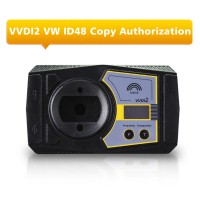-
OBD2 Categories
OTOFIX SCANNER Original Launch X431 Original Autel Tools Original Xhorse Tool Car ECU Programmer Car Key Programmer Original XTOOL Diagnose Auto Diagnostic Tool Original CGDI Tools Lonsdor Key Programmer Original VXDIAG Tools Original OBDSTAR Yanhua MINI ACDP GODIAG Auto Tools Car Keys & Remotes Auto Locksmith Tools Car Key Chip Mileage Correction Tool OBD Connector & Cable Original OTOFIX Scanner Software Subscription
- Brands
- April SALE
- New Launch X431
- Xhorse Keys
- Autel
- Autel Software Subscription
- Contact Us
1% off
UK/EU SHIP NO TAX V7.3.2 Original Xhorse VVDI2 Commander Key Programmer for VW/Audi/BMW/Porsche/PSA Full Version
Latest price: £1,048.00Buy Now: £1,040.00
1% off
Package: Xhorse VVDI2
2 Package: Xhorse VVDI2


Autel Software Subscription 50% OFF
Autel Software 50% OFF
New Lonsdor K518 Pro
BEST PRICE CONTACT US
Email: sales@cartool.co.uk
WhatsApp: +86 15271813909
Autel Software 50% OFF
New Lonsdor K518 Pro
BEST PRICE CONTACT US
Email: sales@cartool.co.uk
WhatsApp: +86 15271813909
Shipping:
Free Shipping
Express Shipping Service
Estimated delivery time: 3-5 Days.See details »
Weight:
1.5KG
Returns:
Return for refund within 7 days,buyer pays return shipping. Read details »
Product Description
Xhorse VVDI2 key programmer Full Version comes with Basic Function + VW + AUDI Generation 5+BMW OBD Fucntion+BMW CAS4+ PSA functions +Tango + J2534 and so on. Now it has VV-05 VAG MQB immobilizer function,and VT-01 Toyota H Chip for free.
Original Xhorse VVDI2 Commander Key Programmer for VW/Audi/BMW/Porsche/PSA Full Version
Free Online Update Lifetime, Latest version: V7.3.2 (VVDI2 V7.3.2 Software Free Download)
VVDI2 is a comprehensive IMMO matching device. It has the OBD matching function of the special models and the IMMO data writing start function. It can also generate and convert various original chips, and can also generate various Xhorse chips and keys, and with the special adapter, it can also copy 96-bit 48 chips of various models. VVDI PRO also has a data processing function, which can automatically process the IMMO data of common vehicles to match the IMMO operation.
VVDI2 is good at matching and setting the keys of the 1-5 generation IMMO and MQB system of Volkswagen, Audi, Skoda, Hitt and other models, and also has some diagnostic and maintenance functions.
VVDI2 is also good at Volkswagen, Audi, and BMW models, which are equipped with chip remote control and intelligently generate copies.
VVDI2 supports the key matching of EWS CAS FEM BDC various systems in the IMMO matching of BMW cars, supports data writing start and OBD matching, and includes the functions of data repair and replacement of some control units, which can be used for IMMO matching vehicles.
VVDI2 uses data to write start and OBD operation to support the matching of keys of various Porsche key KESSY BCM systems.

Top 10 Reasons to Get Xhorse VVDI2 Full Commander:
1. VVDI2 full commander comes with all software activated.
2. Support VW, Audi, BMW and Porsche, PSA (PSA Software only support key learn and read pin code)
3. Free Update Online Lifetime
4. Newest Version: V7.3.2
5. VVDI2 software Language: English, Spanish, Polish, Russian, German (German needs to get from local dealer, others are free to switch)
6. Free activate the pin, cs, mac authorization and remote database in English language.
7. Free MQB Key Learn authorization, KM function.
8. Free Get VT-01 Toyota H Chip authorization, please get by yourself: xhorse update kit software bind, log in Customer Self Service, click Activate H
9. VVDI2 all authorizations comes with Basic Function + VW + BMW + Porsche + AUDI Generation 5 function + BMW OBD Fucntion + BMW CAS4 + BMW FEM + ID48 96bit + ID48 OBDII + MQB Key Learn + Prepare Toyota H Chip Authorization.
10. No need to buy any other authorizations.

Xhorse VVDI2 Full Version Special Functions
Volkswagen Software:
Support Volkswagen, Audi, Skoda, Seat, Porsche, Bentley ect.
Main Function: Diagnose, 4th immo, 5th immo system
Learn key
Remote adaptation,
Change KM
Program Engine control unit(Passat ICC By OBD)
Unlock Immo1/Immo2 firmware protection
Support data manipulation tools
K-line instrument /immo box
Adapt unit module component protection, dump tool and so on
Porsche Software:
Support file make key and key learn by OBD2
EEPROM support:1L15Y, 2M25J, 5M48H, 1N35H
Transponder Programmer Introduction:
Remote transponder programmer, hundred kinds of special transponders, thousand kinds of vehicles supported immo data tool,
prepare remote, copy remote, copy transponder(11, 12, 13, 40, 44, Hitags(46), 48), other key tool (find 7th CS from working key) etc
BMW Software:
Unit coding
OBD key learn (CAS1/CAS2/CAS3/CAS3+)
File Make Key (CAS1/ CAS2/ CAS3/ CAS3+/ CAS4/ CAS4+)
mileage correction,
read & write EWS/CAS EEPROM
synchronize DME-CAS, synchronize CAS-ELV
unlock key
CAS repaired etc
Fix CAS4 EEPROM key programmer
Generate specialized chips
Immobilizer data processing tool
Other key tools
Generate remote control
Others:
Peugeot/Citroen/DS get password, key learn, test remote frequency.
Support PASSTHRU J2534, can be used by third party software ODIS ect. With built-in switch matrix, it supports third-party diagnostic software including: ODIS, Toyota TIS techstream etc.
To perform VVDI2 diagnostic function, third-party diagnostic software should be compatible with J2534 function.

VVDI2 All Authorization Kit Activated Software List:
| No. | List | Function |
| 1 | VK-01 | Transponder programmer |
| 2 | VJ-01 | Passthru J2534 |
| 3 | VV-01 | VAG 4th immobilizer |
| 4 | VV-02 | VAG 5th immobilizer |
| 5 | VB-01 | BMW OBD |
| 6 | VB-02 | BMW CAS4 |
| 7 | VP-01 | Porsche immo data |
| 8 | PS-01 | PSA |
| 9 | VV-03 | VAG copy48 by OBD |
| 10 | VB-03 | BMW FEM/BDC |
| 11 | VV-04 | Copy 48 Transponder (96 bit) |
| 12 | VV-05 | VAG MQB immobilizer |
| 13 | VT-01 | Toyota H chip |
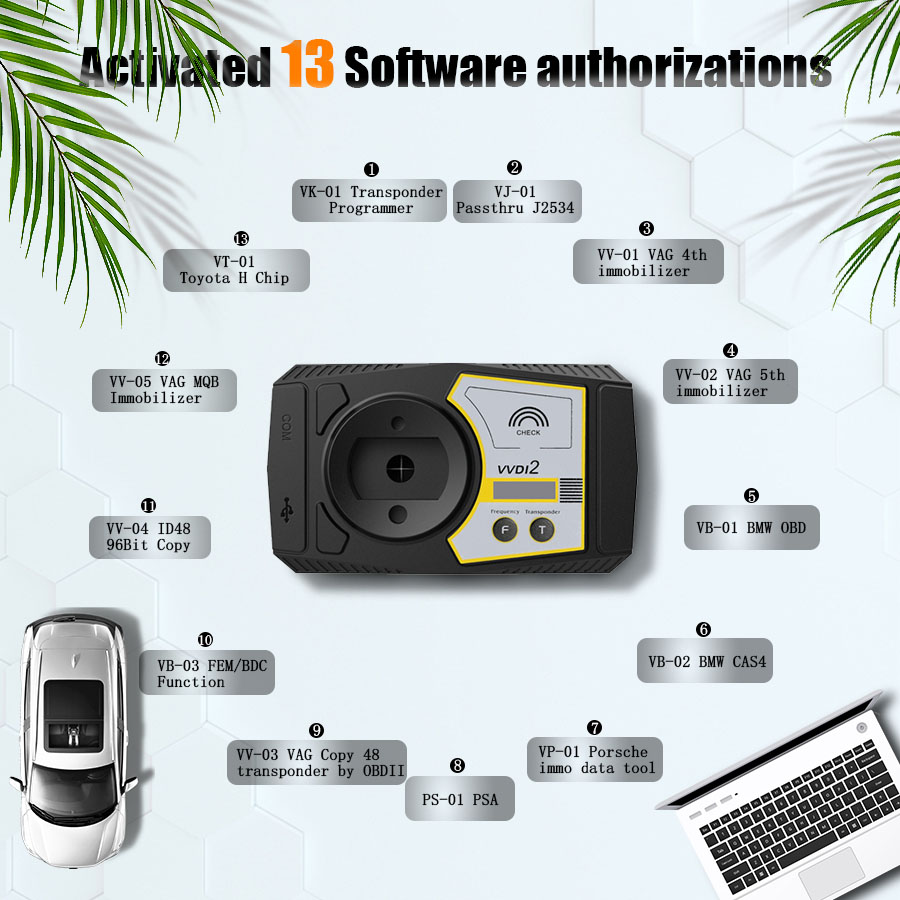
VVDI2 Commander Key Programmer Language:
VVDI2 for BMW language: English, Italian, Spanish, Polish, German, Hungarian, Chinese
VVDI2 for VAG language: English, Polish, Spanish, Chinese
VVDI2 for Porsche language: English, Polish, Spanish, Chinese
VVDI2 for PSA language: English, Polish, Spanish, Chinese
VVDI2 for Transponder programmer language: English, Polish, Spanish, Chinese
Product Specifications:
| Working temperature | -20~70℃ |
| Store temperature | -40~80℃ |
| Item dimension | 145*85*30mm |
| Package dimension | 335*280*90mm |
| Net weight | 0.23KG |
| Gross weight | 1.52KG |
| Power | 1W |
| USB Interface | USB 2.0 |

Package Includes:
1pc x VVDI 2 Main Interface
1pc x Remote Programmer
1pc x OBD2 Cable
1pc x 5th BDM Programmer
1pc x USB Cable
1pc x Carton Box
1pc x Plastic Box

▲
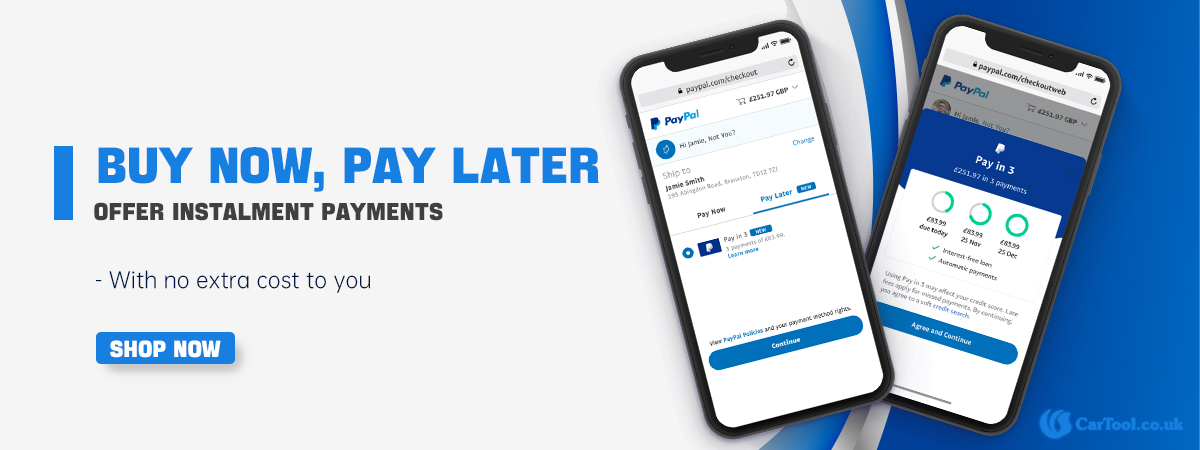
----------------------------------------------------------------------------------------------------------------------------------------
If you have any questions about the device, the price or the payment, please feel free to contact us.
E-Mail:Sales@carTool.co.uk
Skype:carTool.co.uk
Whatsapp: 86-15271813909
Shipping Method & Delivery
1) UK/EU Warehouse Shipping: 2-4 working days with No Tax. We have stock in our UK and EU warehouse for most items.
2) 4PX Express: 6 days with Tax Free for UK customers.The tax was pre-paid by us, when package reached, there's no tax no extra fee for customers.
3) Yanwen Express: 10-12 working days for European Countries. Our company have IOSS, declare under 150 EUR, seller pay tax, customers no need to pay tax, So usually no tax or extra fee for EU customers.
4) DHL Shipping: 3-5 working days. For the items have no stock in UK warehouse, we will ship it by DHL. We will declare a lower price on the invoice to help your clearance.
If you have not received the goods during the normal time, please contact us for checking the package status timely online or by email: sales@cartool.co.uk
Technical Support
If you cannot download software in the default CD, or if you need technical support for software install, please send email to sales@cartool.co.uk, we will help you by Teamviewer.




Technical Service
1.How to activate Toyota H Chip Function in VVDI2 Full?
2.How to combine VVDI2 and VVDI MB in Xhorse App?
3.How to update VVDI2 using Xhorse upgrade kit?
How to activate Toyota H Chip Function in VVDI2 Full?2.How to combine VVDI2 and VVDI MB in Xhorse App?
3.How to update VVDI2 using Xhorse upgrade kit?
1) Use your Phone to download Xhorse APP,and Register and verify with your phone number
2) Select in xhorse "Update Kit" software and bind your machine
3) Log in the Xhorse APP,choose the "SHOP" to enter the "Bonus Points Mall", then click "Activate Toyota H"
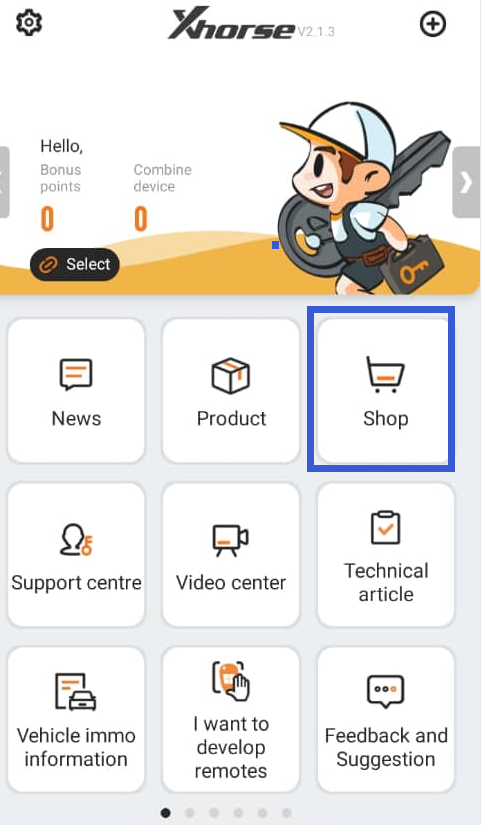
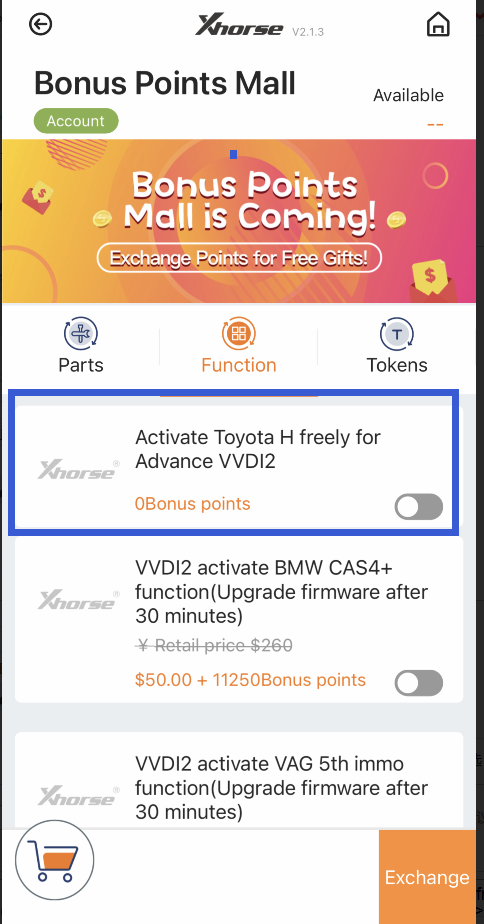
How to combine VVDI2 and VVDI MB in Xhorse App?
Run upgrade kit, device connect to PC by USB cable, read device,
Select'Binding',customer will get QR code automatically,
Login Xhorse APP, enter 'Account'--‘Combine device’,
Then scan the QR code to combine to account.
How to update VVDI2 using Xhorse upgrade kit?
·Open X-horse VVDI Upgrade kit.exe (You should Run the Upgrade Kit as Administrator)
·Select the optional interface to update to the latest version (VVDI2 programmer)
·Press find Device button, the software will show you device serial number, Hardware version, your current firmware version & the last released firmware version
·press Upgrade Button, don't shutdown your PC or disconnect USB cable while update device
·it will take 2 -> 10 minutes to finish the upgrade and your device is upgraded and ready to use
Buy more and Save more
Optional parts & accessories
Customers who viewed this item also viewed
























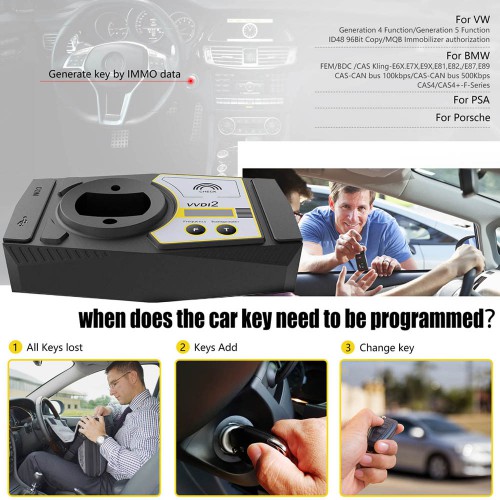










![[UK/EU Ship]Xhorse VVDI2 All Functions(Total 13 Functions Included) Plus VVDI Prog Programmer](/upload/pro-xs/201606/original-xhorse-vvdi2-plus-vvdi-prog-update-1.jpg)

![[UK/EU Ship]Xhorse VVDI2 All Functions(Total 13 Functions Included) Plus VVDI Prog Programmer](/upload/pro-sm/201606/original-xhorse-vvdi2-plus-vvdi-prog-update-1.jpg)