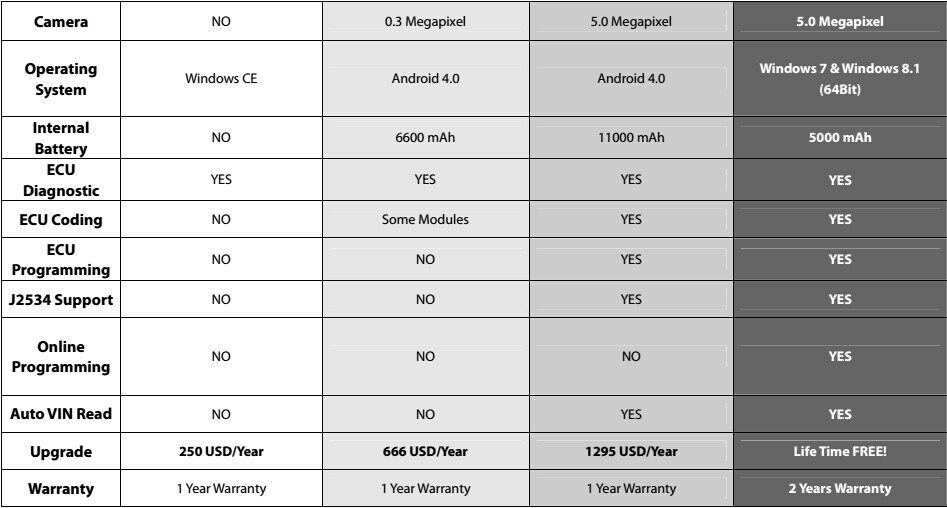-
OBD2 Categories
Original Launch X431 Original Autel Tools Original Xhorse Tool Car ECU Programmer Car Key Programmer OTOFIX SCANNER Original XTOOL Diagnose Auto Diagnostic Tool Original CGDI Tools Lonsdor Key Programmer Original VXDIAG Tools Original OBDSTAR Yanhua MINI ACDP GODIAG Auto Tools Car Keys & Remotes Auto Locksmith Tools Car Key Chip Mileage Correction Tool OBD Connector & Cable Original OTOFIX Scanner Software Subscription
- Brands
- April SALE
- New Launch X431
- Xhorse Keys
- Autel
- Autel Software Subscription
- Contact Us
Newsletter
JDiag Elite J2534 Diagnostic and Coding Programming Tool Functions List
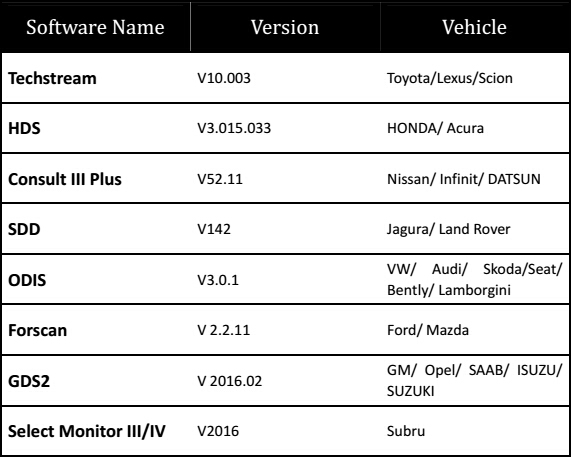
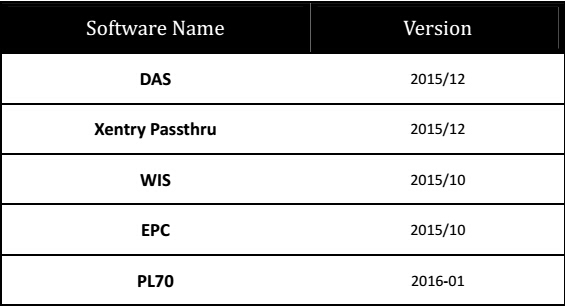 jdiag-software-quick-start-guide-en.pdf (1.6M)
jdiag-software-quick-start-guide-en.pdf (1.6M)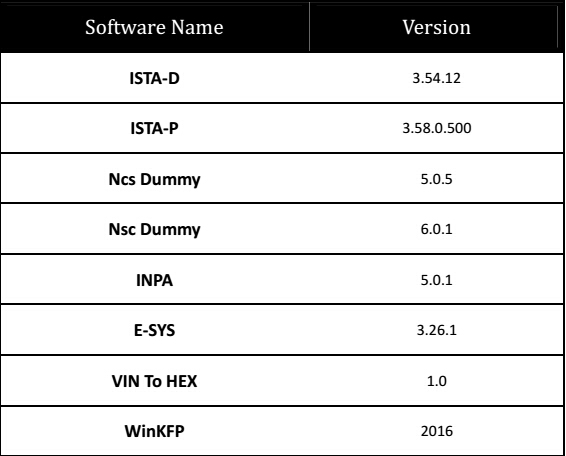
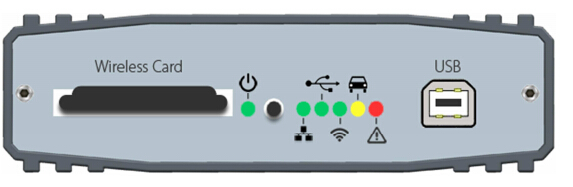
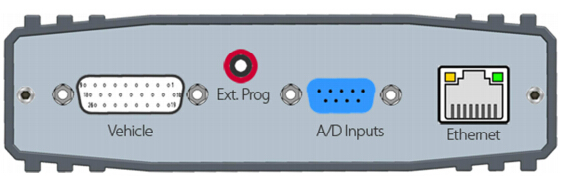
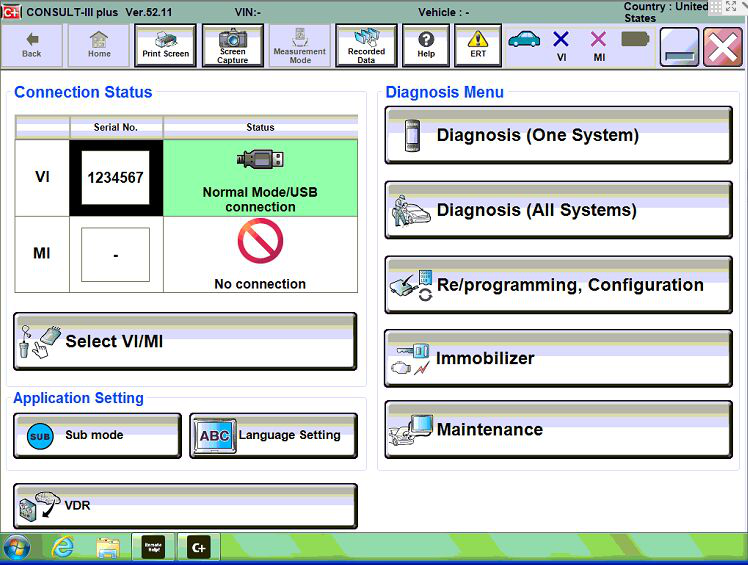
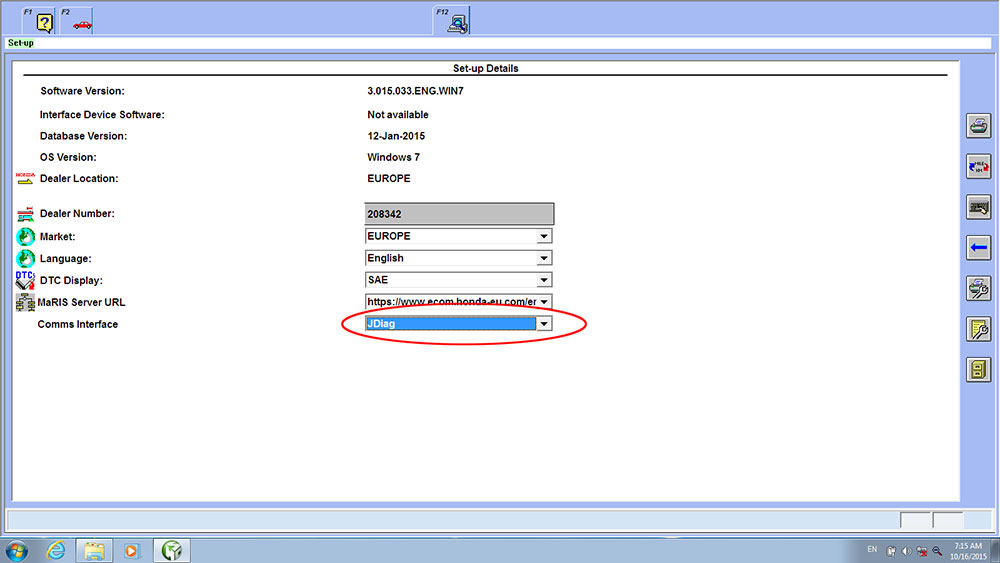
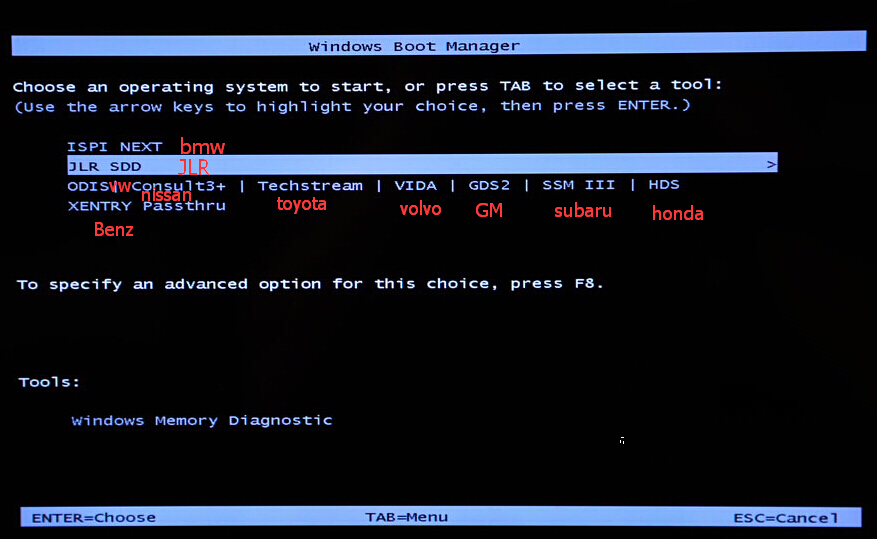

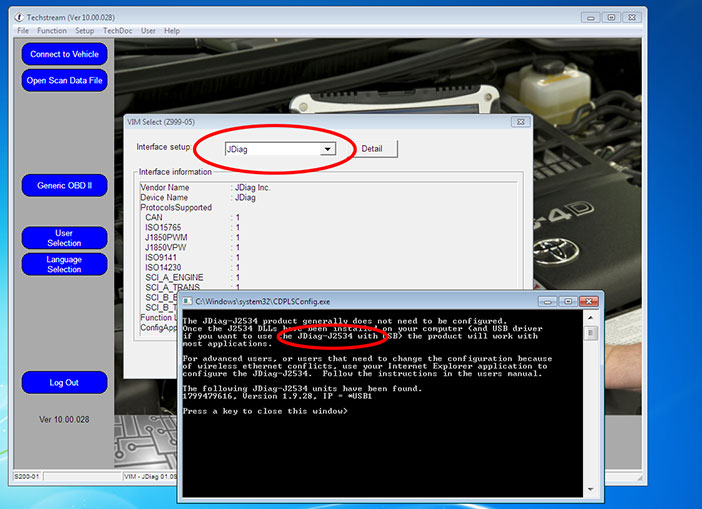
Comparison List Among Autoboss V30 Elite (SP160) , Launch X431 V+ (HKSP184) , Autel MaxiSYS Pro MS908P (HKSP187) and JDiag Elite J2534 (SP264).
1. JDiag J2534 + Xentry / DAS perform VS MB SD C4(SP100-D)
Compared with SD c4, JDiag also has a few demerits:
1. not support WIFI and offline programming with 2015.12 software;
2. vehicle: Mercedes cars before 1998 are not available, and some Win7 Star software- hht win can’t work for S140 Classis diagnosis
StarFinder 2010, part of the circuit diagram can’t display.
PS:
How to diagnose Benz E-calss/CLS W211 with Jdaig Elite J2534 ?
1. Open Das/Xentry
2. Connect USB cable to laptop.OBDII cable to car OBDII port
3. Switch the igition on
4. Go to test it, details as follows.
5. Press "F2". Data are being determined, please wait.
Select "Cars", click "F2"
6. Select "E-class/CLS"
7. Select W211
8. Wait... it will automatically initializing, checking...
9. Select "Control units", data are being determined, please wait...
10. Select "Drive"
11. Select ME-SF 2/8-Motor electronics 2.8-07. communication with the control module group gasoline engine is being established.
12. I herewith confirm that i have read the safety notes.
13. Select "control unit version"
14. Select "Actual values"
15. Select "preconditions for test"
16. Check enginer at cold start and in warming-up phase
JDiag J2534 VS Mini Vci Toyota Tis(SP61/SV46):
Support functions exactly the same as the mini vci cable with Techstream v10.
Reset steering angle sensor to get rid of annoying 10 degree off centered wheel;
read AHC pressures to correctly crank TBs;
adjusted headlight off and interior light delays;
turn on “unlock all doors” with one push on remote;
Conclusion:
JDiag J2534 can do what mini vci can do. Although the Techstream version is kind of old, most Toyota and Lexus models can be done with this.
JDiag Elite J2534 VS ESL27 FORScan Scanner SP244:
Conclusion:
JDiag seems like the ELS27 FORScan scanner, no problem for diagnostics, like read and clear trouble codes… for 99% of Ford & Mazda models after 2000 and around 92% of models after 1996. This is test procedure on Mazda 6 with FORScan.
2. Q: JDiag system password
A: The password is jdiag in normal letters, not CAP letter.
3. Q: Can i remove or modify the welcome screen password?
A: The JDiag laptop password all well setting before shipping to customers, if you want to OEM your own information on welcome screen or your own password, please contact with your local dealer for details.
4. Q: How can i adjust the direction of the laptop screen ? It shows wrong direction.
A: The JDiag laptop with Gravity sensor inside to fit for the 180 degree turning.
If the screen shows the opposite direction or wrong direction, you can agjust the direction by press: Ctrl+Alt+Arrow button to change the direction.
If the screen shows the opposite direction or wrong direction, you can agjust the direction by press: Ctrl+Alt+Arrow button to change the direction.
5. Q: Does the JDiag have the software for diagnostic? like the tech stream, gds2, vag and the others?
A: Yes. JDiag comes with multi brand car diagnostic software programs.
6. Q: Can JDiag Elite J2534 support pcm programming for chrysler?
A: Yes,JDiag Elite J2534 support pcm programming for chrysler.
7.Q: Can JDiag Elite J2534 software lanaguge needs to be activate or not ?
A: No, languages can be switched by yourself.
8. Q: Can this JDiag Elite J2534 support German ?
A: Yes,it can.
9. Q: Can JDiag Elite J2534 support offline programming for bmw, benz, porsche, audi, rangerover ?
A: Yes, but it can supports offline programming for porsche only.
10. Q: Does JDiag support Spanish ?
A: Yes, it does. JDiag support multilanguages, for different software includes different languages.
11. Q: I have connected my JDiag Elite to my computer with the USB cable but nothing happens.
A: Make sure the USB cable insert well on your computer, and then heck in device manager to see if you can find the JDiag hardware device in the list. If still not show, please change another USB port to try.
12.Q: How can i upgrade my software in future ? How long free upgrade period can i enjoy ?
A: Users are able to upgrade the software from JDiag official website after the device active. We provide life time free upgrade service!
13. Q: JDiag Elite can’t recoginze the VCI module of Nissan consult 3 software,how to solve it?
A: Please check the JDiag NISSAN Consult3 Plus Demo Video.mp4 on our website.
13. Q: JDiag Elite can’t recoginze the VCI module of Nissan consult 3 software,how to solve it?
A: Please check the JDiag NISSAN Consult3 Plus Demo Video.mp4 on our website.
Autoboss V30 Elite (SP160) VS Launch X431 V+ (HKSP184) VS Autel MaxiSYS Pro MS908P (HKSP187) VS JDiag Elite J2534 (SP264)