-
OBD2 Categories
OTOFIX SCANNER Original Launch X431 Original Autel Tools Original Xhorse Tool Car ECU Programmer Car Key Programmer Original XTOOL Diagnose Auto Diagnostic Tool Original CGDI Tools Lonsdor Key Programmer Original VXDIAG Tools Original OBDSTAR Yanhua MINI ACDP GODIAG Auto Tools Car Keys & Remotes Auto Locksmith Tools Car Key Chip Mileage Correction Tool OBD Connector & Cable Original OTOFIX Scanner Software Subscription
- Brands
- April SALE
- New Launch X431
- Xhorse Keys
- Autel
- Autel Software Subscription
- Contact Us
Newsletter
Super BMW ICOM A2+B+C with Software Technical Service


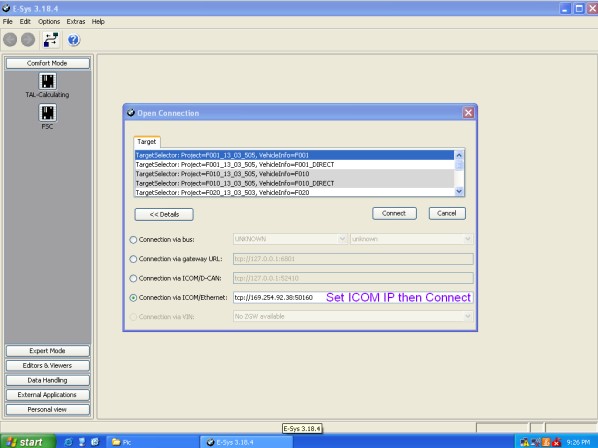
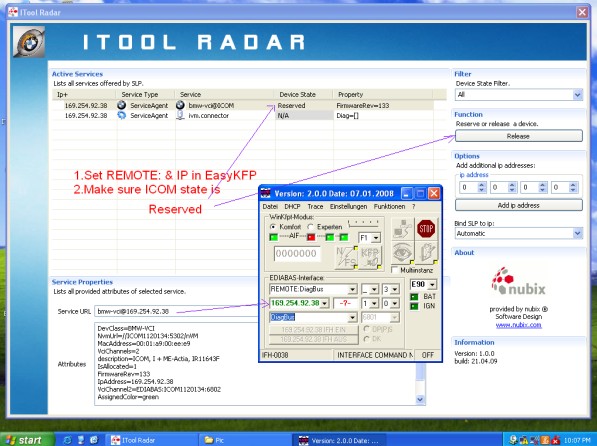
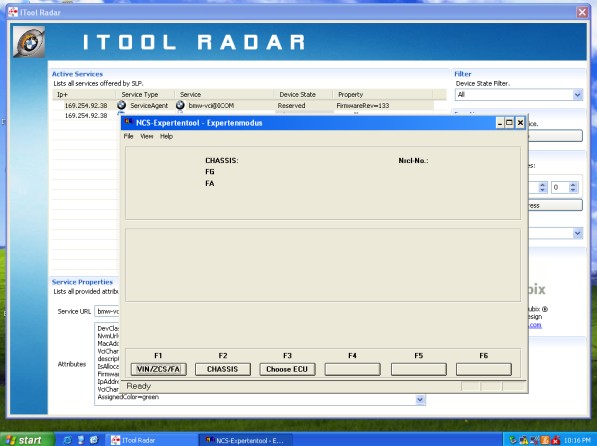
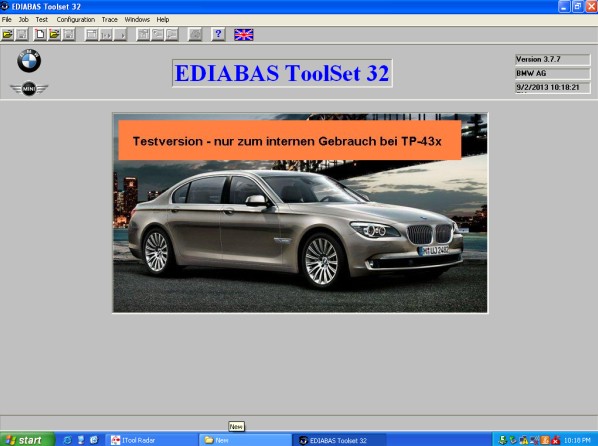
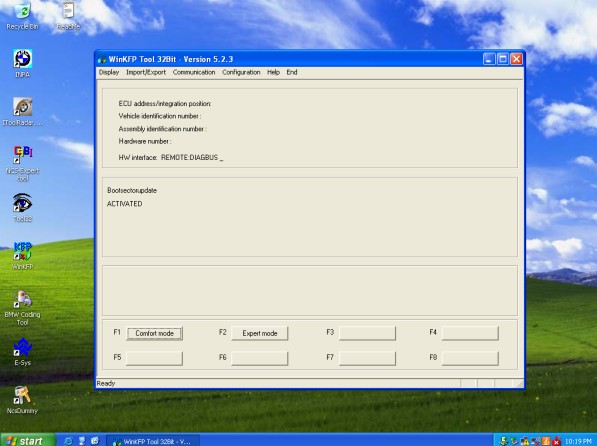
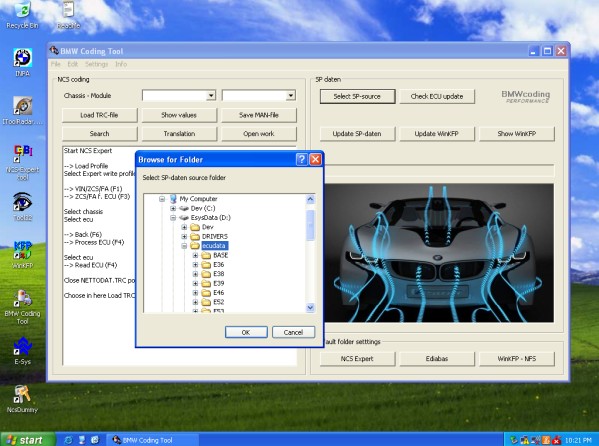
Super BMW ICOM A2+B+C with V2014.11 Software Technical Service
Super Version BMW ICOM A2 (SP168-BO) Firmware Update Steps and Note1. Use Network cable to connect Super version BMW ICOM A2 (item NO. SP168-BO) with computer, charge Super version BMW ICOM A2 with 12V power adapter or connect Super version ICOM A2 with the BMW vehicle.
2. Open IE Internet Exploer, browse http://169.254.33.45:60080/, log in with username/password: root/NZY1150263
3. Click "Update Firmware", you will see ICOM firmware version information.
4. Choose file "ICOM-BootImage-01-13-00.bin", set image type to SYSTEM, click "Send the file".
5. When it pops up "Write the image file to the flash?", click "Yes", then ICOM indicator light will turn red.
6. When it pops up "The SYSTEM IMAGE update was successfull", click "Update Firmware".
7. Choose "ICOM-ApplicationImage-01-18-00.bin", set image type to APPLICATION, click "Send the file", it will spend several minutes since the file is a little bit large.
8. When it pops up "Write the image file to the flash?", click "Yes", then the ICOM indicator light will turn red for the second times.
9. When it finish upgrading, click "reboot".
Important Note
1. Setting up your computer to obtain an IP address automatically
2. Firstly choose the smaller file "ICOM-BootImage-01-13-00.bin" , then set image type to SYSTEM;
Secondly choose the bigger file "ICOM-ApplicationImage-01-18-00.bin", then set image type to APPLICATION.
FAQ
Q: What is BMW ICOM password ?
A: ICOM BMW power-on password is lowercase letter bmw, when you come to password 1 and password 2, input capital BMW, and enter nothing in password 2.
Q:BMW ICOM do air suspension ? I mean air suspension calibration or reset ? Thanks
A: No, it doesn't do.
Q: When I install BMW ICOM software in English, it works well, but when I choose Spanish, it display errors.
A: Except English, German and Chinese, if you install BMW ICOM in the other language, you will get the same errors.
Q: Can I use the BMW ICOM software from other suppliers ?
A: Better use ICOM software from us, otherwise it doesnot work
Q: What computer system BMW ICOM ABC works on ?
A: BMW ICOM with moveable hard disk run with win 7, cpu i5 and over 4gb memory. As for BMW ICOM with internal hard disk, you directly insert internal hard disk into computer, and open computer to diagnose and program.















