-
OBD2 Categories
Original Launch X431 Original Autel Tools Original Xhorse Tool Car ECU Programmer Car Key Programmer OTOFIX SCANNER Original XTOOL Diagnose Auto Diagnostic Tool Original CGDI Tools Lonsdor Key Programmer Original VXDIAG Tools Original OBDSTAR Yanhua MINI ACDP GODIAG Auto Tools Car Keys & Remotes Auto Locksmith Tools Car Key Chip Mileage Correction Tool OBD Connector & Cable Original OTOFIX Scanner Software Subscription
- Brands
- April SALE
- New Launch X431
- Xhorse Keys
- Autel
- Autel Software Subscription
- Contact Us
[UK Ship No Tax] Autel MaxiTPMS ITS600E TPMS Relearn Tools TPMS Programming Tool Activate/Relearn All Sensors TPMS Diagnostics 4 Reset Functions
Buy Now: £355.00
Autel MaxiTPMS: ITS600E
3 Autel MaxiTPMS: ITS600E
![[UK Ship No Tax] Autel MaxiTPMS ITS600E TPMS Relearn Tools TPMS Programming Tool Activate/Relearn All Sensors TPMS Diagnostics 4 Reset Functions](/upload/pro-xs/22030416463874051339.jpg)
![[UK Ship No Tax] Autel MaxiTPMS ITS600E TPMS Relearn Tools TPMS Programming Tool Activate/Relearn All Sensors TPMS Diagnostics 4 Reset Functions](/upload/pro-xs/22030416463874051339.jpg)
Autel Software Subscription 50% OFF
Autel Software 50% OFF
New Lonsdor K518 Pro
BEST PRICE CONTACT US
Email: sales@cartool.co.uk
WhatsApp: +86 15271813909
Autel Software 50% OFF
New Lonsdor K518 Pro
BEST PRICE CONTACT US
Email: sales@cartool.co.uk
WhatsApp: +86 15271813909
Shipping:
Free Shipping
Express Shipping Service
Estimated delivery time: 3-5 Days.See details »
Weight:
0.5KG
Returns:
Return for refund within 7 days,buyer pays return shipping. Read details »
Product Description
Autel MaxiTPMS ITS600E Upgrade of TS408/TS501/TS508/TS601 TPMS scanners and based on Android OS, the 2022 version ITS600E TPMS tool not only has the essential TPMS sensor programming, sensor relearning, sensor activating functions but also added user-friendly tire functions, quick vehicle identification, TPMS module retrofitting, etc.
Autel MaxiTPMS ITS600E TPMS Relearn Tools TPMS Programming Tool Activate/Relearn All Sensors TPMS Diagnostics 4 Reset Functions

Autel MaxiTPMS ITS600E Upgrade of TS408/TS501/TS508/TS601 TPMS scanners and based on Android OS, the 2021 version ITS600E TPMS tool not only has the essential TPMS sensor programming, sensor relearning, sensor activating functions but also added user-friendly tire functions, quick vehicle identification, TPMS module retrofitting, etc. There is no doubt that Autel ITS600E is your reliable helper and professional doctor.
When it comes to TPMS functions, ITS600E has the same as the TS608, but better in UI design and more details (like tire functions, vehicle scanning, reset functions).
Top Reasons to get ITS600E
• Activates, reads and relearns all known sensors
• Enhanced, at-a-glance diagnostics status screen
• Fast OBDII relearn for most vehicles
• Program MX-Sensors to replace 99% of OE sensors
• Copy By OBD sensor programming for faster service
• Four MX-Sensor program modes; batch program up to 20 MX-Sensors
• Includes wireless Bluetooth vehicle communication interface (VCI)
• Tire pressure placard value reset
• Read/Clear TPMS system codes & view live data
• Free Wi-Fi software updates for one year of the tool, the update fees is 140GBP after one year.
• Support 14 Languages:English, French, German, Spanish, Portuguese, Dutch, Polish, Swedish, Korean, Russian, Italian, Japanese, Hungarian, Czech. (Please leave the S/N of machine to authorize the language you want after you receive it.)

4 Programming Options: Copy by Activation, Copy by OBD, Manual Input, and Auto Create
3 Relearn Methods: OBD Relearn, Automatic Relearn, and Stationary Relearn.
4 Common Used Reset Functions: Oil Reset, EPB Reset, BMS Reset, SAS Reset.
3 Quick Vehicle Identification Ways: Auto VIN, Scan License, VIN Scan.
Activating: Trigger all the 315/433MHz TPMS sensors and read sensor information.
Compatible with American, Asian, and European vehicles with TPMS system.
Expanded TPMS Functions: ITS600E diagnostic scanner also provides DOT number scan, tire expiration notice, tire recall, tire tread & brake disc wear detection.(Work together with MaxiTPMS TBE200E/TBE100E).
TPMS Diagnostics: Scan TPMS ECU modules, locate vehicle problems and recover normal performance.
Hardware Configuration: 5.5” LCD Touch Screen, Bluetooth VCI, 1280x720 Resolution, 8MP Camera, 64 GB Memory, 5000mAh Battery...

Sensor Programming for Autel MX-Sensor
The Programming function allows users to program the sensor data to the MX-Sensor to replace existing sensors with low battery life and ones that are no longer functioning.
ITS600E activating tool can handle maximum of 20 MX-Sensors at the same time. (TS608 only programs 16 MX-Sensors.) ITS600 reset tool is designed with 4 options for program the MX-Sensors and users can choose the appropriate method to obtain the ID according to the actual situation of the original sensor.
Copy by OBD: If the IDs retrieved from sensor activation and those registered to the TPMS ECU are different, ITS600E TPMS scanner will program the sensor IDs retrieved from the ECU to the new MX-Sensors.
Copy by Activation: If the original sensor still can be activated, you can use the ITS600 activating tool to trigger it, obtain the original IDs, and then write them into the new MX-Sensors.
Manual Input: If the original sensor is completely broken or can’t be activated, you can find the old ID from the label, and manually input it to new MX-Sensors.
Auto Create: If the original sensor cannot be activated or the original sensor ID cannot be obtained, you can use the ITS600E TPMS scan tool to automatically create a new random ID to MX-Sensor.

Autel ITS600E= TPMS Tool + Diagnostic Scanner
ITS600E diagnostic scanner is specially designed with 4 commonly used diagnostic functions to provide quick access to the vehicle systems for various scheduled reset and maintenance tasks. ITS600 relearn tool innovates the design of configuring the diagnostic function on the tire pressure tool and performs Oil reset, EPB, BMS, and SAS Calibration.
Oil Reset: Reset the oil life system and turn off the oil light after replacing the oil or oil filter to start a new cycle.
EPB Reset: Maintain the electronic braking system safely and effectively by deactivating and activating the brake control system, setting brakes after disc or pad replacement, etc.
BMS Reset: Re-match the control module and motoring sensor for battery detecting more accurately, clear original low battery information, and prevent the related control module from detecting false information.
SAS Calibration Reset: Calibrate the steering angle after replacing the steering angle position sensor and the mechanical parts of the steering system, etc. Stores the current steering wheel position as the straight-ahead position in the steering angle sensor and clear fault memory.
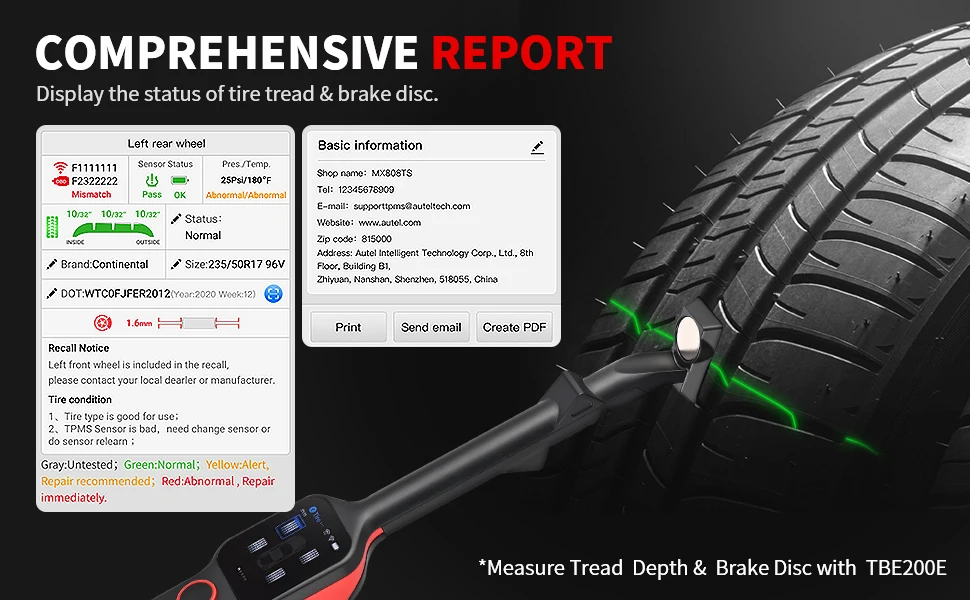
Quick Vehicle Identification
ITS600E TPMS tool couples with 3 quick and convenient methods available for acquiring VIN information to finish vehicle identification:
Auto VIN Detect, Scan License, and Scan VIN. This technology greatly reduces the diagnostic time and brings convenience for users. If you cannot find the VIN or the camera cannot successfully identify the VIN/license number, you can manually select vehicle make, model, and year to complete vehicle identification.
Auto VIN Detect: Automatically acquire vehicle information and identify the application electronically through the OBDII Diagnostic Port.
Scan License: Open the camera and scan the license number to enter the identification page, easy and useful.
Scan VIN: Scan the vehicle's VIN or Barcode/QR code directly to get information (vehicle make, model, year, etc.)
Expanded Tire Service
DOT
• Quick & Easy Tire DOT Number Scan
• Tire Expiration Notice
• Tire Recall Lookup
Tread Depth & Brake Disc Wear
• Precise laser measurement of tread depth & brake disc wear with purchase of Autel
TBE200E
• Comprehensive Test Report: TPMS health‚ Tread depth & brake disc wear characteristics & Repair tips
Comparison between Autel TPMS Tool
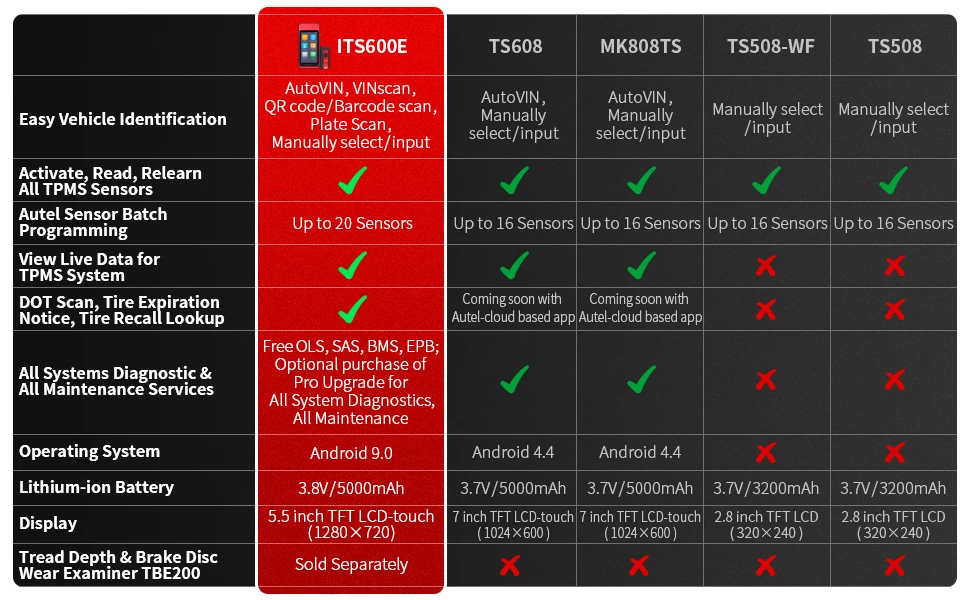
MaxiTPMS ITS600E Specifications:
Recommended Use:Indoor
Operating System:Android™ 9.0
Processor:Quad-core processor (1.5 GHz)
Memory:1GB RAM DDR4 & 64GB ROM
Display:5.5-inch LCD capacitive touchscreen with 1280x720 resolution
Connectivity:• Wi-Fi• USB 2.0, Type C• BT
Sensors:Light sensor for brightness auto adjust
Audio input/output:Input: N/AOutput: Beep
Power and Battery:• 3.8 V/5000 mAh lithium-polymer battery• Charges via 5 V AC/DC power supply
Battery Charging Input:5 V/2 A
Power Consumption:600 mA (LCD on with default brightness, Wi-Fi on) @3.8 V
Operating Temp. -10 to 45°C(14 to 113°F)
Storage Temp. -20 to 60°C (-4 to 140°F)
Dimensions (W x H x D):183.0 mm (7.2'') x 89.0 mm (3.5'') x 22.0 mm (0.87'')
Net Weight:368 g (0.8 lb.)
Protocols:ISO9141-2, ISO14230-2,ISO15765, K/L-Line, Flashing Code,
SAE-J1850 VPW, SAE-J1850PWM, ISO11898 (Highspeed, Middlespeed,
Lowspeed and Singlewire CAN, fault-tolerant CAN), SAE J2610,
GM UART,UART Echo Byte Protocol, Honda Diag-H Protocol, TP2.0, TP1.66
Packing List:
Main Unit
MaxiVCI V200
Power Adapter
Type C USB Cable
Hex Key
Quick Reference Guide
Carrying Case
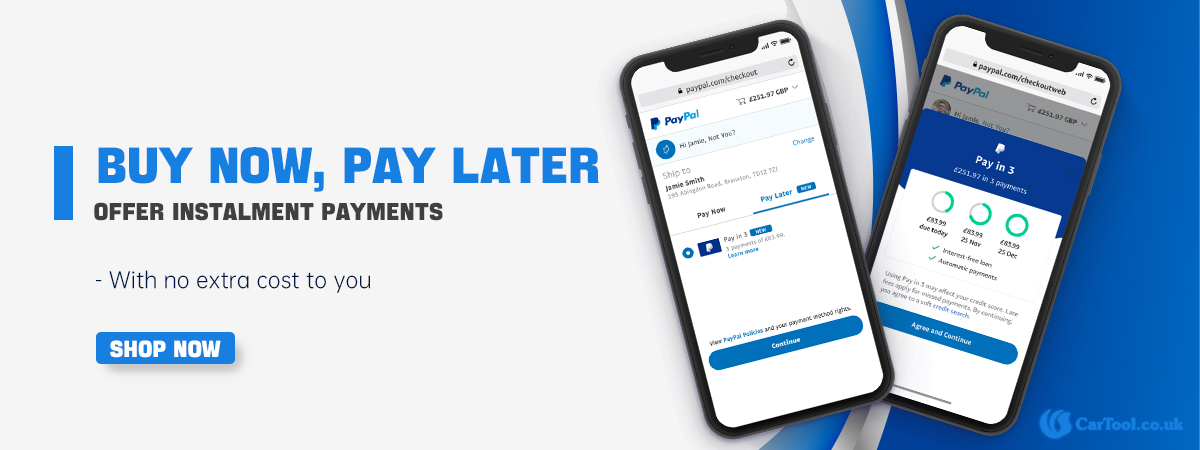
----------------------------------------------------------------------------------------------------------------------------------------
If you have any questions about the device, the price or the payment, please feel free to contact us.
E-Mail:Sales@carTool.co.uk
Skype:carTool.co.uk
Whatsapp: 86-15271813909
Shipping Method & Delivery
1) UK/EU Warehouse Shipping: 2-4 working days with No Tax. We have stock in our UK and EU warehouse for most items.
2) 4PX Express: 6 days with Tax Free for UK customers.The tax was pre-paid by us, when package reached, there's no tax no extra fee for customers.
3) Yanwen Express: 10-12 working days for European Countries. Our company have IOSS, declare under 150 EUR, seller pay tax, customers no need to pay tax, So usually no tax or extra fee for EU customers.
4) DHL Shipping: 3-5 working days. For the items have no stock in UK warehouse, we will ship it by DHL. We will declare a lower price on the invoice to help your clearance.
If you have not received the goods during the normal time, please contact us for checking the package status timely online or by email: sales@cartool.co.uk
Technical Support
If you cannot download software in the default CD, or if you need technical support for software install, please send email to sales@cartool.co.uk, we will help you by Teamviewer.




















![[UK Ship No Tax] Autel MaxiTPMS ITS600E TPMS Relearn Tools TPMS Programming Tool Activate/Relearn All Sensors TPMS Diagnostics 4 Reset Functions](/upload/pro-md/22030416463874051339.jpg)
![[UK Ship No Tax] Autel MaxiTPMS ITS600E TPMS Relearn Tools TPMS Programming Tool Activate/Relearn All Sensors TPMS Diagnostics 4 Reset Functions](/upload/pro-md/22030416463874048442.jpg)
![[UK Ship No Tax] Autel MaxiTPMS ITS600E TPMS Relearn Tools TPMS Programming Tool Activate/Relearn All Sensors TPMS Diagnostics 4 Reset Functions](/upload/pro-md/22030416463874052591.jpg)



