-
OBD2 Categories
OTOFIX SCANNER Original Launch X431 Original Autel Tools Original Xhorse Tool Car ECU Programmer Car Key Programmer Original XTOOL Diagnose Auto Diagnostic Tool Original CGDI Tools Lonsdor Key Programmer Original VXDIAG Tools Original OBDSTAR Yanhua MINI ACDP GODIAG Auto Tools Car Keys & Remotes Auto Locksmith Tools Car Key Chip Mileage Correction Tool OBD Connector & Cable Original OTOFIX Scanner Software Subscription
- Brands
- April SALE
- New Launch X431
- Xhorse Keys
- Autel
- Autel Software Subscription
- Contact Us
9% off
[UK SHIP] 2023 WIFI Autel MaxiTPMS TS508WF TPMS Diagnostic and Service Tool Duel Frequency 315mhz and 433mhz
Latest price: £222.20Buy Now: £202.00
9% off
Autel Software Subscription 50% OFF
Autel Software 50% OFF
New Lonsdor K518 Pro
BEST PRICE CONTACT US
Email: sales@cartool.co.uk
WhatsApp: +86 15271813909
Autel Software 50% OFF
New Lonsdor K518 Pro
BEST PRICE CONTACT US
Email: sales@cartool.co.uk
WhatsApp: +86 15271813909
Shipping:
Free Shipping
Express Shipping Service
Estimated delivery time: 3-5 Days.See details »
Weight:
2.0KG
Package:
32cm*26cm*9cm
( Inch: 12.6*10.24*3.54 )
Returns:
Return for refund within 7 days,buyer pays return shipping. Read details »
Product Description
Autel MaxiTPMS TS508WF WiFi Version is a new generation TPMS diagnostic & service tool specially designed to activate all known TPMS sensors, read TPMS sensor status, check TPMS system health condition, program MX-sensors and conduct TPMS relearn.
2023 WIFI Autel MaxiTPMS TS508WF TPMS Diagnostic and Service Tool Duel Frequency 315mhz and 433mhz

MaxiTPMS TS508WF Features:
1. Supports WiFi.
2. Free Update Online
3. Support Language: English, French, Spanish.
4. With Quick Mode and Advanced Mode options, you can save time and energy by choosing the most suitable way to complete TPMS work.
MaxiTPMS TS508WF Description:
Upgraded from TS401/TS408/TS501, the MaxiTPM TS508 tool offers faster and smarter TPMS repairs for mechanics/DIYers. It serves almost 99% of cars worldwide and integrates all you want in this powerful TPMS tool: TPMS Programming, Sensors Relearn & Activation, TPMS Reset & Diagnostics, Reading Sensor Data, Key Fob Test, etc. Any problem with vehicle models, please contact us without hesitation.
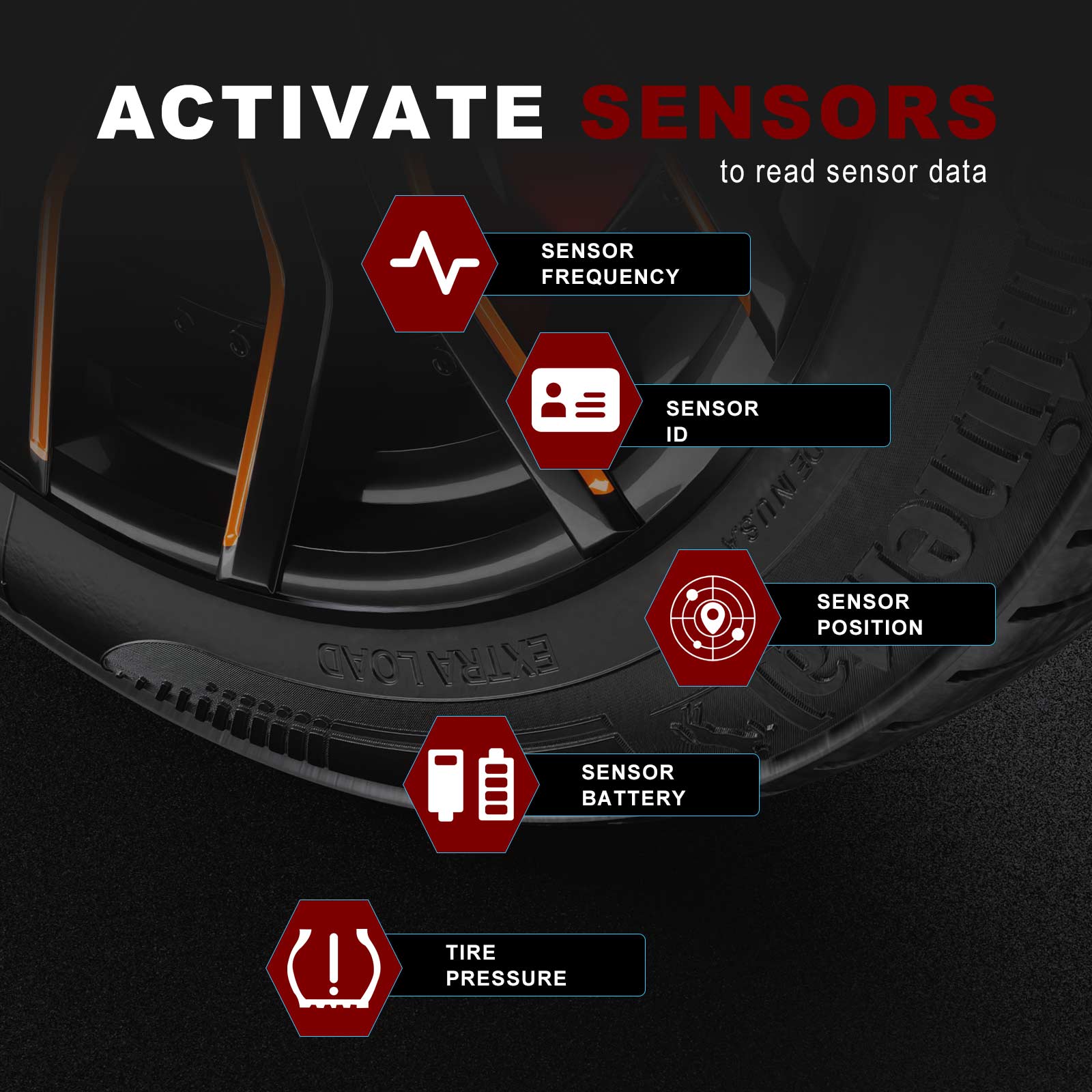


Functions:
1. Test KeyFob Functionality
2. Read/Erase TPMS Codes
3. Activate/Test/Read TPMS Sensors
4. Display Vehicle-Specific Relearn Procedures
5. At-a-Glance Status Screen Diagnoses System
6. Simplified Interface with Quick & Advance Modes
7. Connect to TPMS module via OBDII Port to Relearn Sensor IDs (often required by Asian vehicles)
Almost every TPMS sensor must be "relearned" after replacement, whether it's genuine OE or aftermarket. TPMS relearn tool TS508 quickly relearns the sensors to the vehicle with as many as 3 ways, which are Stationary Relearn, Automatic Relearn, and OBD Relearn. Compared with TS408, TS508 can directly write the sensor IDs to the ECU via OBD Relearn.
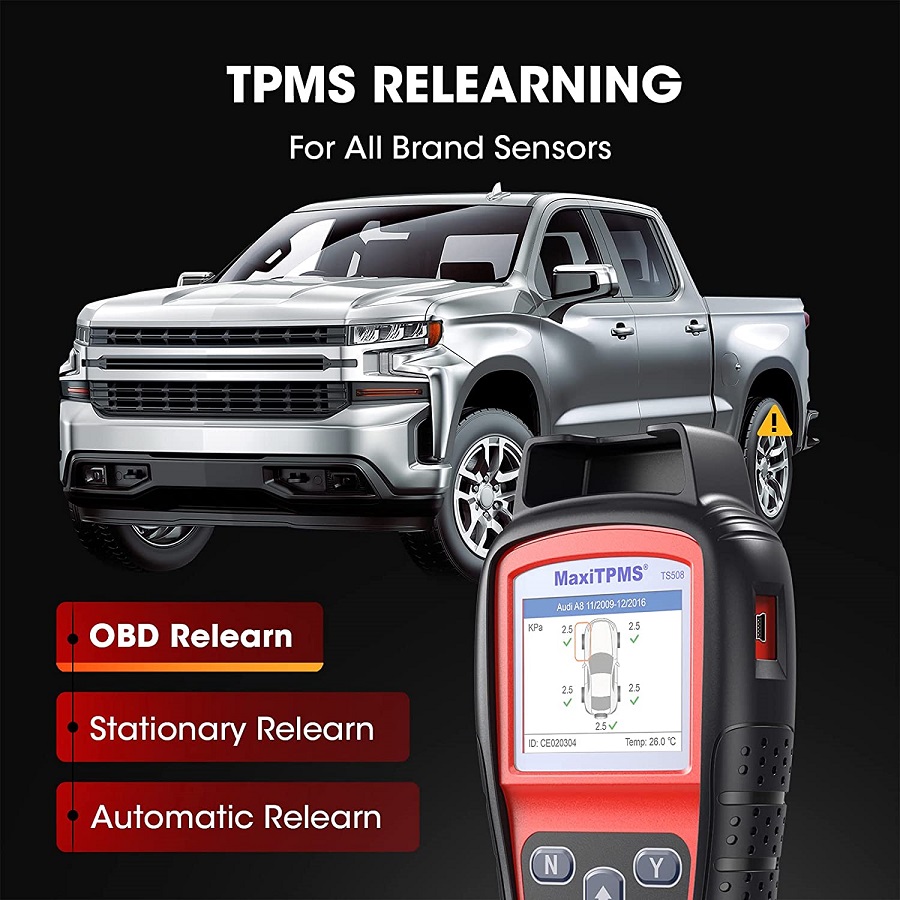
TPMS TS508 provides 4 options to program Autel MX-Sensors:
1. Copy By Activation2. Copy By Manual Input
3. Auto Create and
4. Copy by OBD (Not available with TS408)
surely you can choose the appropriate method to obtain the sensor ID. No longer take your car to dealers or techs, the do-it-yourself TS508 TPMS programming tool holds onto your wallet and time.

Two TPMS Service Modes
Quick Mode / Advanced Mode Comparison
TPMS Advanced Mode: complete TPMS functions to perform sensor check , TPMS diagnose, MX-Sensor program and sensor position relearn.
Autel TPMS TS508 Activation to Read Sensor Status
TS508 is a professional TPMS diagnostic scan tool, it reads and erases the DTCs from the TPMS system with an OBD2 connector. With the DTCs retrieved from TPMS, you could instantly pinpoint system faults to identify the fix, helping you easily erase the DTCs and turn off the warning light. This All-in-One TPMS relearn tool comes with free software update and 1-year warranty.

Exclusive TPMS Status Screen
1.Read ECU sensor ID;2.Check sensor ID and ECU ID matching condition;
3.Read DTCs from ECU and erase DTCs;
4.View DTCs detail description;
Want to know if the tire pressure is abnormal? Or if the sensor battery is weak?
With Autel TS508 Tire Pressure Monitoring System Tool, you can wirelessly activate all OEM/Universal TPMS sensors on the market, helping you easily get all sensor data like sensor ID, tire pressure, tire temperature, sensor battery, sensor position, frequency, etc. Choose the right vehicle make, model and year, sensor activation is a "Flash" for you.
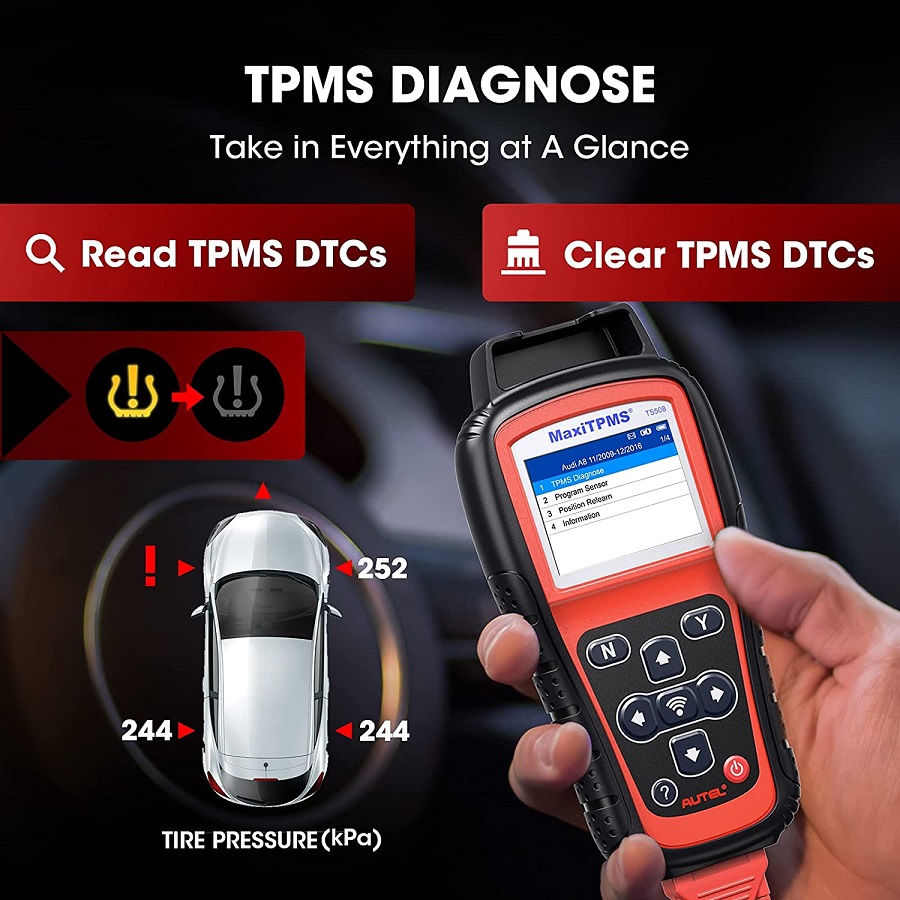
Specifications
Display: TFT color display (320 x 240 dpi)Power: 3.7 V Li-polymer battery; 3200 mAh
Operating Temp: 0°C to 50°C (32°F to 122°F)
Storage Temp: -20°C to 70°C (-4°F to 158°F)
Comparison List for Autel TPMS TS508, TS501, TS408 and TS401:
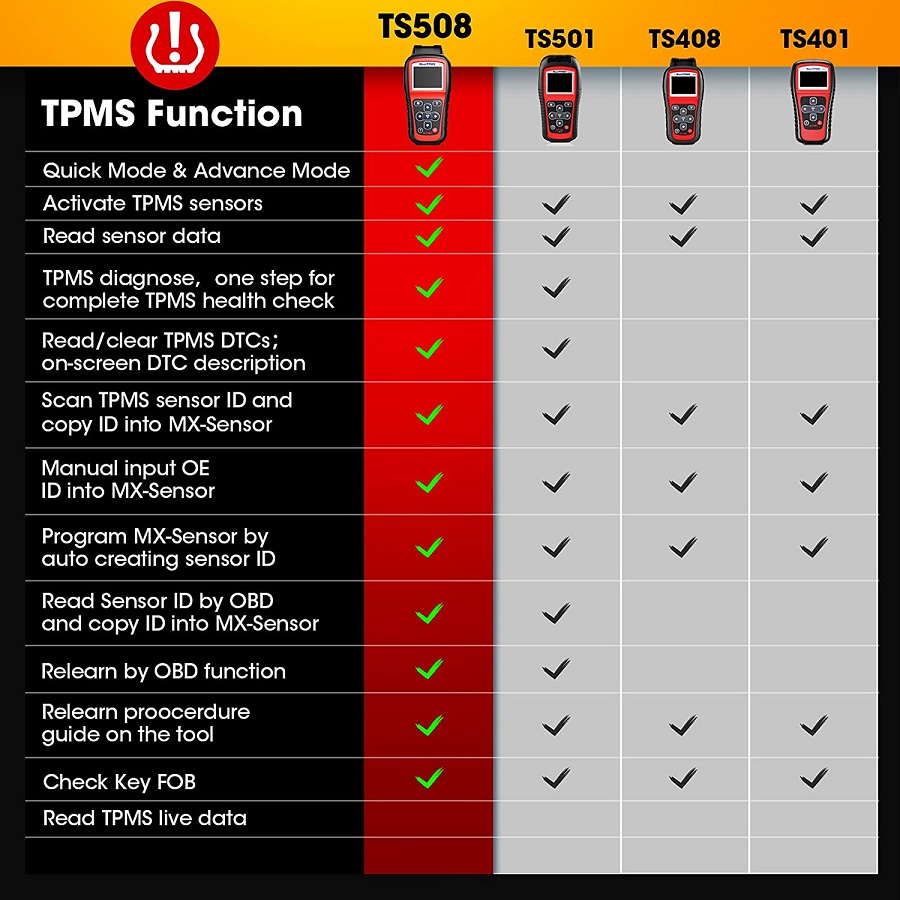
Product Specifications:
| Product model | TS508WF |
| Display | 320×240dpi TFT color display |
| Diagnostic method | Wired |
| Upgrade Method | Wi-Fi |
| Battery capacity | 3200mAh lithium polymer battery |
| Start time | 3 seconds |
| Dimensions | Height 215mm x Width 105mm x Thickness 37mm |
| Learning method | Yes |
| Screen resolution | 320×240 |
| Power | 3.7V |
| working temperature | 0°C to 50°C |
| Storage temperature | -20°C to 70°C |
| Screen size | 2.8 inches |
| Weight | 0.39 kg (0.86 lb) |
Package Includes:
1pc x Autel MaxiTPMS TS508WF
1pc x OBD II cable
1pc x Carry case
1pc x USB cable
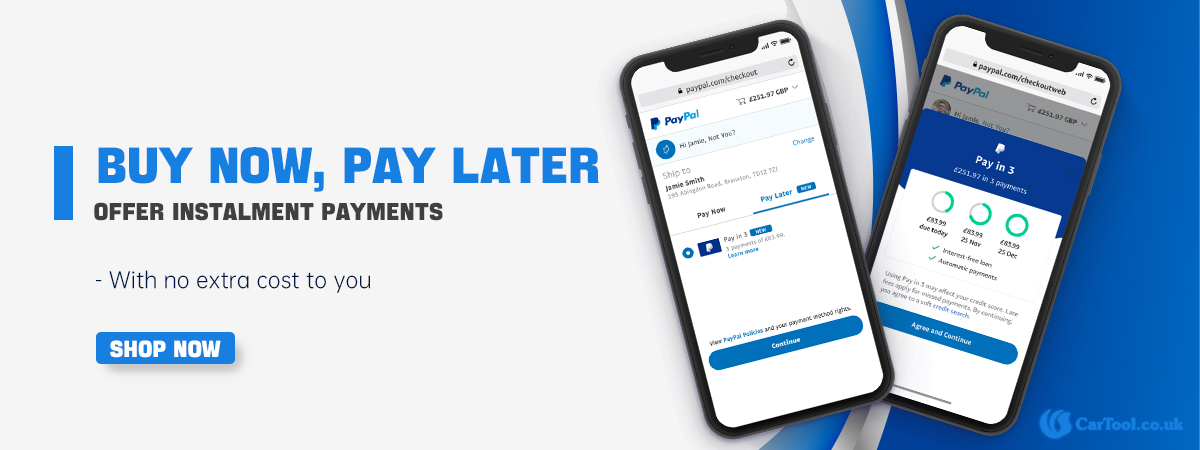
----------------------------------------------------------------------------------------------------------------------------------------
If you have any questions about the device, the price or the payment, please feel free to contact us.
E-Mail:Sales@carTool.co.uk
Skype:carTool.co.uk
Whatsapp: 86-15271813909
Shipping Method & Delivery
1) UK/EU Warehouse Shipping: 2-4 working days with No Tax. We have stock in our UK and EU warehouse for most items.
2) 4PX Express: 6 days with Tax Free for UK customers.The tax was pre-paid by us, when package reached, there's no tax no extra fee for customers.
3) Yanwen Express: 10-12 working days for European Countries. Our company have IOSS, declare under 150 EUR, seller pay tax, customers no need to pay tax, So usually no tax or extra fee for EU customers.
4) DHL Shipping: 3-5 working days. For the items have no stock in UK warehouse, we will ship it by DHL. We will declare a lower price on the invoice to help your clearance.
If you have not received the goods during the normal time, please contact us for checking the package status timely online or by email: sales@cartool.co.uk
Technical Support
If you cannot download software in the default CD, or if you need technical support for software install, please send email to sales@cartool.co.uk, we will help you by Teamviewer.




Tags: New Arrivals
















![[UK SHIP] 2023 WIFI Autel MaxiTPMS TS508WF TPMS Diagnostic and Service Tool Duel Frequency 315mhz and 433mhz](/upload/pro-md/23081416920672613004.jpg)
![[UK SHIP] 2023 WIFI Autel MaxiTPMS TS508WF TPMS Diagnostic and Service Tool Duel Frequency 315mhz and 433mhz](/upload/pro-md/23081416920672634321.jpg)
![[UK SHIP] 2023 WIFI Autel MaxiTPMS TS508WF TPMS Diagnostic and Service Tool Duel Frequency 315mhz and 433mhz](/upload/pro-md/23081416920672654466.jpg)
![[UK SHIP] 2023 WIFI Autel MaxiTPMS TS508WF TPMS Diagnostic and Service Tool Duel Frequency 315mhz and 433mhz](/upload/pro-md/23081416920672667891.jpg)
![[UK SHIP] 2023 WIFI Autel MaxiTPMS TS508WF TPMS Diagnostic and Service Tool Duel Frequency 315mhz and 433mhz](/upload/pro-md/23081416920672682985.jpg)
![[UK SHIP] 2023 WIFI Autel MaxiTPMS TS508WF TPMS Diagnostic and Service Tool Duel Frequency 315mhz and 433mhz](/upload/pro-md/23081416920672702461.jpg)
![[UK SHIP] 2023 WIFI Autel MaxiTPMS TS508WF TPMS Diagnostic and Service Tool Duel Frequency 315mhz and 433mhz](/upload/pro-md/23081416920672729180.jpg)
![[UK SHIP] 2023 WIFI Autel MaxiTPMS TS508WF TPMS Diagnostic and Service Tool Duel Frequency 315mhz and 433mhz](/upload/pro-md/23081416920672742151.jpg)
![[UK SHIP] 2023 WIFI Autel MaxiTPMS TS508WF TPMS Diagnostic and Service Tool Duel Frequency 315mhz and 433mhz](/upload/pro-md/23081416920672764316.jpg)
![[UK SHIP] 2023 WIFI Autel MaxiTPMS TS508WF TPMS Diagnostic and Service Tool Duel Frequency 315mhz and 433mhz](/upload/pro-md/23081416920672783200.jpg)









