-
OBD2 Categories
Original Launch X431 Original Autel Tools Original Xhorse Tool Car ECU Programmer Car Key Programmer OTOFIX SCANNER Original XTOOL Diagnose Auto Diagnostic Tool Original CGDI Tools Lonsdor Key Programmer Original VXDIAG Tools Original OBDSTAR Yanhua MINI ACDP GODIAG Auto Tools Car Keys & Remotes Auto Locksmith Tools Car Key Chip Mileage Correction Tool OBD Connector & Cable Original OTOFIX Scanner Software Subscription
- Brands
- April SALE
- New Launch X431
- Xhorse Keys
- Autel
- Autel Software Subscription
- Contact Us
9% off
EU SHIP TAX FREE Launch X-431 PROS V5.0 Diagnostic Tool 37 Special Functions Diagnose TPMS Supports CANFD and DOIP
Latest price: £699.00Buy Now: £638.00
9% off
Launch Diagnostic: LAUNCH X431 PROS V
2 Launch Diagnostic: LAUNCH X431 PROS V


Autel Software Subscription 50% OFF
Autel Software 50% OFF
New Lonsdor K518 Pro
BEST PRICE CONTACT US
Email: sales@cartool.co.uk
WhatsApp: +86 15271813909
Autel Software 50% OFF
New Lonsdor K518 Pro
BEST PRICE CONTACT US
Email: sales@cartool.co.uk
WhatsApp: +86 15271813909
Shipping:
Free Shipping
Express Shipping Service
Estimated delivery time: 3-5 Days.See details »
Weight:
5.0KG
Package:
42.7cm*16.8cm*36cm
( Inch: 16.81*6.61*14.17 )
Returns:
Return for refund within 7 days,buyer pays return shipping. Read details »
Product Description
Launch X-431 PROS V5.0 Diagnostic Tool 37 Special Functions Diagnose TPMS Supports CANFD and DOIPProduct Introduction:
Launch X-431 PROS V5.0 is a new generation of 8-inch automotive intelligent diagnostic tool with high configuration and super performance. The tablet is developed based on the Android 10.0 system, using a 2.0Ghz 4-core efficient processor, 4GB RAM + 64GB ROM large storage, and equipped with a high-end battery to make diagnosis faster, more stable and longer-lasting. Launch X-431 PROS V5.0 can cover more than 98% of cars on the market. It supports fault diagnosis for all models and systems, and supports code reading, code clearing, data stream reading, special functions, action testing, coding, matching, and powerful diagnostic functions.

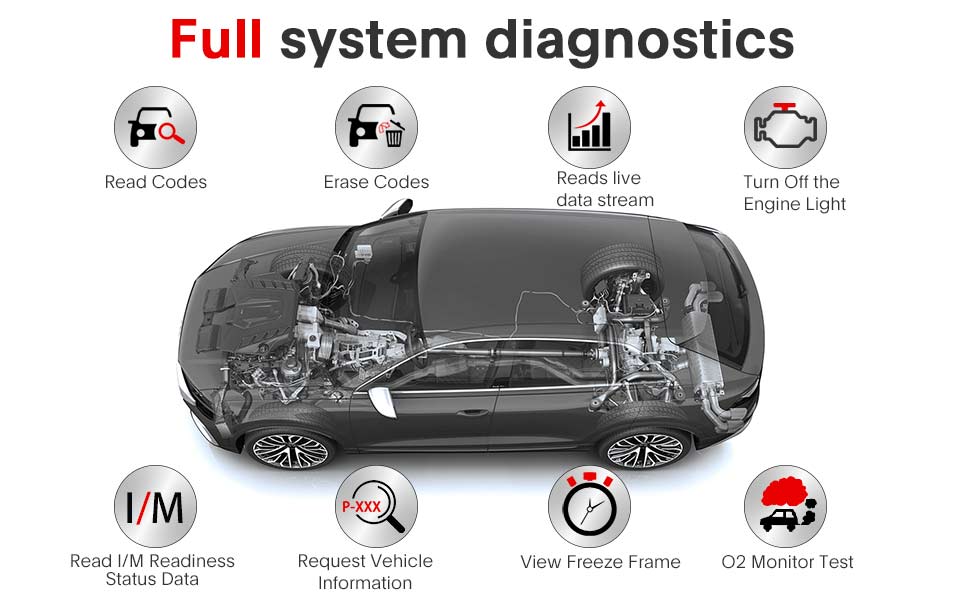
Product Features:
The host has a higher version system, larger storage, and longer battery life, making diagnosis faster, more stable, and more durable.
Upgraded to DBSCAR VII diagnostic connector, supports CANFD and DOIP
Wide car model coverage, strong diagnostic function, supports full system diagnosis of all car models
Support reading version information, code reading, code clearing, reading data stream, action testing, coding, matching, etc.
Supports tire pressure activation, programming, learning and detection functions with a tire pressure gun
Support IMMO programming and other functions with X-PROG 3
Support Volkswagen Audi and other guidance functions (optional)
Multiple expansion modules support: endoscope, BST-360, oscilloscope, sensor, wifi printer
Supports 37 special functions such as maintenance light reset, throttle matching, steering angle reset, brake pad reset, tire pressure reset, etc.
Support VIN code intelligent identification function to quickly enter diagnosis

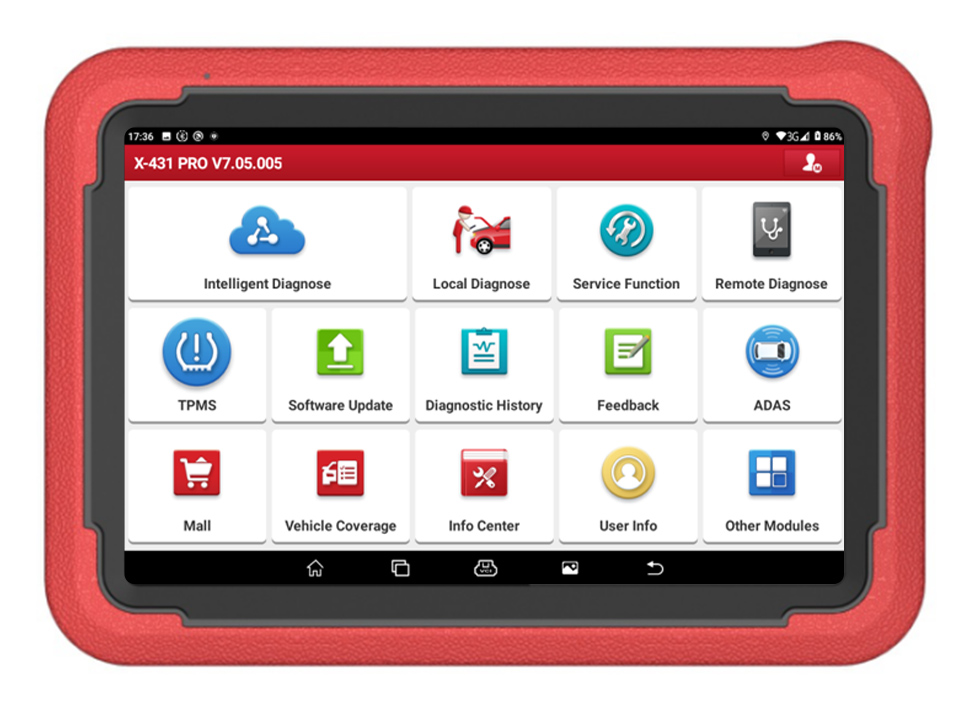
Product Functions:
Intelligent Diagnose
LAUNCH has accumulated automotive diagnostic technology for more than 20 years, and was the first to propose intelligent diagnosis technology. Through "intelligent diagnose", it can quickly read the vehicle VIN code, quickly enter the diagnosis, and review historical diagnosis records.
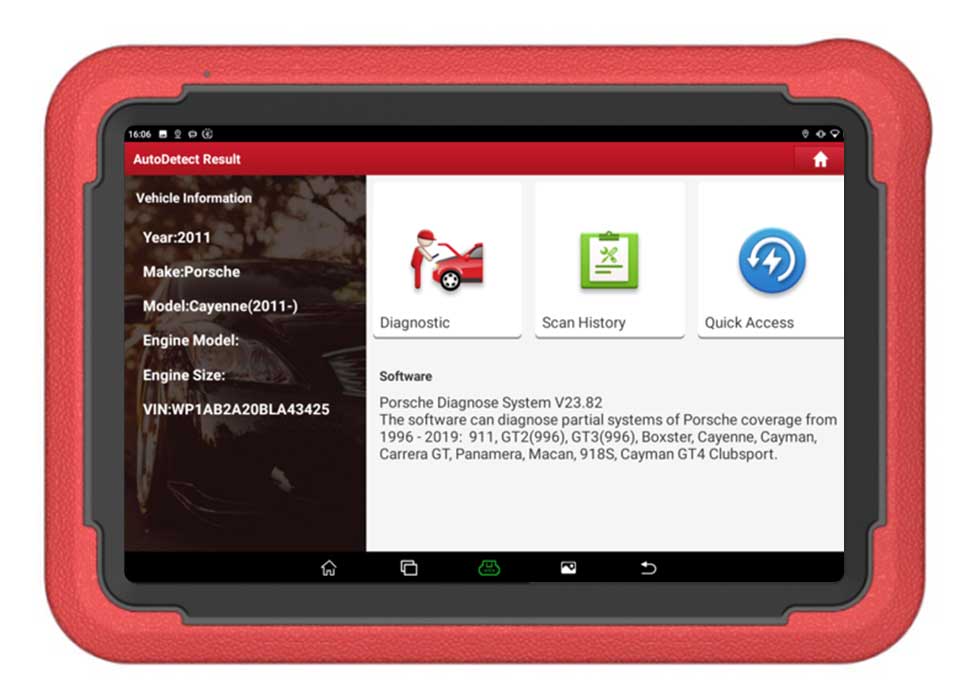
Local Diagnose
Support the diagnosis of the whole system of 110+ brand models in the world Basic function diagnosis, support reading version information, reading code, clearing code, reading data stream, action test, code setting, matching, etc., can read and record data stream, etc., to help rapid positioning the fault.
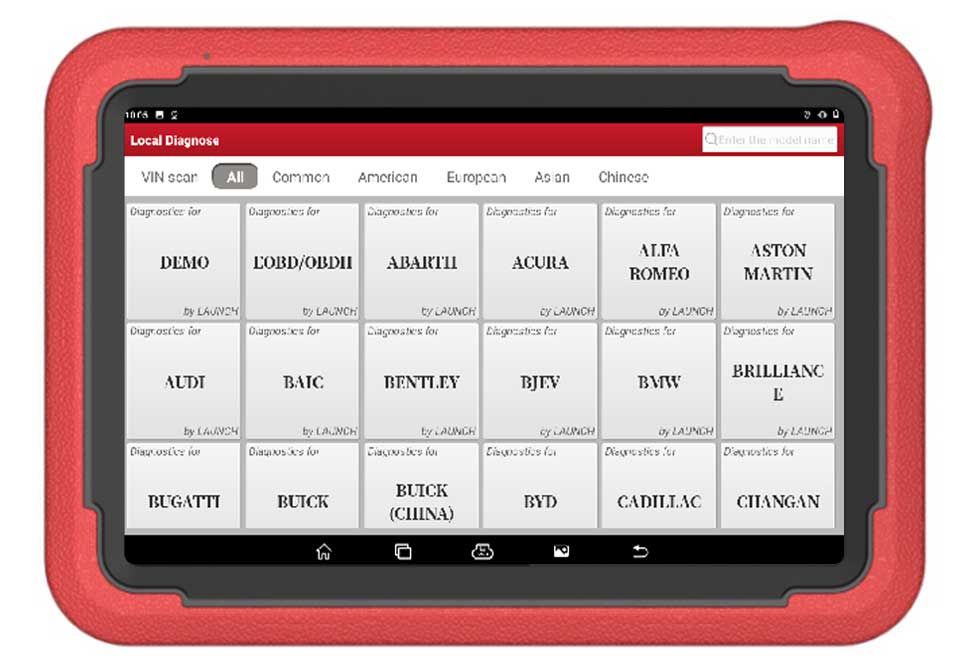
37 Special Functions
Supports common special functions for most models, such as maintenance light reset, throttle matching, steering angle reset, brake pad reset, tire pressure reset, ABS exhaust, battery matching, gear information learning, injector coding, DPF regeneration, IMMO, 37 special functions such as matching and IMMO programming.
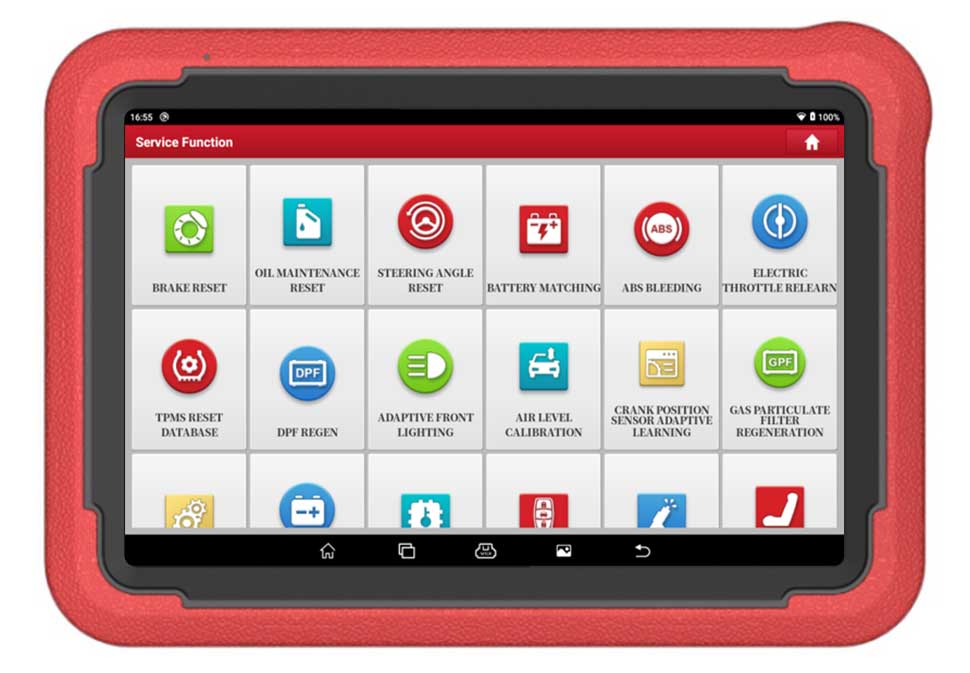
TPMS
Supports tire pressure activation, programming, learning, detection and other functions with a LAUNCH X-431 TSGUN TPMS WAND (additional purchase is required).
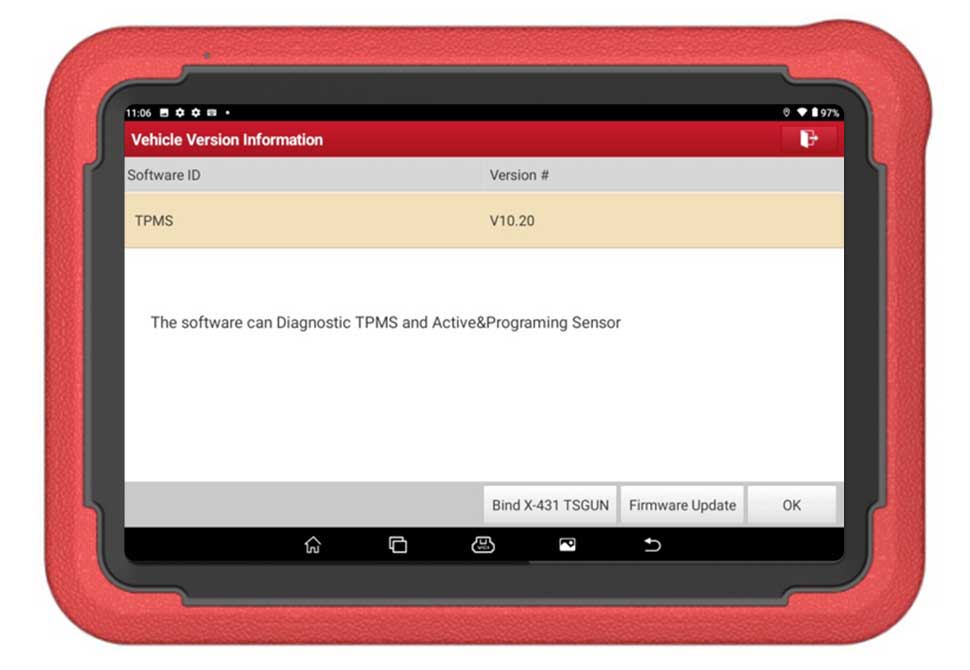
ADAS Calibration
It supports ADAS calibration function with ADAS PRO or ADAS MOBILE (optional), which can realize the calibration of LDW, ACC, RCW, AVM, BSD, NVS and other ADAS systems.
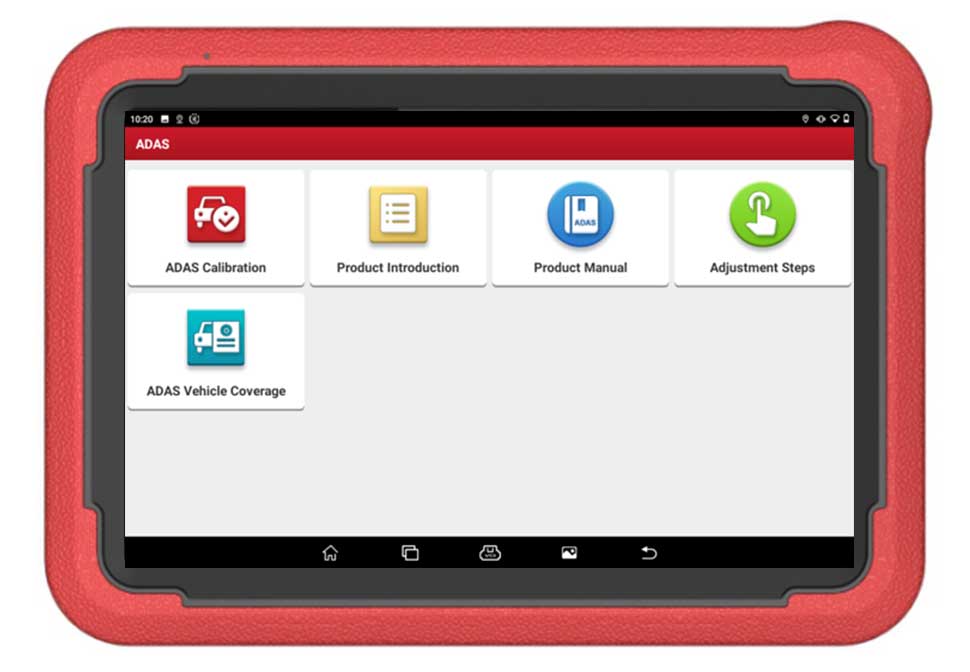
Remote Diagnose
"Remote diagnose" can realize real-time communication between equipment and equipment or equipment and computer, complete vehicle remote diagnosis, and make it a reality for repair technicians to diagnose vehicles thousands of miles away.

Toolbox
It can be used with endoscopes, battery detection, oscilloscopes, sensors, IMMO programmer and other expansion modules to make the diagnostic function more powerful.
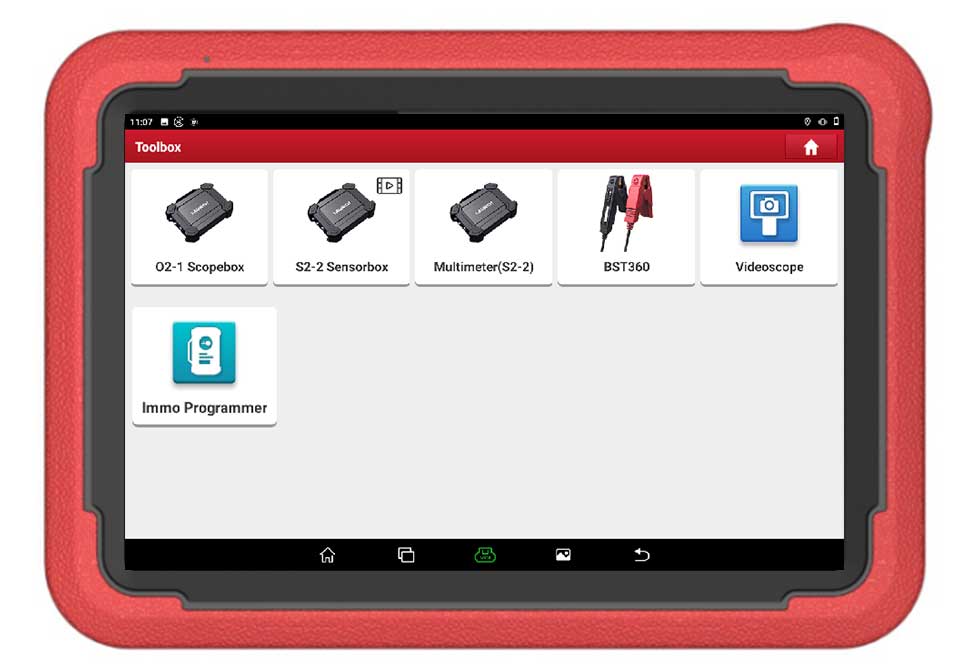
Software Upgrade
Supports one-click online upgrade of client software, vehicle model software, and connector firmware. The new smart selection upgrade function can automatically filter out commonly used software based on user software usage for users to quickly upgrade.
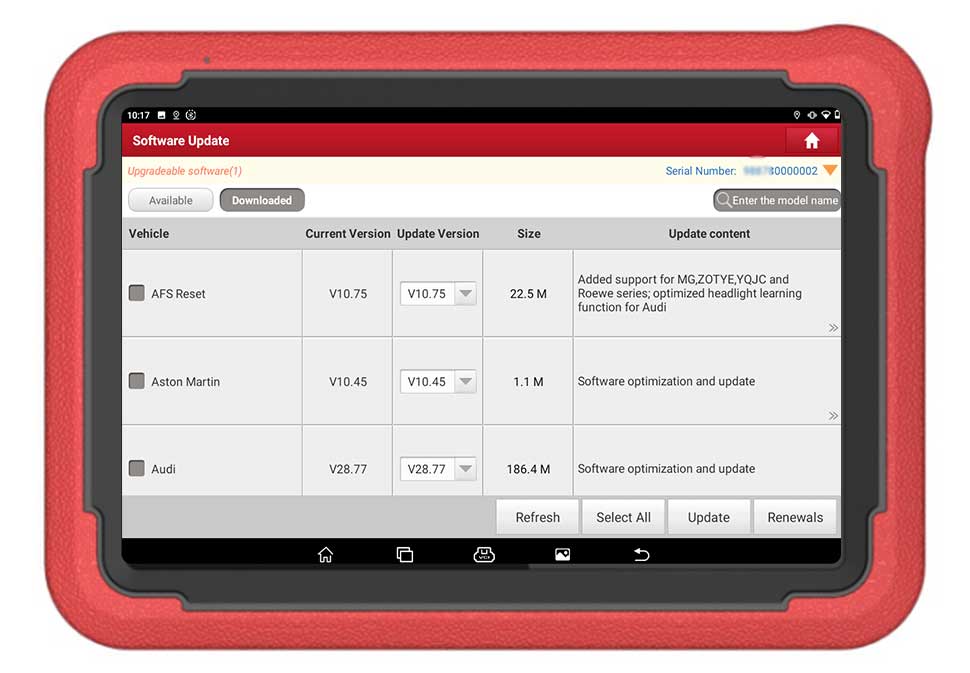
Info Center
The information center integrates maintenance materials, general information and equipment information, and is an information query center.
The maintenance information includes operation skills, fault code help, vehicle maintenance technical manual and IMMO database;
General information provides various types of car maintenance videos and information website online query;
Device information includes product manuals and answers to frequently asked questions.
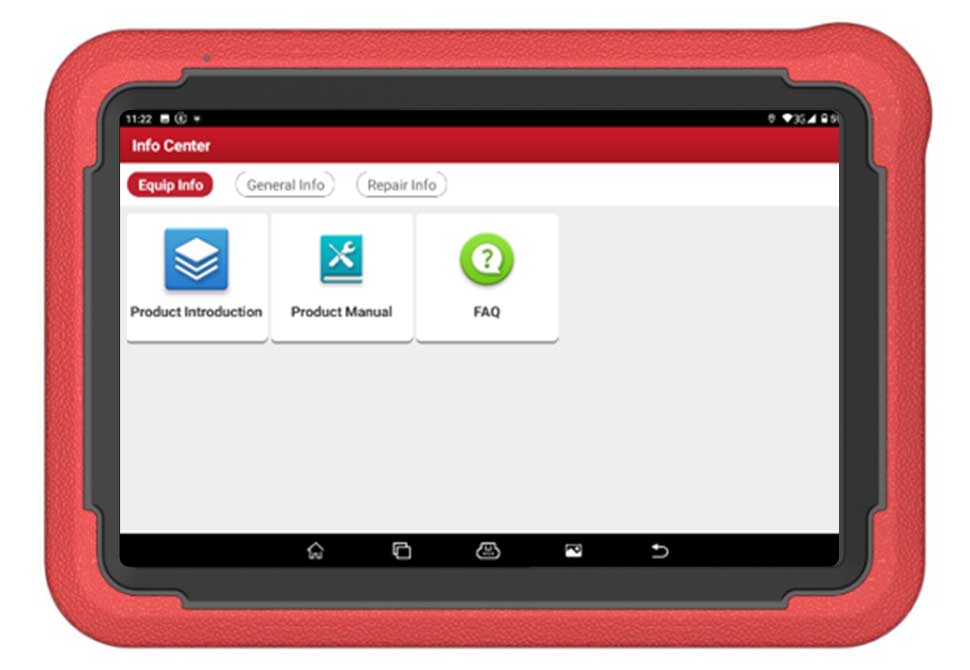
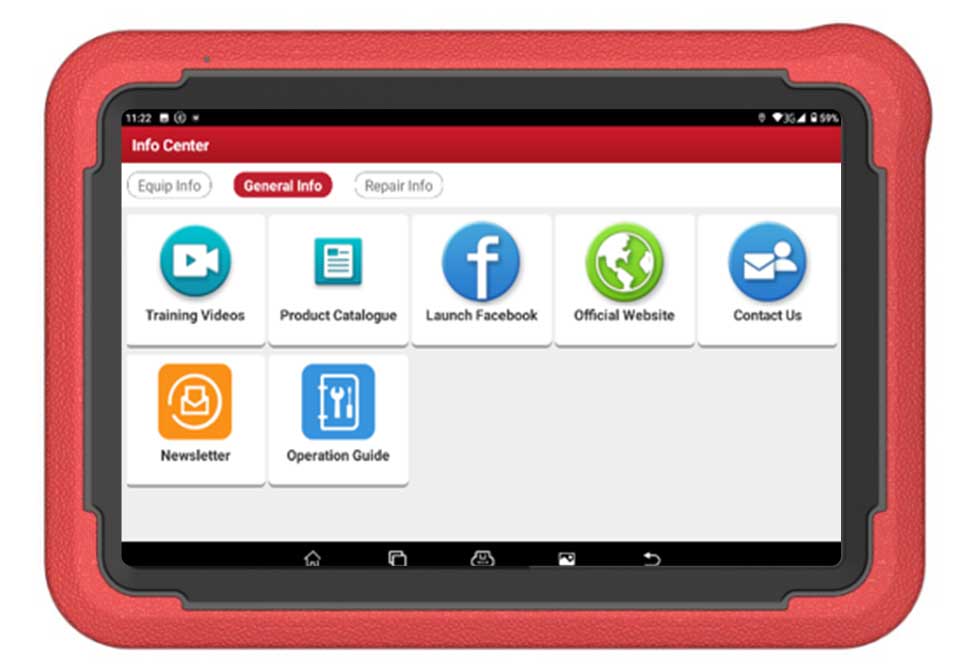
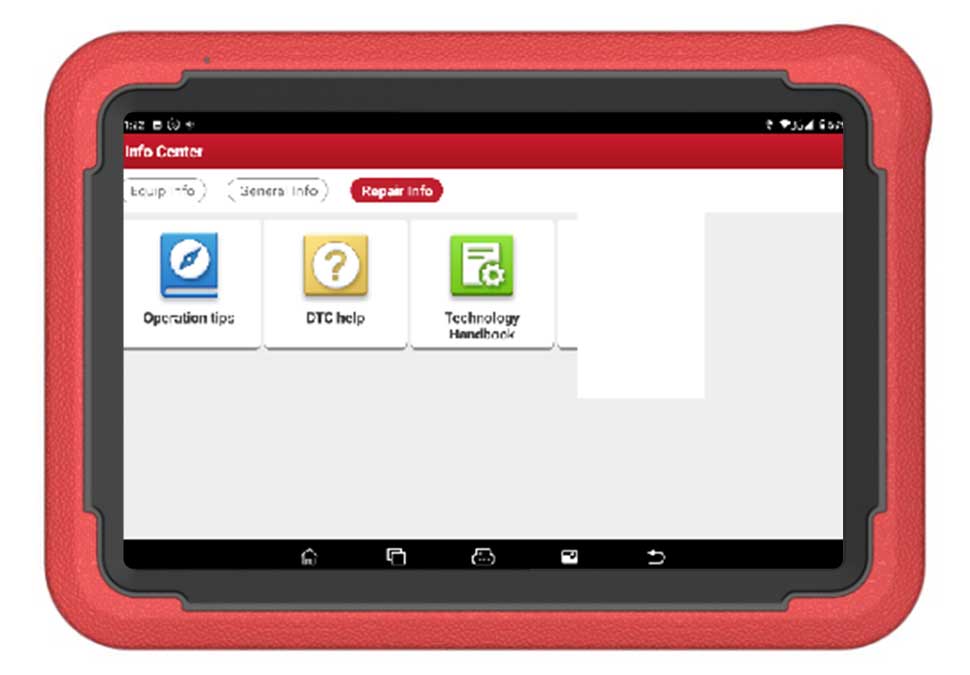
Feedback
When users encounter vehicle models and functional abnormalities under special circumstances during use, they can provide their opinions to Launch through "feedback", and specialized technicians will track and handle the problem in a timely manner.
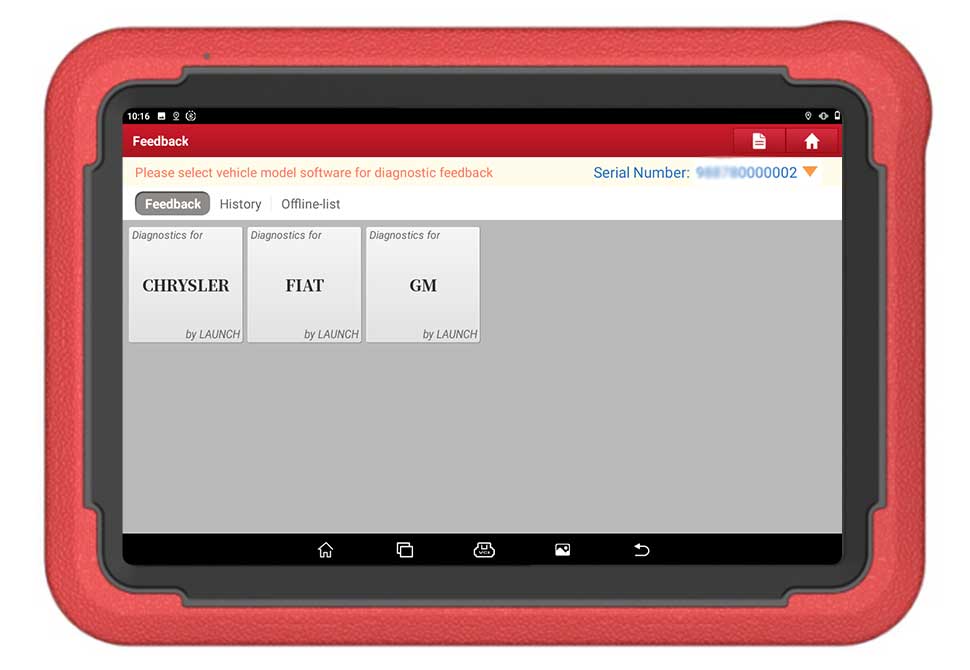
Diagnostic History
For each diagnosis, vehicle diagnosis records are automatically generated for easy viewing and comparison at any time to help locate faults.
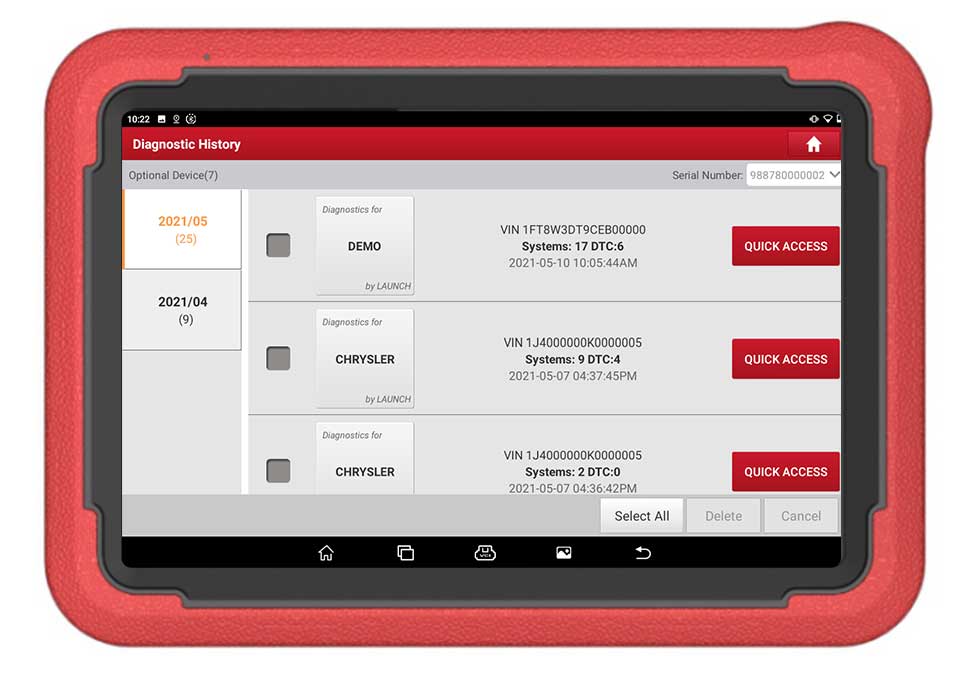
Vehicle Coverage
Supported brands, models, systems and functions can be checked online at any time.
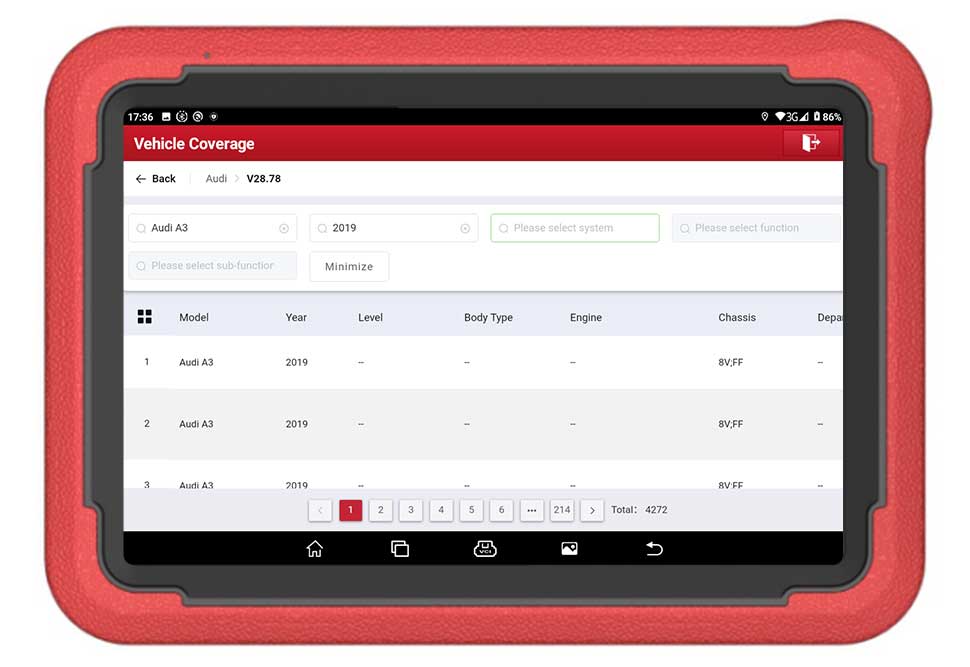
Mall
Supports online purchase of software, functions and some hardware outside the configuration, software renewal, etc., and more functions are coming online.
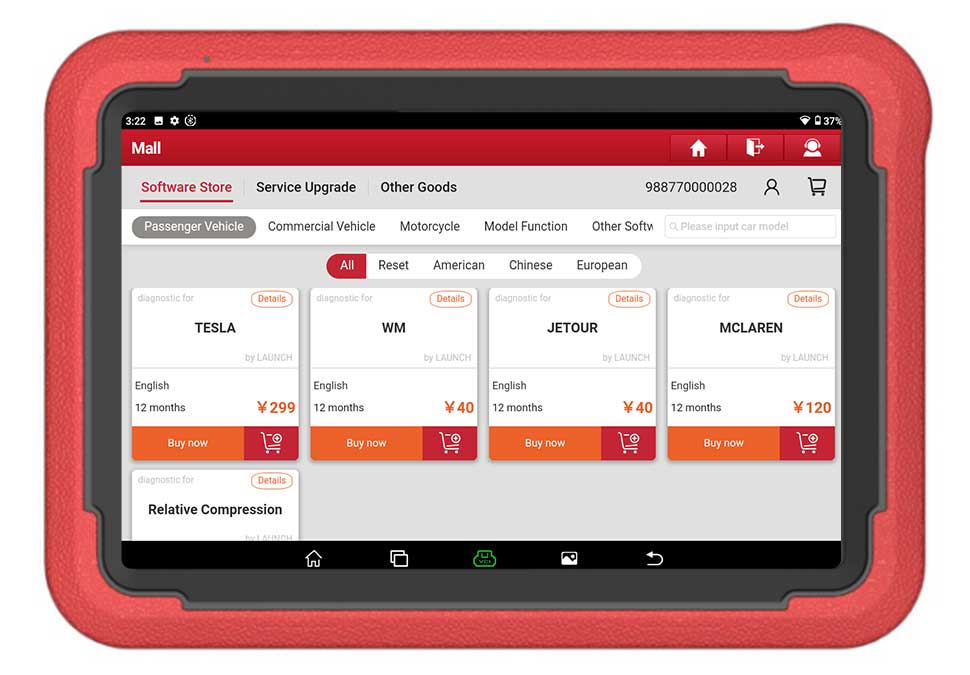
Specifications of the tablet:
| Processor | 2.0GHz 4 core |
| Operating system | Android 10.0 |
| Memory | 4GB |
| Battery | 47880mWh(7.6V,6300mAh) |
| Camera | Rear 8 million pixels |
| Screen | 8 inches 1280*800 |
| WIFI | 2.4GHz/5GHz (dual frequency) |
| Interface | 1pc*TYPE A &1pc*TYPE C |
| Working temperature | 0~50℃ |
| Size | 228*160*37.4(mm) |
Specifications of the DBScar VII VCI connector:
| Working voltage | DC 9~18V |
| Communication method | Bluetooth |
| Size | 118.3*69.5* 32 (mm) |
| Power Indicator | This indicator light will illuminate when the VCI diagnostic connector is connected to the vehicle's OBD II diagnostic socket |
| Vehicle | When the VCI diagnostic connector is communicating with the vehicle ECU, the indicator light will flash |
| IO | 1. When the VCI diagnostic connector communicates with the diagnostic host via Bluetooth, the indicator light displays blue. 2. When the VCI diagnostic connector communicates with the diagnostic host via USB, the indicator light turns red. |

Package Includes:
1pc x Launch X-431 PROS V5.0 tablet
1pc x DBScar VII VCI connector
1pc x OBD main cable
1pc x USB cable
1pc x UK standard power adapter
1pc x US standard power adapter
1pc x EU standard power adapter
1pc x standard power adapter
1pc x For K-20 adapter
1pc x For G/V 12 adapter
1pc x For FD 6+1 adapter
1pc x For HA 3 adapter
1pc x For TA 22 adapter
1pc x For TA 17 adapter
1pc x For CR 6 adapter
1pc x For B 20 adapter
1pc x For BZ 38 adapter
1pc x For BZ 14 adapter
1pc x For M/H 12+16 adapter
1pc x For NN 14+16 adapter
1pc x Lighter
1pc x Power cable clips
1pc x User manual
1pc x Password envelope

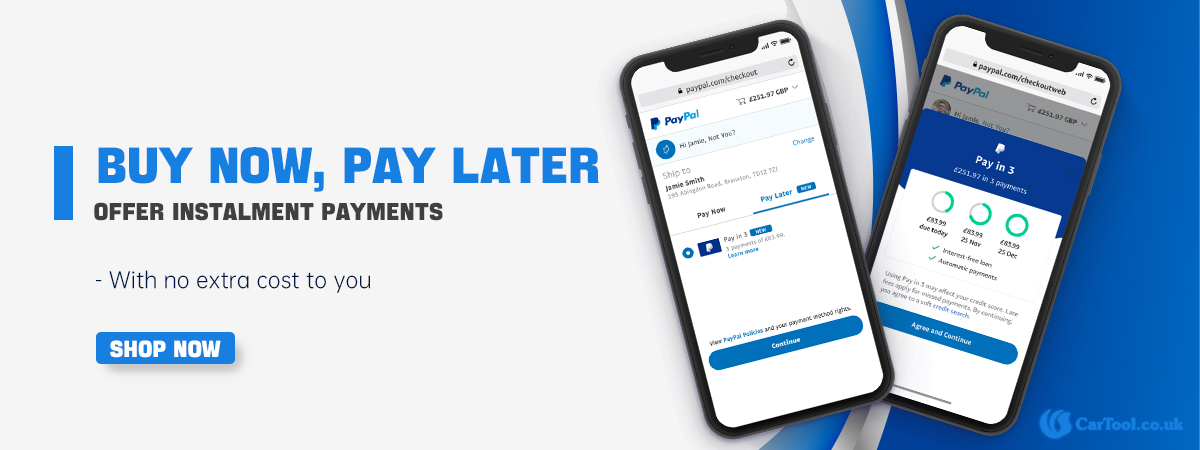
----------------------------------------------------------------------------------------------------------------------------------------
If you have any questions about the device, the price or the payment, please feel free to contact us.
E-Mail:Sales@carTool.co.uk
Skype:carTool.co.uk
Whatsapp: 86-15271813909
Shipping Method & Delivery
1) UK/EU Warehouse Shipping: 2-4 working days with No Tax. We have stock in our UK and EU warehouse for most items.
2) 4PX Express: 6 days with Tax Free for UK customers.The tax was pre-paid by us, when package reached, there's no tax no extra fee for customers.
3) Yanwen Express: 10-12 working days for European Countries. Our company have IOSS, declare under 150 EUR, seller pay tax, customers no need to pay tax, So usually no tax or extra fee for EU customers.
4) DHL Shipping: 3-5 working days. For the items have no stock in UK warehouse, we will ship it by DHL. We will declare a lower price on the invoice to help your clearance.
If you have not received the goods during the normal time, please contact us for checking the package status timely online or by email: sales@cartool.co.uk
Technical Support
If you cannot download software in the default CD, or if you need technical support for software install, please send email to sales@cartool.co.uk, we will help you by Teamviewer.




Technical Service
Launch X431 PROS V Register&Download Diagnostic Software
Launch X431 PROS V Register&Download Diagnostic Software1.Register and download diagnostic software
1)Follow the steps below to register and update:
Tap the app icon on the home screen to launch it, then tap Login to enter the diagnostic software login interface.
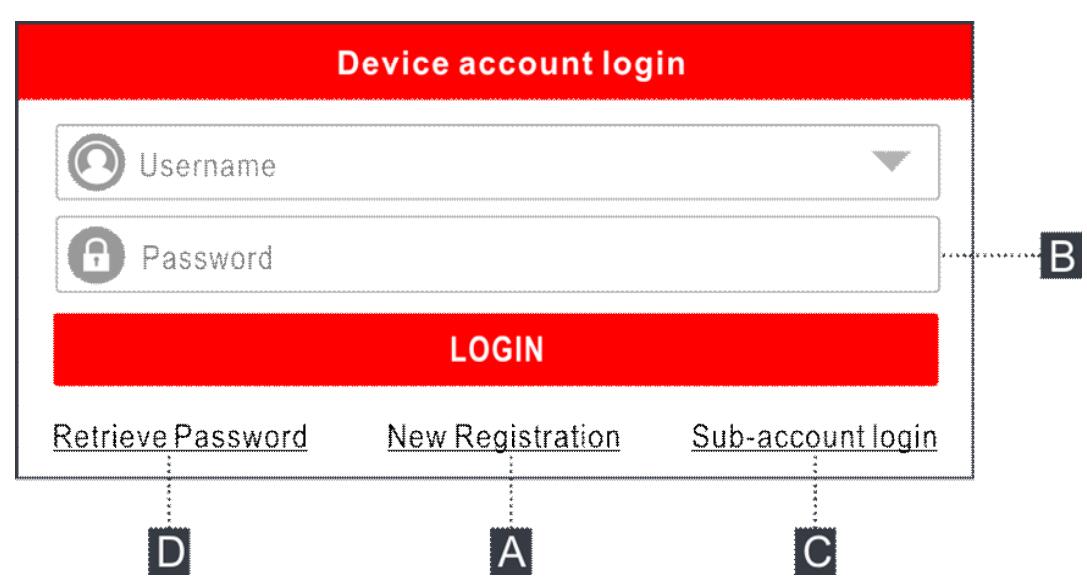
(If you are a new user, follow A to continue.)
(If you have registered to become a member, go to B to log into the system directly.)
(If you linked a subaccount to this tool, go to C to log in to the system.)
(If you forgot the password, refer to D to reset a new password.)
A. If you are a new user, tap New Registration to enter the registration page.
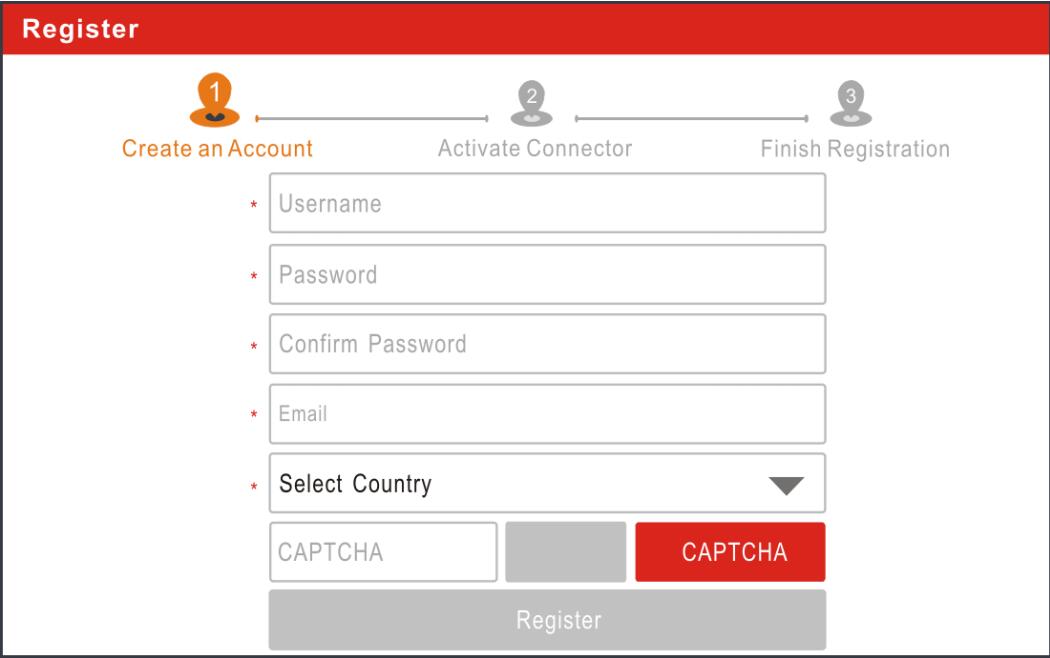
Fill in the information in each field (items with * must be filled in). After entering, press Save, the following screen will appear:
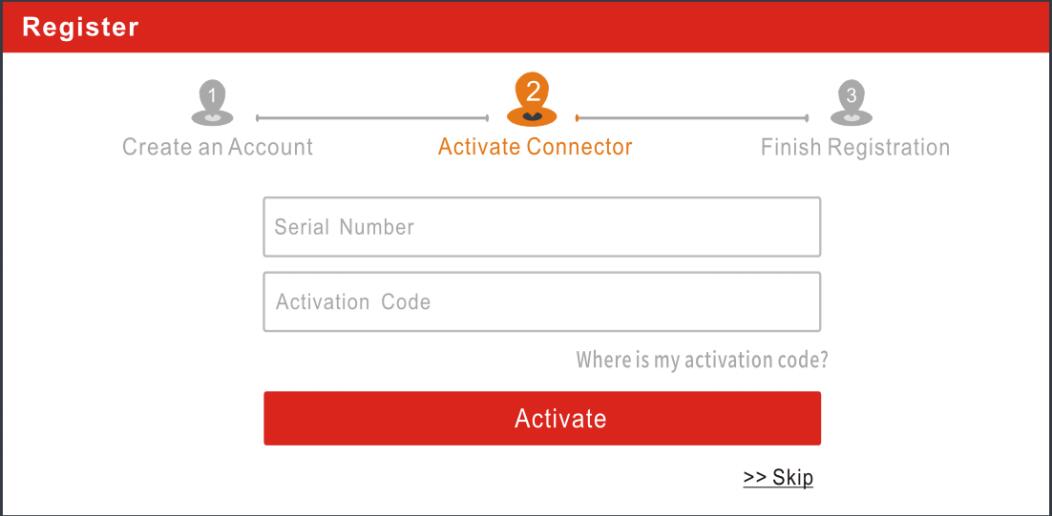
Enter the 12-digit product serial number and the 8-digit activation code (can be obtained from the password envelope), then press Activate.
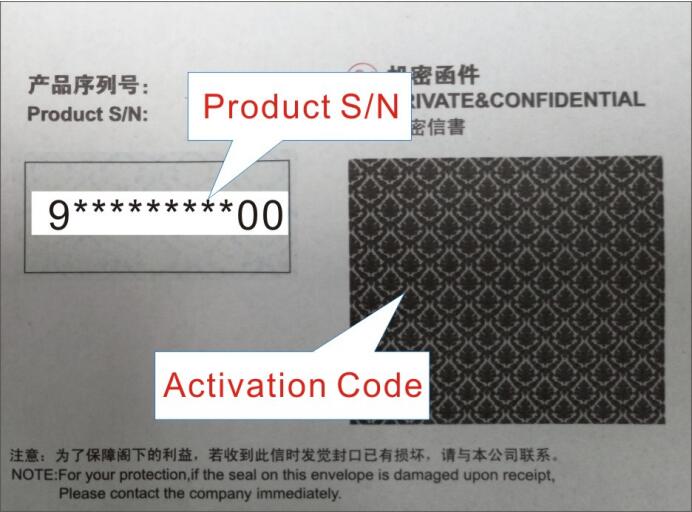
Tap Yes to enter the update center to update all available software. Press No to ignore it. In this case, follow Chapter 7 to check for updates.
After successful registration, the wireless communication between the tablet and the VCI device is automatically established and the user does not need to set it up again.
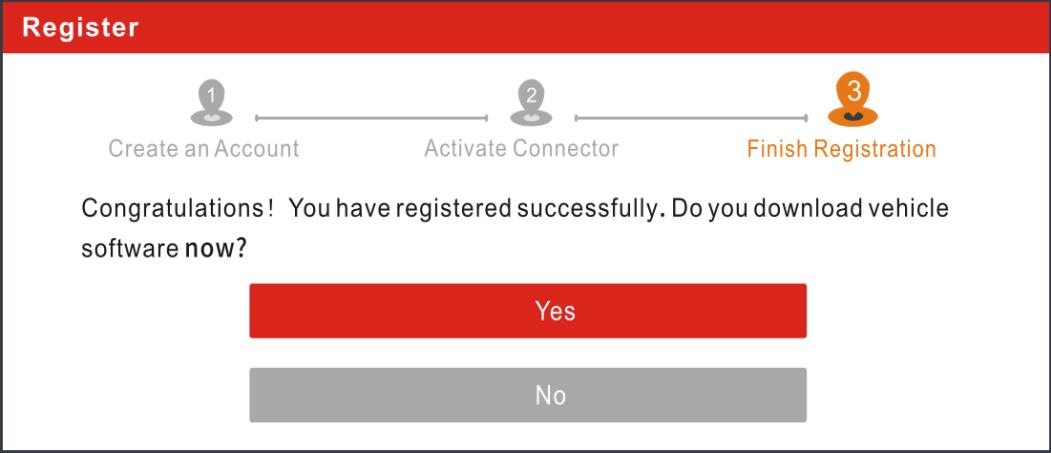
B. If you have registered to become a member, enter your name and password, then press Login to go directly to the main menu screen.
Note: The tablet has an automatic backup function. Once the username and password are entered correctly, the system remembers them automatically. The next time you log into the system, you will not be prompted to enter the account manually.
C. If you created a sub-account or linked an existing account to the tool, tap Technician Login to login.
D. If you forgot the password, tap Recover Password, then follow the on-screen instructions to set a new password.







































![[UK/EU Ship] Original Launch X431 Pros Mini Full System Auto Diagnostic Tool with 31+ Special Functions and Active Test](/upload/pro-xs/21092316323824698256.jpg)