-
OBD2 Categories
OTOFIX SCANNER Original Launch X431 Original Autel Tools Original Xhorse Tool Car ECU Programmer Car Key Programmer Original XTOOL Diagnose Auto Diagnostic Tool Original CGDI Tools Lonsdor Key Programmer Original VXDIAG Tools Original OBDSTAR Yanhua MINI ACDP GODIAG Auto Tools Car Keys & Remotes Auto Locksmith Tools Car Key Chip Mileage Correction Tool OBD Connector & Cable Original OTOFIX Scanner Software Subscription
- Brands
- April SALE
- New Launch X431
- Xhorse Keys
- Autel
- Autel Software Subscription
- Contact Us
9% off
NEXT GENERATION OBDII&CAN SCAN TOOL AutoLink AL619
Latest price: £77.00Buy Now: £70.00
9% off
Autel Software Subscription 50% OFF
Autel Software 50% OFF
New Lonsdor K518 Pro
BEST PRICE CONTACT US
Email: sales@cartool.co.uk
WhatsApp: +86 15271813909
Autel Software 50% OFF
New Lonsdor K518 Pro
BEST PRICE CONTACT US
Email: sales@cartool.co.uk
WhatsApp: +86 15271813909
Shipping:
Free Shipping
Standard Flat Rate Shipping Service
Estimated delivery time: 7-15 working days.See details»
Weight:
0.9KG
Package:
26cm*18.5cm*7.5cm
( Inch: 10.24*7.28*2.95 )
Returns:
Return for refund within 7 days,buyer pays return shipping. Read details »
Product Description
Autel AutoLink AL619 OBDII CAN ABS and SRS Scan Tool Update Online
Note:
1. If you live in USA ,We will send by UPS, Only two days for you to receive it
2. If you do not live in USA, we will send by DHL from China Warehouse, Which need 3-5 days for you to receive it
3. Abarth, Alfa, Citroen, Dacia, Fiat, Lancia, Peugeot, and Renault are only for AL619EU
Autel AutoLink AL619 Highlights:
1. Update Online
2. Multi-Language Supported: German/ French/ Spanish/ Portuguese/ Polish/ Italian/ Dutch/ Russian (The Default Language is English, after you receive the item from us, please register on Autel official website, and pass me serial number, we will change the language you want.)
3. Vehicles Coverage: Works on All 1996 and newer vehicles (OBDII & CAN), such as GM, Ford, Chrysler, Volvo, VW, BMW, Mercedes, Toyota, Honda, Nissan, Hyundai, Kia, Subaru, Mitsubishi, Peugeot, Citroen, Fiat, Renault, Landrover, Jaguar
4. Functions: Diagnoses ABS/ SRS system codes on most 1996 and newer major vehicle models
Autel AutoLink AL619 Features:
Retrieves generic (P0, P2, P3 and U0), manufacturer specific (P1, P3 and U1) codes and pending codes
Turns off Malfunction Indicator Light (MIL) and ABS/SRS warning lights, clears codes and resets monitors
Views freeze frame data
Reads, stores and playbacks live PCM datastream and live sensor data
Graphs data
Retrieves vehicle information (VIN, CIN and CVN)
Troubleshooter code tips guide technicians to the root cause of trouble codes faster
Multilingual menu and DTC definitions – English, Spanish and French
TF memory card for data backup and software update
Internet updatable and upgradable
Prints data via PC
Autel AutoLink AL619 Vehicle list For ABS ARS Function:
FOR Ford, FOR Chrysler, FOR Audi, FOR Benz, FOR BMW, FOR Bentley, FOR Bugatti, FOR EU Ford, FOR Mini, FOR Maybach, FOR Seat, FOR Skoda, FOR VW, FOR Volvo, FOR Acura, FOR Honda, FOR Hyundai, FOR Infiniti, FOR Kia, FOR Lexus, FOR Mazda, FOR Nissan, FOR Scion, FOR Toyota.
Autel AutoLink AL619 Specification:
Display TFT color display (320 x 240 dpi)
Operating Temperature 0 to 60°C (32 to 140 F°)
Storage Temperature -20 to 70°C (-4 to 158 F°)
External Power 8.0 to 18.0 V power provided via vehicle battery
Package List:
1pc x Auto Link AL619
1pc x User manual
1pc x CD
1pc x USB cable
1pc x OBDII Cable
1pc x Protective Nylon Case
1pc x TF card
1pc x 3.7V Li-ion battery

Autel AutoLink Comparision:
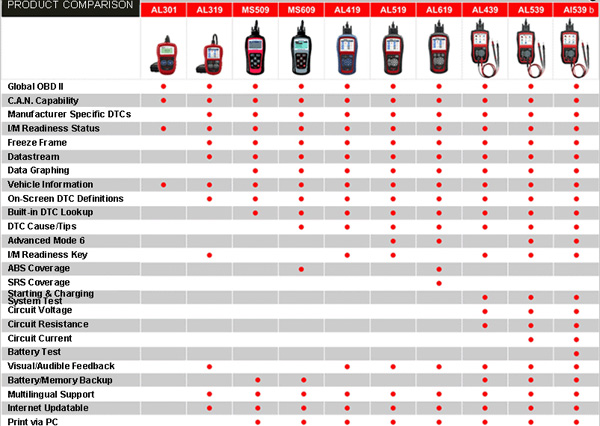
Comparation of OBDII and CAN Code Reader:

How to Update Autel AutoLink AL619 ABS SRS Scanner Online?
Register the Tool:
Please log in our website to register an Autel ID. Then log in our website with your Autel ID and password to register your tool. http://pro.auteltech.com/
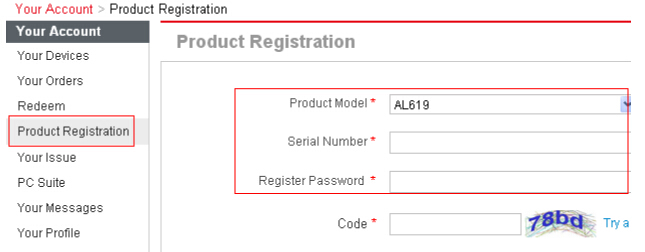
When registering the tool on our website, please make sure that the serial number and register password that you input are correct.On the tool itself, you can press on Setup->About to double check the serial number and register password. If you only have the S/N, please contact our technical support to check out the register password.
Update via Computer:
1. Log in our website with your Autel ID and password, and then
download the latest PC Suite for your tool from your account.
http://pro.auteltech.com/
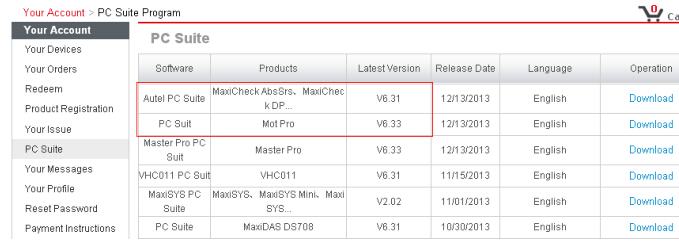
2. Then please install the PC suite software on a Windows computer that can get Internet access.
3. Load the SD card to the computer via a card reader, run the update client software, and then input your Autel ID and password to log in our system.
4. Then wait for the Update window to display. If you forget your password unintentionally, you may always click the [Forget Password?] to link to our website and find your password back
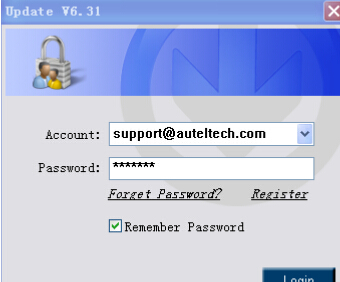
5. You can use the pull-down menu on the right to select an SD card if two or more SD cards have been connected to the PC. And you can click on the Install buttons to download the software updates.
To ensure the good performance of the scan tool, it is recommended to download and install all the software updates.
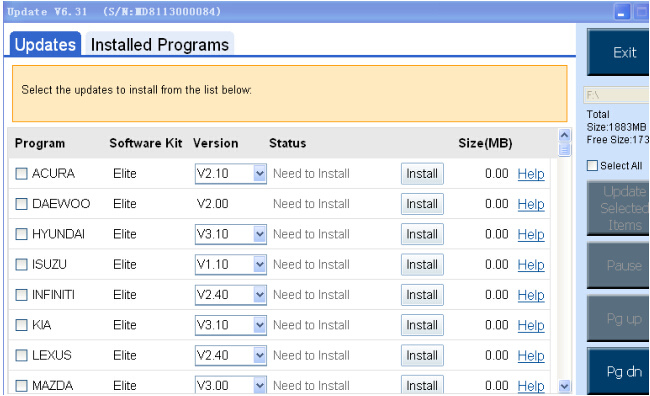
6. After downloading all the software, please insert the SD card back to the tool; then you can enjoy the new software.
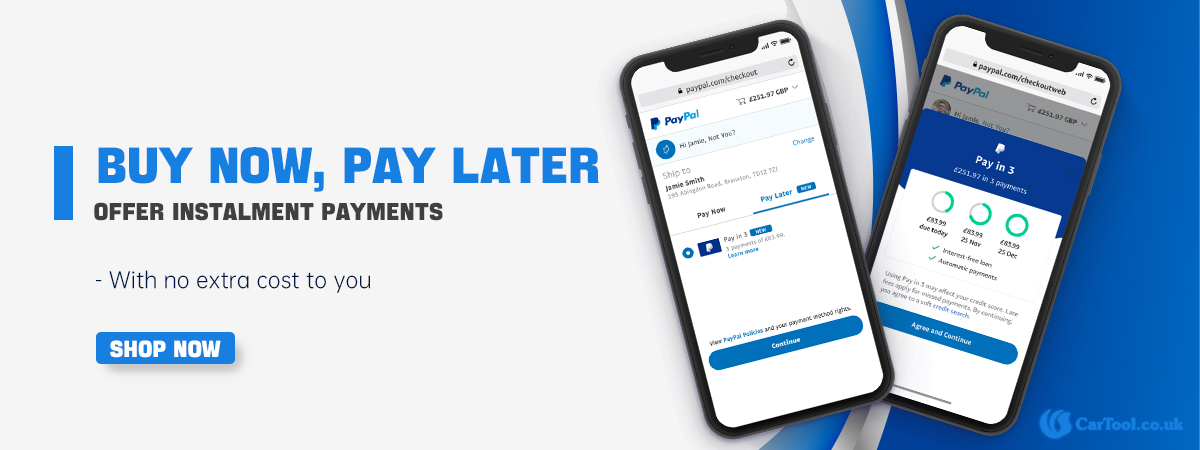
----------------------------------------------------------------------------------------------------------------------------------------
If you have any questions about the device, the price or the payment, please feel free to contact us.
E-Mail:Sales@carTool.co.uk
Skype:carTool.co.uk
Whatsapp: 86-15271813909
Shipping Method & Delivery
1) UK/EU Warehouse Shipping: 2-4 working days with No Tax. We have stock in our UK and EU warehouse for most items.
2) 4PX Express: 6 days with Tax Free for UK customers.The tax was pre-paid by us, when package reached, there's no tax no extra fee for customers.
3) Yanwen Express: 10-12 working days for European Countries. Our company have IOSS, declare under 150 EUR, seller pay tax, customers no need to pay tax, So usually no tax or extra fee for EU customers.
4) DHL Shipping: 3-5 working days. For the items have no stock in UK warehouse, we will ship it by DHL. We will declare a lower price on the invoice to help your clearance.
If you have not received the goods during the normal time, please contact us for checking the package status timely online or by email: sales@cartool.co.uk
Technical Support
If you cannot download software in the default CD, or if you need technical support for software install, please send email to sales@cartool.co.uk, we will help you by Teamviewer.





































