-
OBD2 Categories
Original Launch X431 Original Autel Tools Original Xhorse Tool Car ECU Programmer Car Key Programmer OTOFIX SCANNER Original XTOOL Diagnose Auto Diagnostic Tool Original CGDI Tools Lonsdor Key Programmer Original VXDIAG Tools Original OBDSTAR Yanhua MINI ACDP GODIAG Auto Tools Car Keys & Remotes Auto Locksmith Tools Car Key Chip Mileage Correction Tool OBD Connector & Cable Original OTOFIX Scanner Software Subscription
- Brands
- Anniversary SALE
- New Launch X431
- Xhorse Keys
- Autel
- Autel Software Subscription
- Contact Us
ThinkDiag 2 ALL Software 1 Year Free Update Auto Diagnostic tool Supports CAN FD ECU Coding Active Test 16 Reset OBD2 Scanner
Buy Now: £123.00
Autel Software Subscription 50% OFF
Autel Software 50% OFF
New Lonsdor K518 Pro
BEST PRICE CONTACT US
Email: sales@cartool.co.uk
WhatsApp: +86 15271813909
Autel Software 50% OFF
New Lonsdor K518 Pro
BEST PRICE CONTACT US
Email: sales@cartool.co.uk
WhatsApp: +86 15271813909
Shipping:
Free Shipping
Standard Flat Rate Shipping Service
Estimated delivery time: 7-15 working days.See details»
Returns:
Return for refund within 7 days,buyer pays return shipping. Read details »
Product Description
- Supports CAN-FD protocol, add more cars
- ECU coding + Bi-Directional/Active test+ FCA Autoauth
- Full system diagnostic + 15 maintenances
- Adaptation + IMMO Key Matching + Auto VIN
- Covers 98% of car models available in the market
ThinkCar Thinkdiag 2 Full System Diagnostic Scan Tool
THINKDIAG 2 Highlights:
1, Support CAN FD (THINKDIAG 2 Add more cars models than thinkdiag).
2, Support 120+ Car brands and 15 Maintenance Functions.
3,1 Year Free Update online.
4, Support IOS and Android.
5, Support Full OBD2 Functions.
6, Supports 11 languages:
English, French, Spanish, German,Italian, Portuguese, Japanese, Russian, Chinese, Turkish, Polish.
7, All System OE level functions: Read fault Codes For All System ,such as ECM, TCM, ABS, SRS, BCM, IMM, BMS, TPMS, SAS, Fuel System, Light System, Wiper System, etc.
8, Supports ECU Coding + Bi-Directional / Active Test + Adaptation + Matching + Auto VIN etc.
9, Live Data Stream Graphing + Data Record+Print Vehicle Health Report Print +Feedback online +Vehicle owner community.
10, Perfectly designed for Technicians, advanced DIY, garage, car dealer, used car dealer, auto repair shop, automotive engineer, diagnostic tech, truck man, automobile tech, home mechanic, DIY beginner, automotive student, backyard mechanic, retired mechanic, weekend DIY, individual.

Supports Multi-language
11 Different Language: English, Italian, Portuguese, German, Japanese, Russian, French, Spanish, Turkish, Polish,Chinese.
Thinkdiag2 Software List
Thinkdiag 2 User Manual
Thinkdiag 2 vs Thinkdiag
The most significant difference between thinkdiag and thinkdiag2 is CAN FD protocols. Thinkdiag2 has a built-in CAN FD protocol. It is the only product in this price range that is compatible with CAN-FD protocol and supports the latest GM vehicles manufactured after 2020. Adopts advanced CRC algorithms to accommodate more data from 8 to 64 bytes in the CAN frame, which runs faster than other products, and reduces the risk of undetected errors to enhance the user experience significantly.
1. THINKDIAG 2 Supports CANFD protocol , more protocol than thinkdiag .
2. THINKDIAG 2 Supports more cars than thinkdiag , like For GM car 2021 year .
3. THINKDIAG 2 is with 5.0 Bluetooth ( thinkdiag is 4.2 bluetooth )
4. THINKDIAG 2 is with Double side indicators , Upgrad soft rubber Sleeve , obd2 cable .
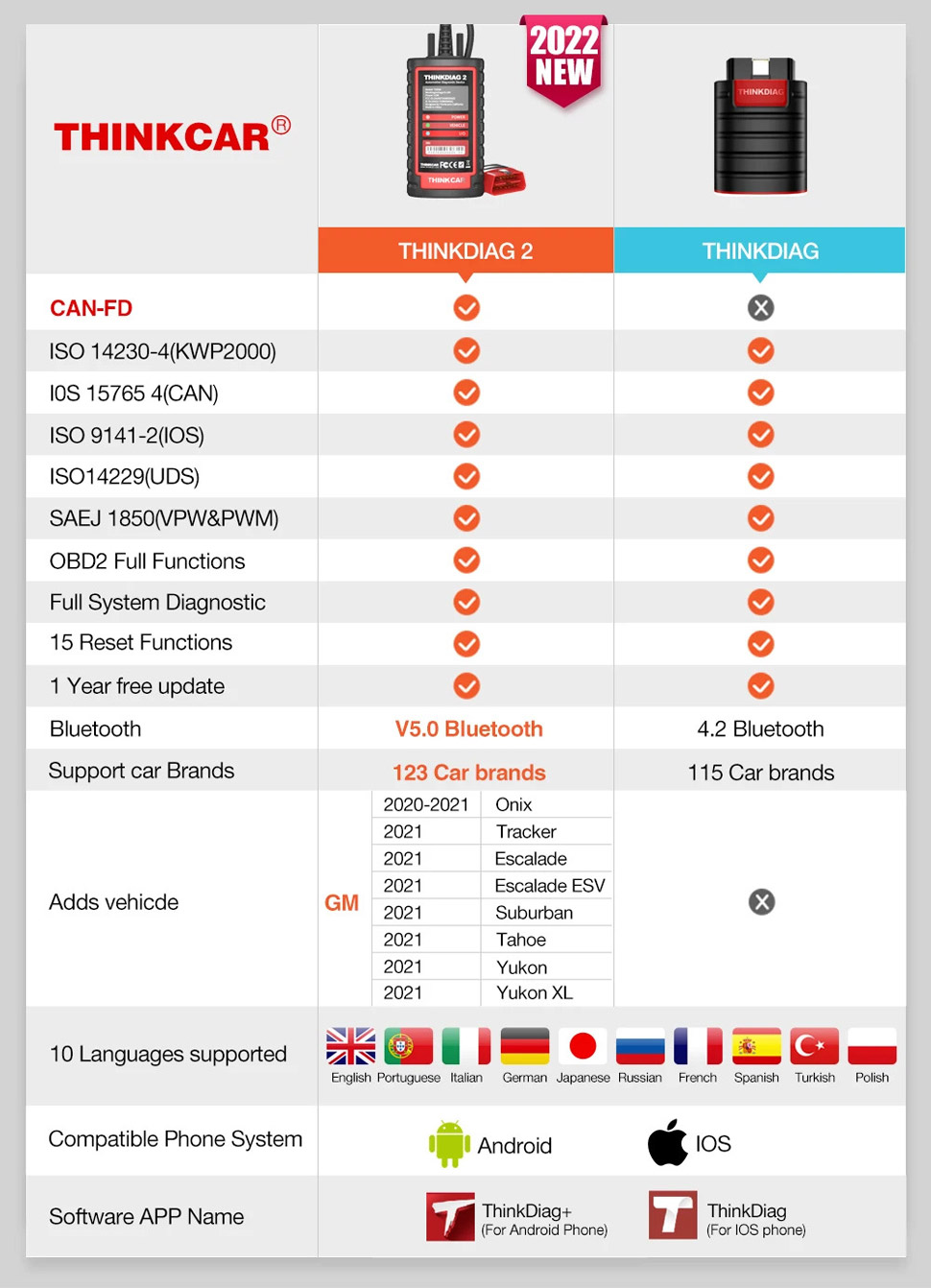
Add CAN FD Protocol
CAN-FD protocol supports the GM vehicles manufactured after 2020. The CAN-FD protocol uses a higher-performance CRC algorithm, which reduces the risk of undetected errors to a large extent. The CAN-FD protocol can accommodate more data from 8 to 64 bytes in a CAN frame, with relatively less system overhead, and can support better data throughput when sending larger data objects, making the software simpler and more efficient. Not only does it provide shorter CAN frames while increasing the bit rate, but this also has the advantage of shorter latency, more accuracy, better real-time performance, and higher bandwidth.
Full System Diagnostic
Thinkdiag 2 can diagnose the electronic control system of prevailing vehicle models covering Asian,European, American and China. Full range car models and full car system diagnose make itaprofessional automotive diagnostic tool.
Include : ABS system, Engine system, SAS system , TPMS system , IMMO system , Battery system ,Oil service system , SRS system , ect..
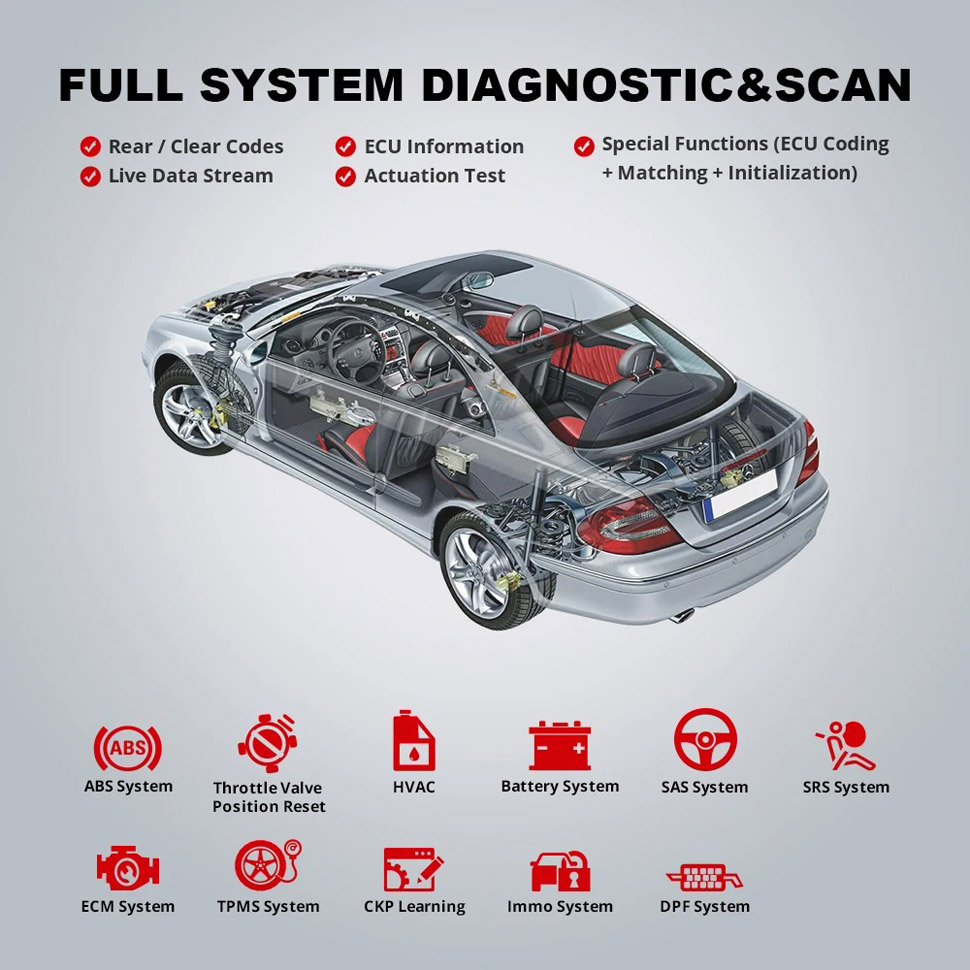
OBD2 Full Function:
This diagnostic software can test vehicle Engine systems—all models with engines meeting SAE J1850, ISO9241-2, ISO14230-4, and ISO15765 Standards in OBD2&EOBD.
1. View freeze frame date
2. Support graph data stream
3. O₂ Sensor test
4. Evap system test
5. On-Board monitor test
6. Read & Clear DTCs
7. Identify VIN information
8. DTC code lookup
9. Turn off MIL(Malfunction Indicator Lights)
10. I/M Readiness status test

ECU Coding (Customize)
The ECU coding function is used to reflash the vehicle control module, which allows you to match repaired or replaced components to the ECU. It can activate the hidden functions for some VW, AUDI, BENZ, and BMW models.
If you want to confirm whether your model can perform this function, please provide the VIN number or specific vehicle information (year of manufacture/specific model/country of manufacture) and we will confirm for you.
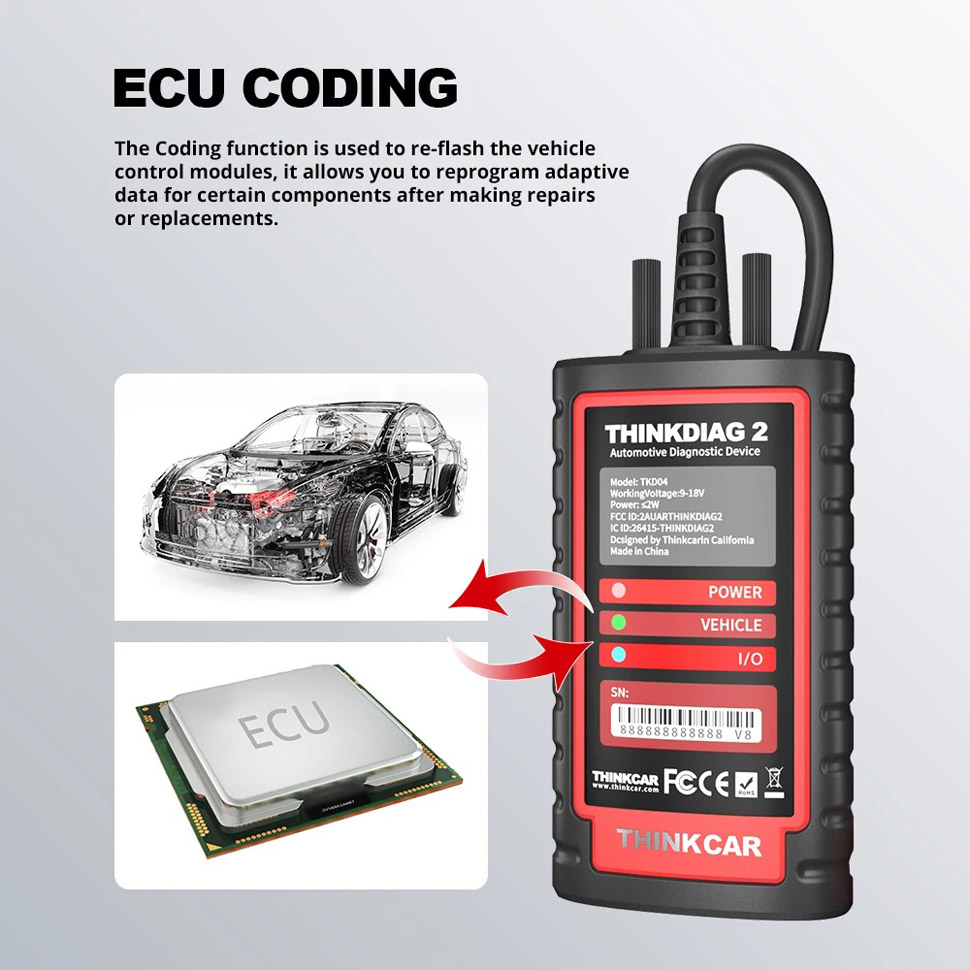
Active Test (Bi-directional control)
The advantage of Thinkdiag 2 is that it supports full bi-directional control capability to send commands to the vehicle's systems/components to verify system inputs/outputs without using the vehicle controller. like Shutter Grill Relay Test, Low-Pressure EGR Actuator Test, High-Pressure EGR Actuator Test, Intake Pressure Control Valve Actuator Test, Low-Pressure EGR System Test, Low-Pressure EGR Differential Pressure Sensor Test, 2 stages turbocharger boost test, VTEC low V/T check, Compression Test, IMT (IMRC) test, VTEC Test, VTEC(VCM) Test.

ThinkDiag2 Has 15+ Poular Maintenance Reset Function
-
Oil Light Reset: This allows you to recalculate the engine oil life system after an oil change.
- TPMS Reset: When the car tire pressure fault light is on, after carrying out maintenance, you need to reset the tire pressure through the tire pressure reset function to extinguish the tire pressure fault light.
- Brake pad reset: When the brake pads and brake pad wear sensing line are replaced, the brake pad indicator lights up, after the brake pad sensor line short circuit is repaired, or after the servo motor is replaced, the reset needs to be done.
- SAS Calibration: Calibrate the steering angle sensor and clear the fault memory.
- Battery Reset: It is to use Thinkdiag2 to perform a reset process on the monitoring unit of the car battery, clear the original fault information about the battery being low, make it match again, and let the monitoring unit monitor with the relevant information of the existing battery as the standard.
- ABS Bleeding: When the ABS system contains air, the brake system needs to be exhausted through the ABS exhaust function to restore the ABS system braking sensitivity. The ABS bleed function is required when replacing the ABS computer, ABS pump, brake master pump, brake sub-pump, brake lines, and brake fluid.
- ETS Learning: Initializes the throttle actuator to restore the "learning" values stored on the ECU to their default state.
- D-P-F regeneration: Generally, D-P-F regeneration matching is required when the exhaust back pressure sensor is replaced, the particulate trap is removed or replaced, the fuel additive nozzle is removed or replaced, the catalytic oxidizer is removed or replaced, the DPF regeneration fault light is illuminated and matched after repair, and the D-P-F regeneration control module is repaired and replaced, mainly to remove the trap performance by using combustion oxidation on a regular basis Always maintain the best stability.
- Injector Coding: usually in the replacement of ECU, the injector nozzle, is required to confirm the code of each cylinder nozzle or re-code. So that the cylinder can better identify each cylinder nozzle, and more accurate control or correction of the amount of fuel injection of each cylinder.
- Sunroof initialization: This function can set the sunroof locking off, closing when it rains, memory function of sliding/tilting sunroof, outside temperature threshold, etc.
- E-G-R Adaption: This function can be used for self-learning after E-G-R (Exhaust Gas Recirculation) valve cleaning or replacement
- Suspension Matching: When replacing the body height sensor in the air suspension system, after the control module or when the car is leveled incorrectly, this function needs to be performed to adjust the body height sensor for level calibration.
- Transmission Learning: When the transmission is disassembled or repaired (after the battery is disconnected in some car models), it will lead to shift delay or shock problem, then this function needs to be performed to make the transmission compensate automatically according to the driving conditions in order to achieve a more comfortable and ideal shift quality.
- Headlight Matching

One-Touch AutoVIN Technology
AutoVIN function supports Thinkdiag2 to automatically identify most car models, year of manufacture, and VIN codes. You can enter the corresponding menu and perform a one-click full vehicle scan and a system-wide vehicle health report will be automatically generated later which the report can be shared.

4 Data display in 1 Graph
Thinkdiag 2 will Read vehicle’s live data, and present by graph. Optional combination of multiple data.
Live Data Stream combined Graphing+Data Record better for monitoring vehicle performance and analyze the abnormal parameter.

Print the Vehicles report Function:

THINKCAR THINKDIAG 2 Cover 120+ Car Brands, and Counting
For OBDII diagnostics, the obd2 code reader works great for most cars built in 1996 or later, being compatible with following protocols:
-ISO 14230-4 (KWP2000)
-ISO 15765-4 (CAN)
-ISO 9141-2 (iso)
-ISO 14229 (uds)
-SAE J1850 (VPW & PWM)
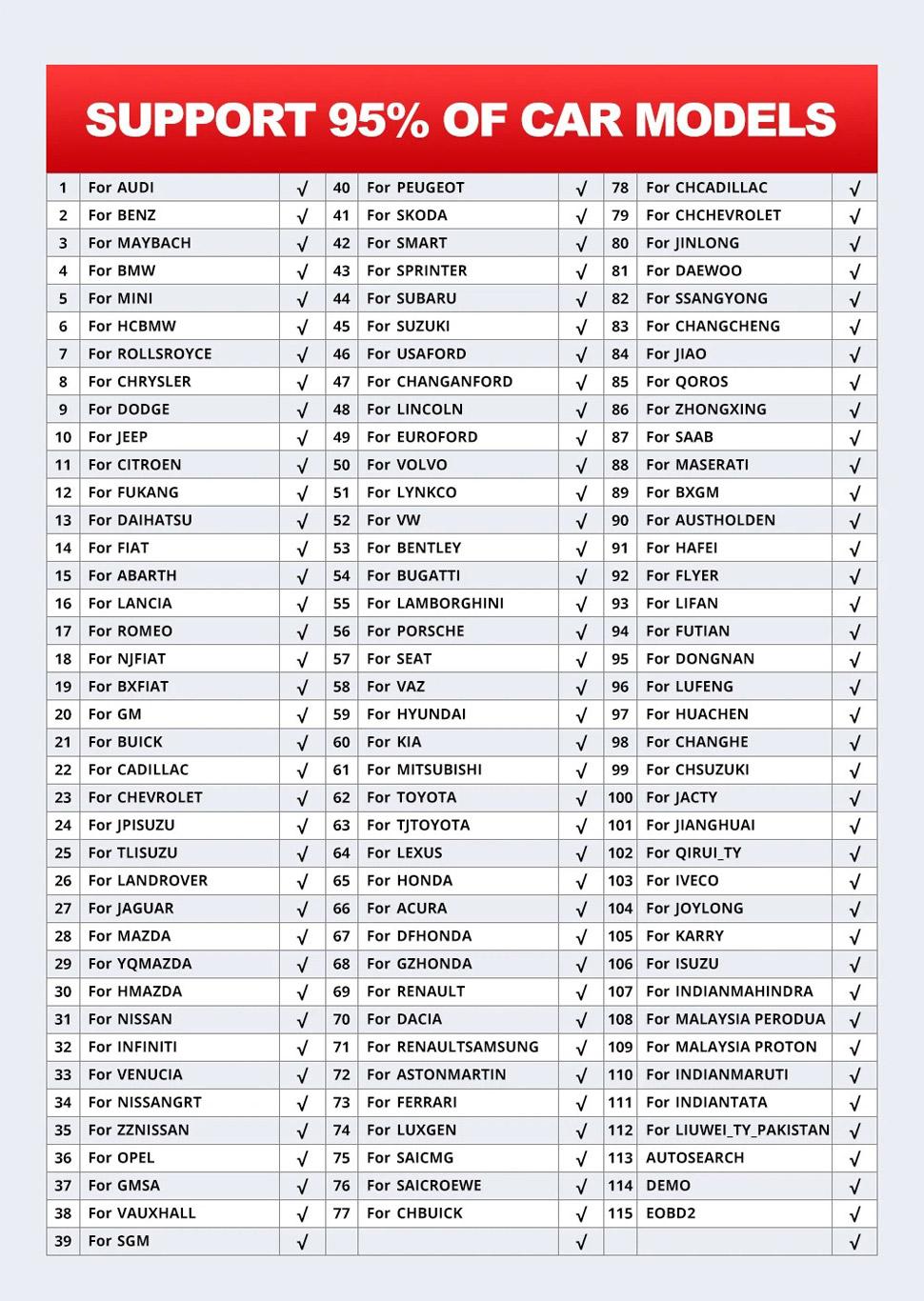
THINKDIAG 2 Quick Set up Guide.
Step 1: Download ThinkDiag App from Google play (android obd2 scanner)/ App store (obd2 scanner bluetooth iphone)
Step 2: Register & Login
Step 3: Active Thinkdiag 2 ( the serial number is in the back of Thinkdiag 2 , the password is in the white sticker in manual book )
Step 4: Go to download All softwares
Step 5: Connect Thinkdiag 2 to car , go to read the VIN , it will diagnose!
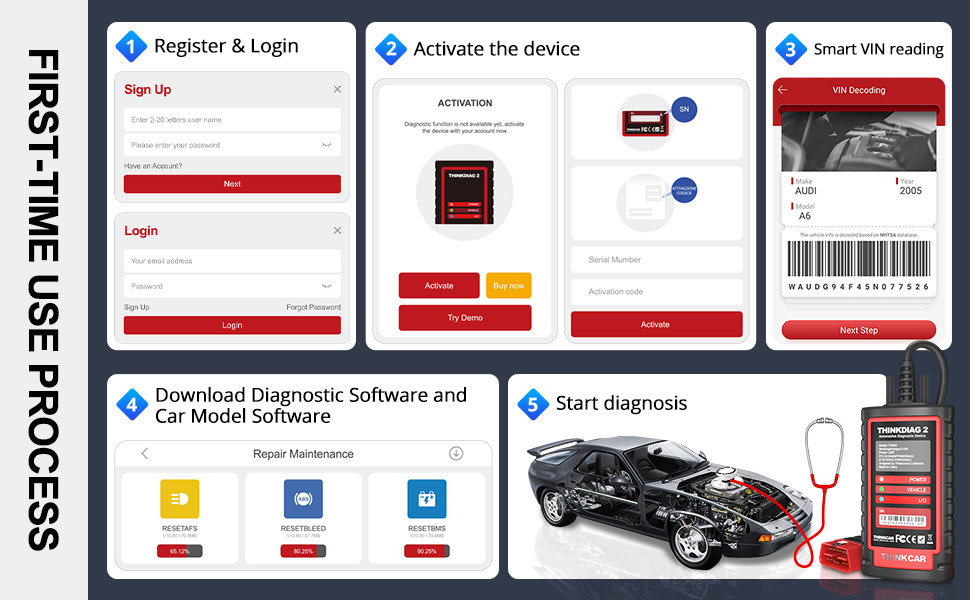
ThinkDiag 2 Parameter :
Support system: Android & IOS
Bluetooth: Hardware supports 5.0BLE, Bluetooth dual mode
Diagnostic interface: DB15
Working voltage: 12V
Working temperature: -10℃~50℃
Storage environment: ﹣20-60℃
Overall size: 120.5mm*65mm*29mm
Shell material: ABS+PC+TPU rubber sleeve
Lenth of obd Cable : 0.65 meter
Warm Tips:
Thinkdiag 2 only supports 1-year full software function use and update, after 1-year, if you don't renew it, you can only use the basic OBDII full function.
By subscribing to an annual membership, you gain access to the full system and function of all compatible car models during the validity of the subscription:
1-year membership need 99.95 dollars
2-year membership need 159.95 dollars
5-year membership need 339.95 dollars
To subscribe to one car brand need 49.95 dollars/Year (after subscription, you can get full system functions and special functions of all compatible models under its brand).
Do you think it's expensive? Don't worry, you can earn points in the app by activating your device/doing tasks/check-in, etc. 1 point is worth 1 dollar, but you can't convert it to cash, and points can only be used in the "Thinkdiag" app.
Notice: Points will never be cleared.
Purchase Notes:
If you are not sure whether the function of this device can support your car model, we suggest you provide your car model, year of manufacture, country of manufacture, and what problems you want to solve on your car or what functions to do to us before you buy, we will verify and reply for you. You also can directly check the coverage list on Thinkcar official website (mythinkcar. com).
Thinkdiag 2 Package List
1pcs Thinkdiag2 main unit
1pcs DB15 Diagnostic Cable
1pcs EVA Storage Bag
1pcs Multilingual User Manual * 2
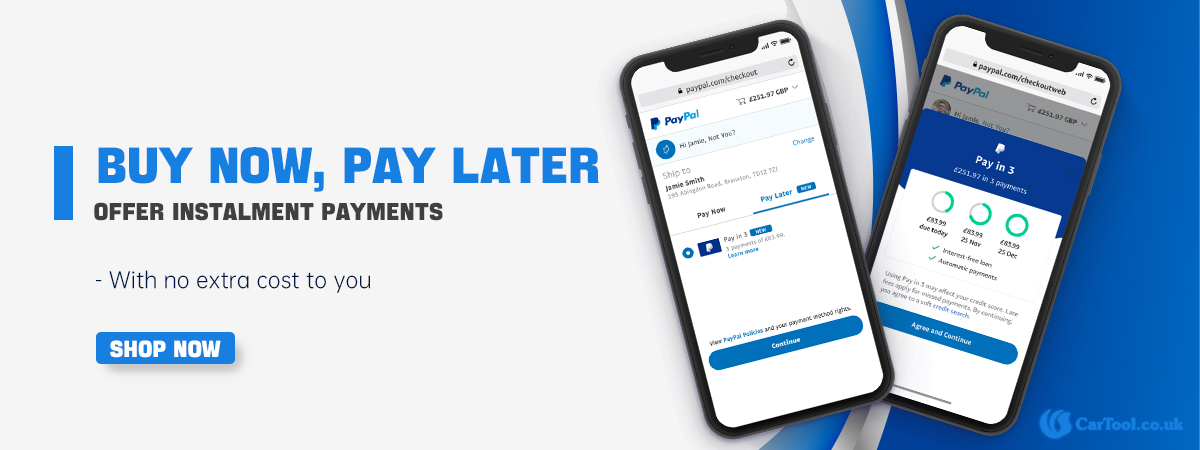
----------------------------------------------------------------------------------------------------------------------------------------
If you have any questions about the device, the price or the payment, please feel free to contact us.
E-Mail:Sales@carTool.co.uk
Skype:carTool.co.uk
Whatsapp: 86-15271813909
Shipping Method & Delivery
1) UK/EU Warehouse Shipping: 2-4 working days with No Tax. We have stock in our UK and EU warehouse for most items.
2) 4PX Express: 6 days with Tax Free for UK customers.The tax was pre-paid by us, when package reached, there's no tax no extra fee for customers.
3) Yanwen Express: 10-12 working days for European Countries. Our company have IOSS, declare under 150 EUR, seller pay tax, customers no need to pay tax, So usually no tax or extra fee for EU customers.
4) DHL Shipping: 3-5 working days. For the items have no stock in UK warehouse, we will ship it by DHL. We will declare a lower price on the invoice to help your clearance.
If you have not received the goods during the normal time, please contact us for checking the package status timely online or by email: sales@cartool.co.uk
Technical Support
If you cannot download software in the default CD, or if you need technical support for software install, please send email to sales@cartool.co.uk, we will help you by Teamviewer.



















